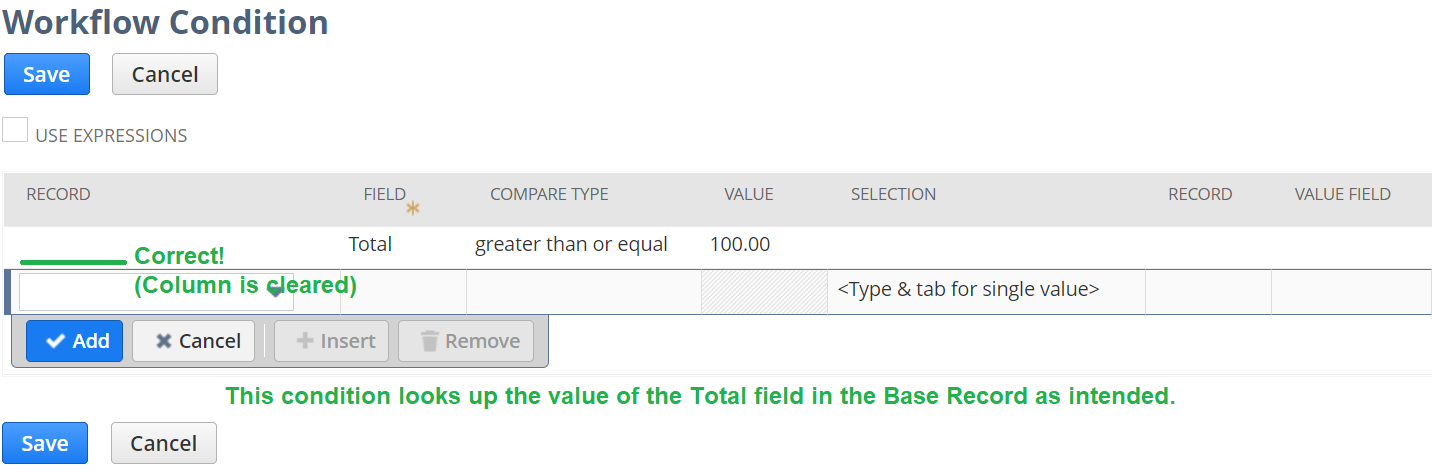Administrators who are new to NetSuite make this common mistake when setting a Condition using SuiteFlow’s Visual Builder.
The scenario here is when the admin intends to check the value of a field in the Workflow Base Record (The record type the workflow is set to run on).
Novice admins tend to also set the First Column (Record) to a field named after the base record that instructs the workflow to look up the field in another record joined by the selected field in that column, not in the base record which is not the intended behavior. Therefore, it baffles them why the condition didn’t work.
See the example in the screenshot below of an incorrect way of checking the Sales Order (Base Record) Total Amount against a specified fixed value:
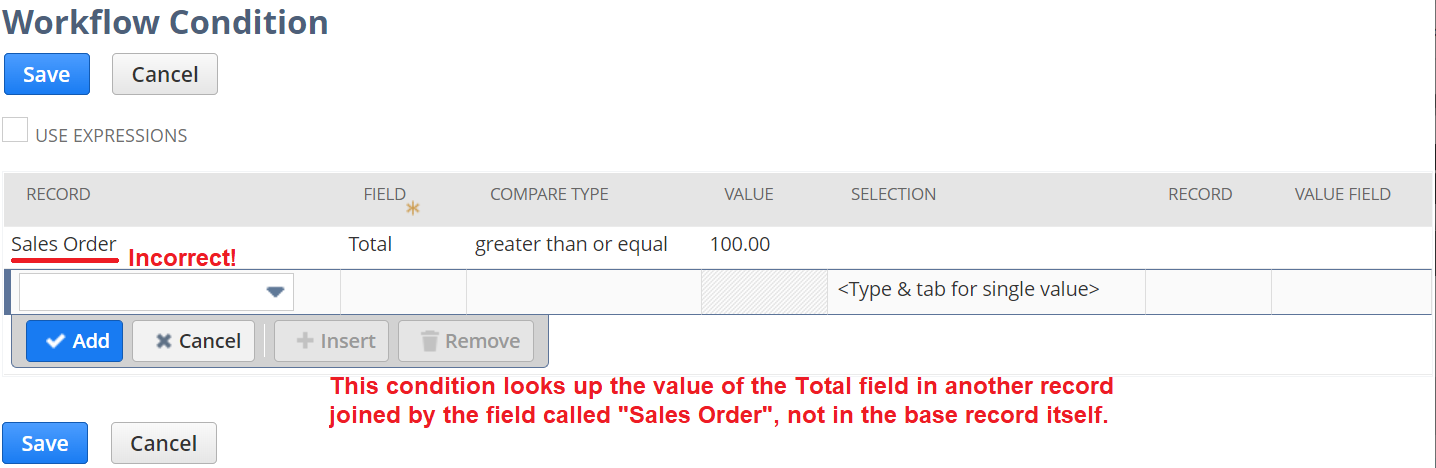
The correct way of setting a condition in this case is to only select a field on the Second Column (Field) and leave the First Column (Record) cleared. See the screenshot below: