The NetSuite invoice to Orderful invoice (810) (add) flow syncs the invoice from NetSuite as an invoice to Orderful. This is a scheduled flow that gets the invoices that are created since the last flow run.
The individual sales orders must be billed for the NetSuite invoices to be qualified by the export. If a purchase order is split into multiple sales orders, the flow syncs the first created invoice by grouping all the lines to that particular invoice. The remaining invoices are ignored.
After the invoices are submitted to Orderful, the flow requests the validation statuses for the transactions created.
- If the request is valid, the flow creates an invoice and on the integration app Dashboard, the success count is 1.
- If the request is invalid, update the appropriate details on the NetSuite invoice record and uncheck the Synced EDI invoice check box. Re-run the flow. On integration app Dashboard, the success count is 0, and the error count is 1.
Before the flow run
In the Post invoice to Orderful import, in the Source record field (NetSuite) column, in the flow mappings, replace all the “Please Configure” occurrences with appropriate values.
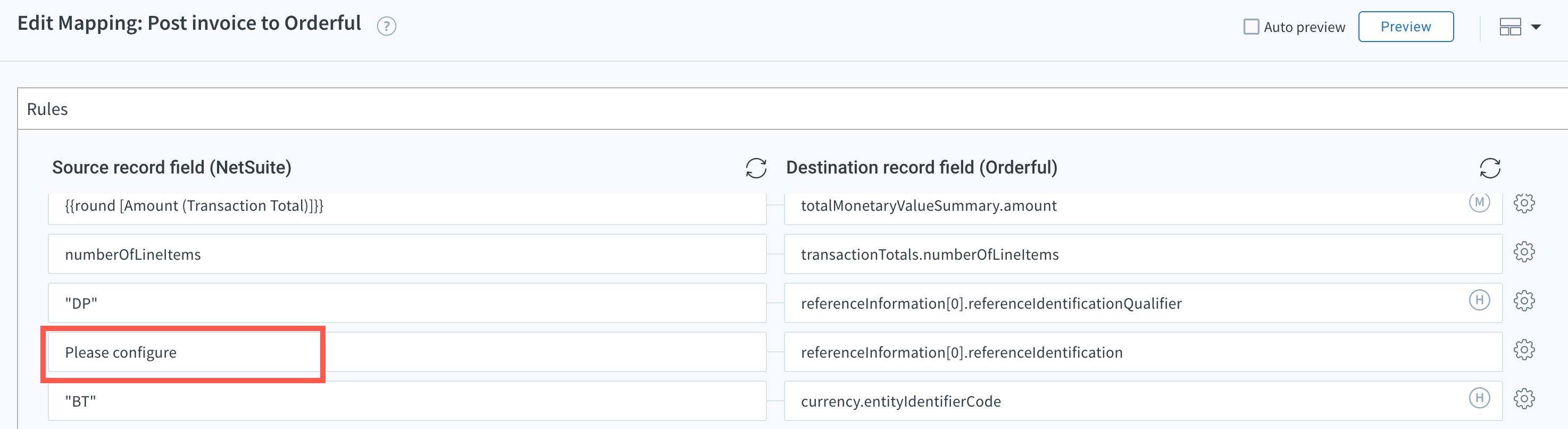
Run the flow
- In the Orderful – NetSuite integration app, go to the Flows > Billing section.
- Next to the NetSuite invoice to Orderful invoice (add) flow, use the toggle button to enable the flow.
- Click Run.