When a page on your website has this problem, the Firefox Web Console shows a mixed content warning notice in the Net window. The text “mixed content” and the mixed content resource that was loaded through HTTP will appear in red and link to this page.
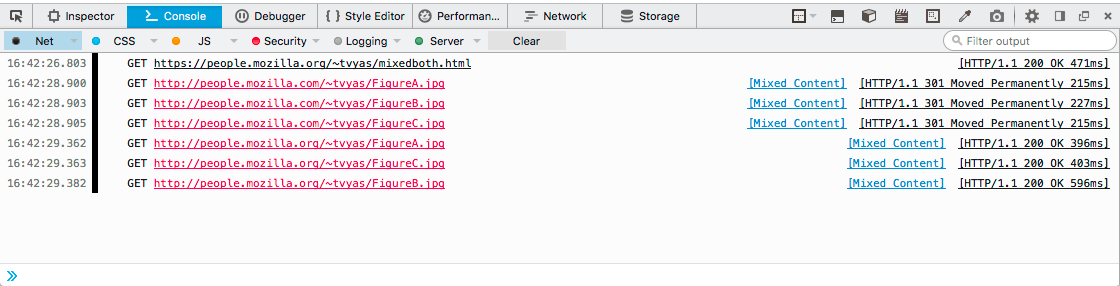
To fix this type of error, all requests to HTTP content should be removed and replaced with content served over HTTPS. Some common examples of mixed content include JavaScript files, stylesheets, images, videos, and other media.
Note: The console will display a message indicating if mixed-display content is being successfully upgraded from HTTP to HTTPS (instead of a warning about “Loading mixed (insecure) display content”).
