when on the Inventory Valuation Summary Report, when you add the Average Cost via Customize Inventory Valuation Summary > Inventory Item folder > Average Cost, the Average Cost column will display the Average Cost of the Preferred Location of the Item regardless if the said report is filtered by Location. If the Preferred Location is blank, Average Cost column for that Item is blank on the report as well.
Item Record Setup I:
- Preferred Location = Warehouse
- Preferred Location Average Cost = 2.00
- Other Location = Batangas
- Other Location Average Cost = 10.00
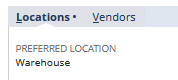
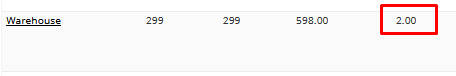
Test I: Inventory Valuation Summary = unfiltered by Location
Result: Average Cost = 2.00
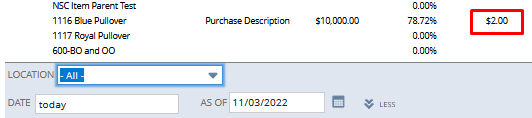
Test II: Inventory Valuation Summary = filtered by Location = Batangas
Result: Average Cost = 2.00
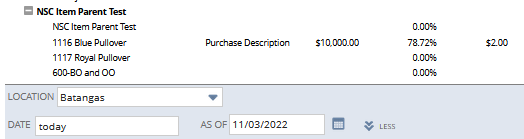
Item Record setup II:
- Preferred Location = Blank
- Location Warehouse Average Cost = 2.00
- Location Batangas Average Cost = 10.00
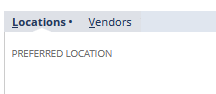
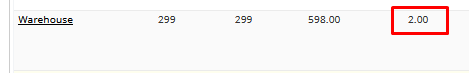
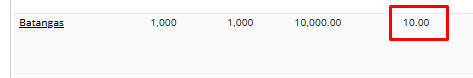
Test I: Inventory Valuation Summary = unfiltered by Location
Result: Average Cost is blank
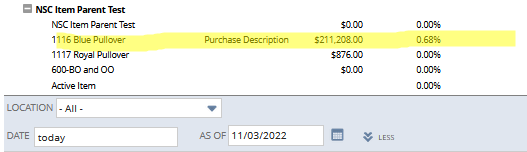
Test II: Inventory Valuation Summary = filter by Location = Warehouse
Result: Average Cost is blank
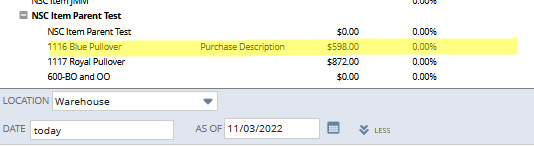
Test III: Inventory Valuation Summary = filter by Location = Batangas
Result: Average Cost is blank
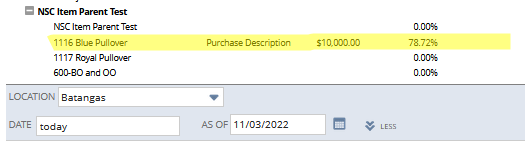
I understand that selecting Inventory Item folder > Average Cost field for report will return ONLY the Preferred Location Average Cost existing at point in time that report is generated and this Average Cost IS NOT the Average Cost which existed on the AS OF date selected in Footer filter. If Preferred Location field is blank, then Average Cost results on report will be blank.