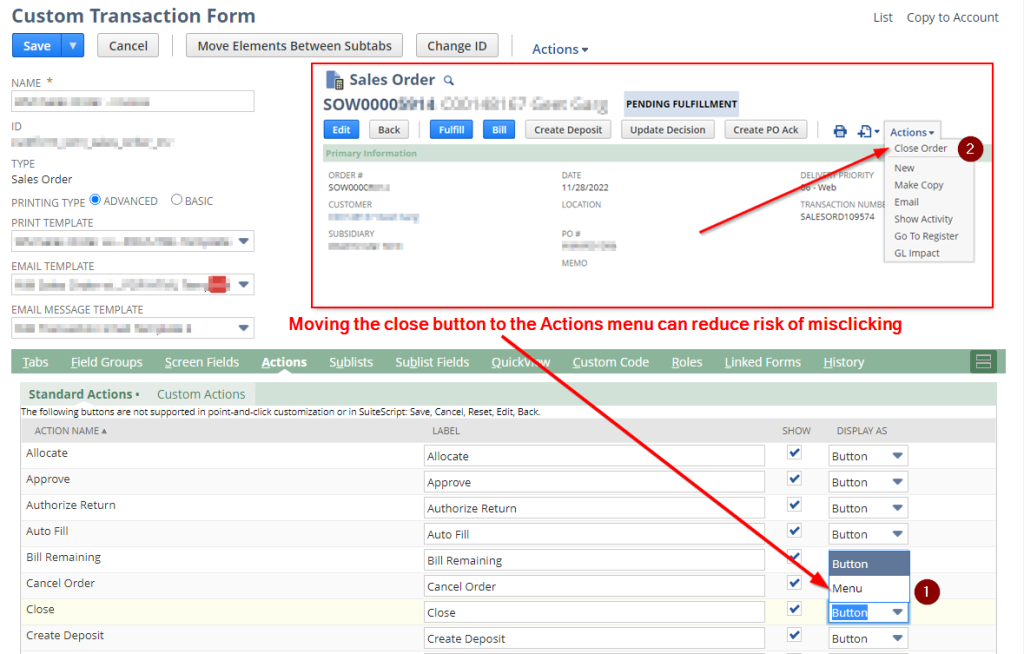A transaction often needs to be reopened after a user accidentally clicked the “Close” button.
Take the sales order, for example. The close button is right next to commonly used buttons as illustrated below. So, a misclick is easy. Moreover, there is no confirmation popup, thus, once clicked, the action cannot be aborted.

Solution
Prevention is better than cure. If your users are frequently accidentally clicking the close button on transactions, you may consider editing the form and moving the option to the overflow menu instead as illustrated below. While that makes it harder to access the functionality, accidents are still possible as the user might misclick in the overflow menu.