An accounting period refers to a specific timeframe during which financial transactions are recorded and financial statements are prepared. It can include various durations, such as the traditional 12-month period from January 1 to December 31, a single month like June, or even a specific quarter like July 1 to September 30.
When starting a business, one important decision to make is whether to adopt a Calendar Year or a Fiscal Year as the accounting period. While most businesses choose to report their income on a calendar year basis, there are instances where an organization may opt for a different year-end date to align with its natural business cycle.
The Calendar Year is the standard accounting period for many businesses. General ledger management is supported by the Accounting Periods feature. OneWorld account users have this feature automatically enabled. If an accounting period exists, you cannot disable the accounting periods feature unless you delete all created accounting periods.
NetSuite transactions are posted in real time if accounting periods are not used. On the other hand, when accounting periods are enabled, you gain the ability to choose a specific posting period for each transaction.
To enable the feature, you must have the Enable Features permission. You can find this feature by navigating via Setup > Company > Enable Features > Accounting tab.
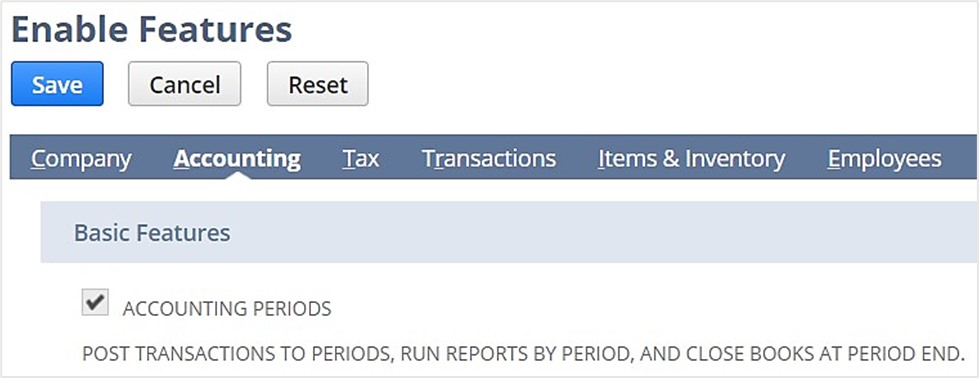
After the feature is enabled, you can now set up periods at Setup > Accounting > Manage G/L > Manage Accounting Periods if your role has the Manage Accounting Periods permission:
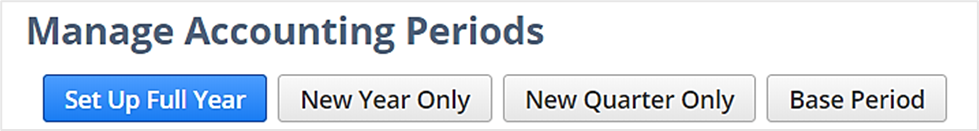
Here are the other relevant permissions that is related to accounting periods. These can be found on the Role’s record via Setup > Users/Roles > Manage Roles > Permissions tab > Setup subtab:
- Override Period Restrictions – roles with this permission can post into locked period. This can be set to Full only.
- Allow Non G/L Changes – roles with this permission can make non G/L in closed period, if the period is set to have Allow Non GL changes = T. This can be set to Full only.
- Period Closing Management – this will allow users other than Administrator and Full user to use the Allow Quick Close of Accounting Periods preference