Companies offering online services like software subscriptions or streaming platforms use transactional emails for account activation, password resets, service updates and announcements, subscription renewals and cancellations, and billing notifications.
The online services industry relies on sending emails from transactions to manage user accounts, facilitate financial transactions, provide updates, ensure security, and enhance the overall user experience. These emails are not only essential for user communication but also for building trust, reducing customer churn, and complying with industry regulations.
On instances where a Sales rep cannot send an email, the Administrator must check if the permission level set for the Custom Sales Rep Role is set to Full for the Email button to be available. To effectively keep customers informed and engaged throughout their interactions with your company.
To do this, navigate to the Custom Role > Permissions > List, add Track Messages permission> set the access level to Full >Click Save.
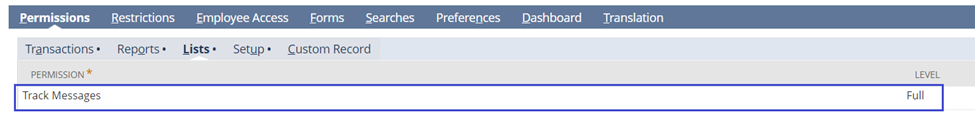
To know more about Emailing Transactions, see SuiteAnswers ID 8899.