Sales orders and daily sales reports are essential for a business to run smoothly. They’re like important paperwork that keeps track of transactions and helps the company stay organized. Additionally, they’re useful for managing money matters like tracking income, making budgets, and predicting financial outcomes.
In NetSuite, to retrieve the Sales Orders within the day using SQL format through the ODBC driver and the NetSuite2.com data source, you can employ this query/format.
select TO_CHAR(t.trandate,'YYYY-MM-DD') as 'Transaction Date',t.trandisplayname as 'Order #',c.altname as 'Customer Name', BUILTIN.DF(t.status) as 'Order Status',t.foreigntotal as 'Total Sales' from transaction t,customer c where t.recordtype='salesorder' and t.entity=c.id and TO_CHAR(t.trandate,'YYYY-MM-DD')=TO_CHAR(current_date,'YYYY-MM-DD');
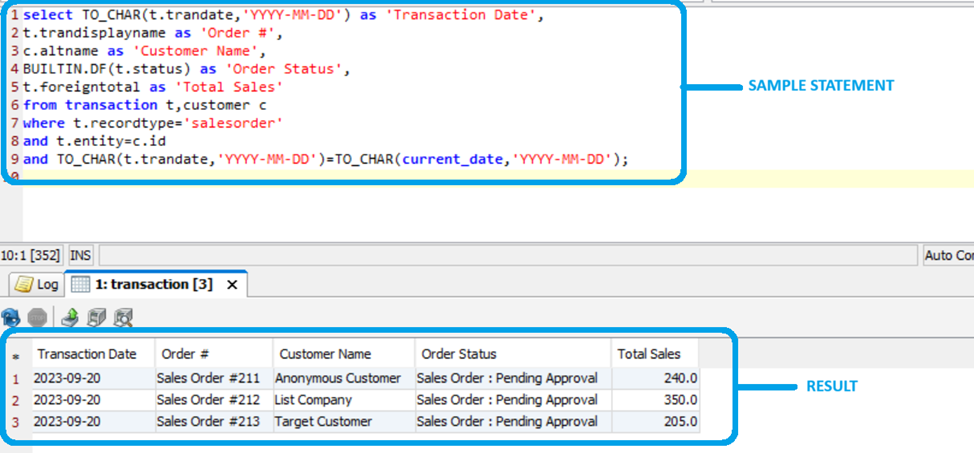
You need to join the Transaction and Customer tables.
- Utilize the customer table to establish a connection with the transaction table to obtain the customer’s Name in its entirety.
- Employ the BUILTIN.DF function within the status field to retrieve the status description.
- Utilize TO_CHAR to transform the date into a character value.
- Make use of current_date to acquire today’s date.
Note: You can utilize this format if you want to get other type of transactions such as Purchase Orders, Invoices, Transfer Orders and Work Orders. Kindly modify the t.recordtype=’salesorder’ to specify the transactions you want to retrieve.
Use this to easily get information about sales orders or other transactions for customers every day. This can be helpful for businesses that want to understand things better, keep track of customer orders, or make their sales work smoother.