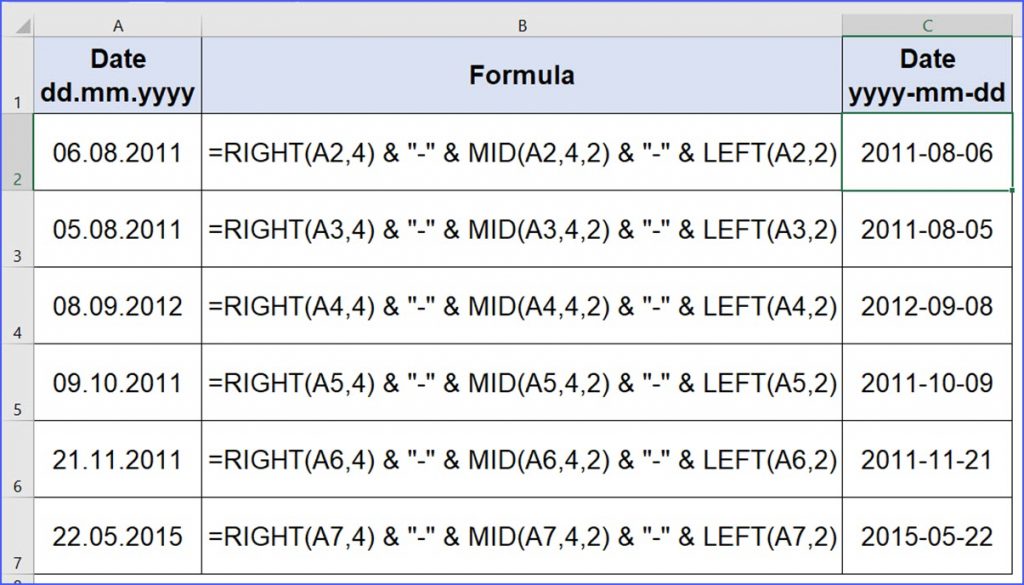
From the format “dd.mm.yyyy” to “yyyy-mm-dd”, please use the following formula and change A2 with the cell name in your file.
=RIGHT(A2,4) & “-” & MID(A2,4,2) & “-” & LEFT(A2,2)
where RIGHT(A2,4) is to get the year, MID(A2,4,2) is to get the month, and LEFT(A2,2) is to get the day.
If you want to convert the format “dd.mm.yyyy” to “mm/dd/yyyy”, please use the following formula and change A2 with the cell name in your file.
=MID(A2,4,2) & “/” & LEFT(A2,2) & “/” & RIGHT(A2,4)
Please note the cell should be have the valid date before doing the above procedure