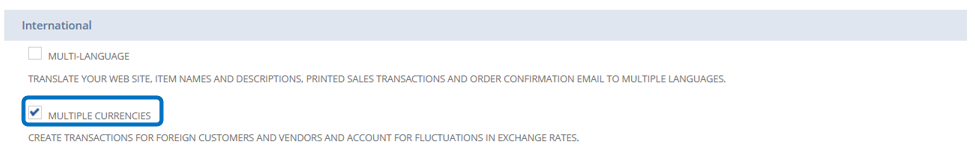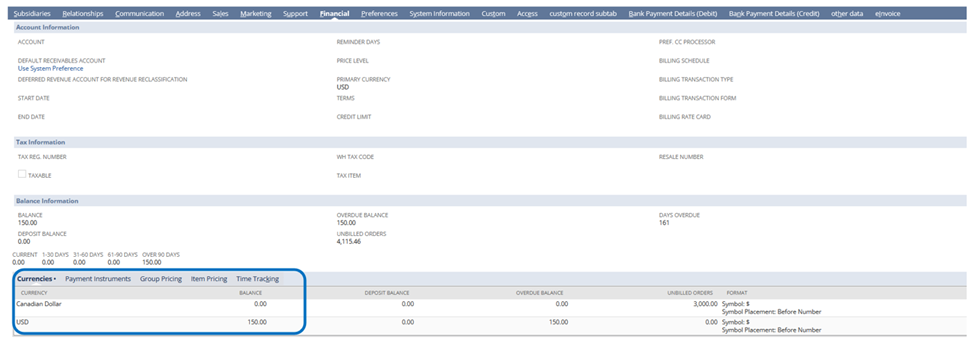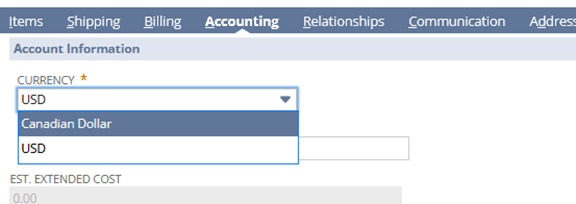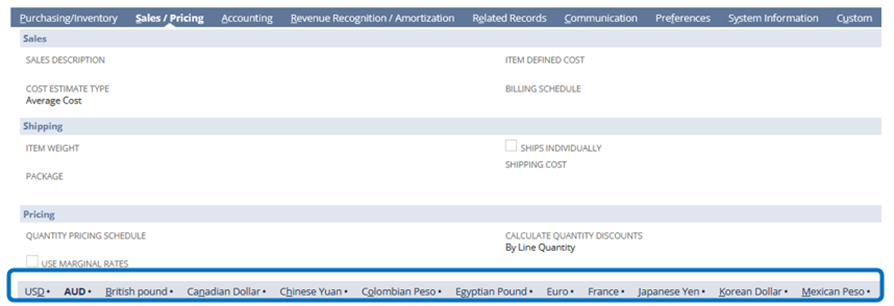A currency is a monetary unit used by companies to conduct and measure their financial transactions. In NetSuite each company or subsidiary has its own base currency – this is the default currency of which records and reports are maintained per company/subsidiary. The base currency is the currency used in recording G/L impacting transactions. While base currency is used in most transactions, users may be sometimes engaged in foreign currencies in their business operations.
The Multiple Currencies feature enables companies and subsidiaries to record and transact using different currencies other than their base currencies. NetSuite helps in converting the foreign currency amounts to the base currencies of companies and subsidiaries when this feature is enabled via Currency Exchange Rates.
To enable this preference, follow the steps below:
1.) Navigate to Set Up > Company > Enable Features
2.) Go to Company tab
3.) Under International section, click Multiple Currencies
4.) Click Save
With this feature enabled, users can:
- Allows users to add ISO standard currencies
- Add different currencies to entity records such as a Prospect, Customer or Vendor record via the currencies subtab in the Financial tab:
- Define currencies of newly created transactions such as journals and sales and purchases transactions:
- Add purchase and sales prices for item records in multiple currencies
Important Note: Users cannot disable this feature if there are foreign transactions recorded in NetSuite account.