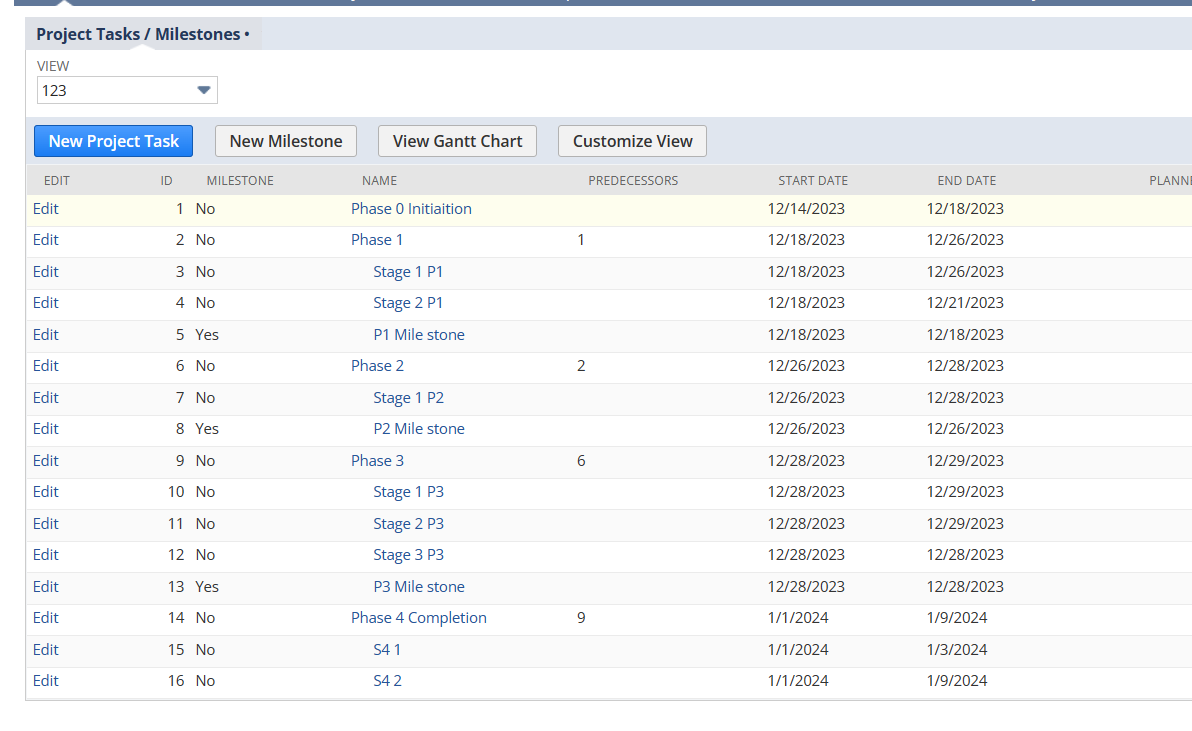A project task is used to represent an activity, whereas a milestone task is used to represent a checkpoint in the overall progress of the project.Every project task record is designated as either a project task or a milestone task.
Although they are the same type of record, a milestone task cannot have values in the estimatedWork body or sublist fields. Therefore, if you create a project task record and do not include any estimated work, the record is automatically saved as a milestone task. If you do include estimated work, the record is saved as a project task.
These same rules apply to the updating of records as well. In other words:
- To convert a project task into a milestone task, clear the estimatedWork body field and all values from the Assignees sublist.
- To convert a milestone task into a project task, add a value to the estimatedWork body field or add at least one record to the Assignees sublist, with a positive value of estimated work.
Another difference is that a milestone task cannot have a value in the finishByDate field, which in the UI is labeled Finish No Later Than. Therefore, if the system determines that your task is a milestone task and you try to set a value for Finish No Later Than, the system discards the value.
On the project record, project tasks and milestone tasks are listed together on the Schedule tab. You can tell which tasks are milestones by referring to the Milestone column.