Proposal Summary
This proposal covers the scope of customizing advanced PDF/HTML templates for Sales Order and Invoices. Also, creation of advanced PDF/HTML templates for Packing Slip, Picking ticket, Credit Memo and Return Authorization.
Requirement
- The requirement includes customizing the advanced PDF/HTML template “AP Sales Order PDF/HTML Template – Without Link” for sales order to remove the column ‘Exp. Completion Date’.
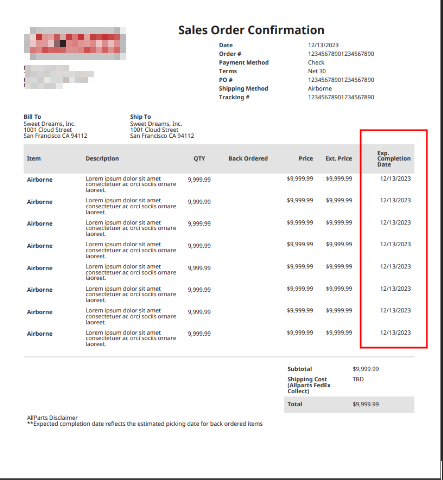
- To customize the existing 3 advanced PDF/HTML template to look like the same by replacing PO# with SO#, place the column Quantity between Description and Rate, add amount due and also add payment box seen in second image.
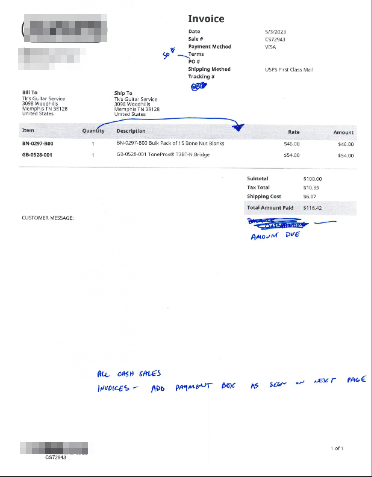
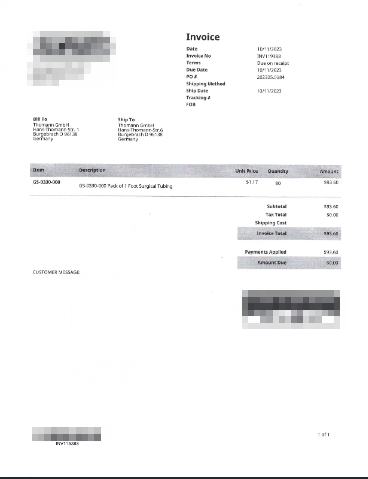
- To change 1st column to use Item Name/Number Field and also add Item Fulfillment number to the header in the template for packing slip.
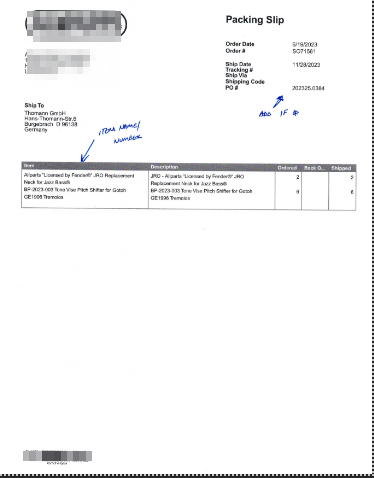
- To add Item Name/Number Field as 1st column in body, remove the following fields from the header: Subsidiary, Project, Memo, Shipping Code and add Subtotal & Tax Total lines to total section in the template for Return Authorization.
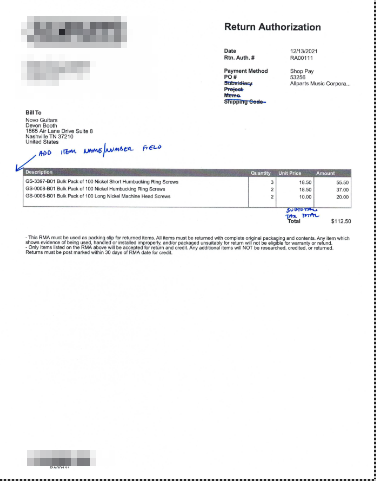
- To Add Item Name/Number Field as 1st column in body, remove the following fields from the header: Project, Shipping Code, Shipping Method, Shipping Tax Code, Shipping Tax Rate and add Balance Outstanding to balance/total section below body.
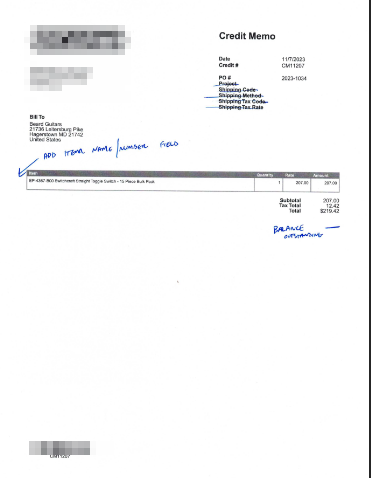
- To change the column title ‘Inventory Detail’ to ‘Bin number’, to insert column for item name/number and remove column named ‘verified’. Add Pulled by fied section to the template.
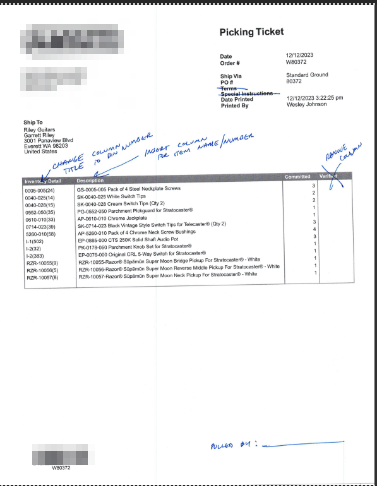
Deliverables
For the forms for sales order confirmation and invoice, Advanced PDF is used as the template.
Sales order
- Customize the advanced PDF/HTML format “AP Sales Order PDF/HTML Template – Without Link” to remove the column ‘Exp. Completion Date’ in sales order confirmation template.
Invoice
- Modify the existing advanced PDF/HTML template to place the column ‘Quantity’ in between the description and rate.
- Customize the template to replace PO# field with sales order#
- Add amount due under total amount paid.
- Add payment box in every field.
A basic PDF layout is used in the forms used for Packing slips, Picking ticket, Return Authorization, and Credit memos. The ITEM NAME/NUMBER field cannot be generated in PDF using the basic PDF layout. Only DISPLAY NAME/CODE from the item record can be generated. To add an Item Name/Numer to the template. We will modify the transaction form to use advanced PDF/HTML template instead of basic PDF template. Also, we will create new advanced PDF/HTML form for each.
Packing Slip
- Modify the custom transaction form named ‘AP Packing Slip’ and change the printing type to advanced.
- Create a new advanced PDF/HTML for packing slip with the structure of basic layout. The column item will be replaced with item name/number.
- Add item fulfillment number to the header.
- Finally apply the advanced PDF/HTML template to the custom transaction form
Picking Ticket
- Modify the custom transaction form named ‘AP Picking Ticket’ and change the printing type to advanced.
- Additionally, need to develop a new advanced PDF/HTML template with a basic picking ticket layout design.
- As part of these modifications, update the title from ‘Inventory Detail’ to ‘Bin Number’ and insert a new column for item name/number.
- Remove the column ‘Verified’ from the table.
- Remove ‘Terms’ and ‘Special Instruction’ from body fields.
- Add Pulled by field section to the template.
- Finally apply the advanced PDF/HTML template to the custom transaction form
Return Authorization
- Modify the custom transaction form named ‘AP Return Authorization – Cash’ and change the printing type to advanced.
- Create a new advanced PDF/HTML template for return authorization.
- Add item name/number to the table.
- Remove Subsidiary, Project, Meme and shipping code from body fields.
- Insert subtotal and tax total values under the table.
- Apply the advanced PDF/HTML template to the custom transaction form
Credit memo
- Modify the custom transaction form ‘AP Credit Memo’ and change the printing type to advanced.
- Create a new advanced PDF/HTML template for credit memo
- Add item name/number to the table
- Remove Project, shipping code, shipping method, shipping tax code and shipping tax rate from body field
- Add balance outstanding under total.
- Apply the advanced PDF/HTML template to the custom transaction form
Assumptions
- All PDF layout will be in A4 size.
- A 100% exact replica of basic PDF strucuture might not be created using advanced PDF/HTML template.
- Cash sale Invoices and Sales Order Invoices will have the same layout structure.