Proposal Summary
This proposal is to develop a comprehensive loan repayment solution that aligns with the Growire Group’s specific requirements. The objective is twofold: replicate the intricate loan repayment calculations currently executed in an Excel sheet and create an intuitive user interface form with advanced functionalities. The proposed system will be designed to meet the client’s specific requirements for accuracy, efficiency, and professional presentation of loan repayment data.
Requirement
Growire Group has a specific need for implementing a comprehensive loan repayment solution, mirroring the functionality currently executed within an Excel sheet. To achieve this, Growire Group envisions the development of a user-friendly form with specific features outlined as follows:
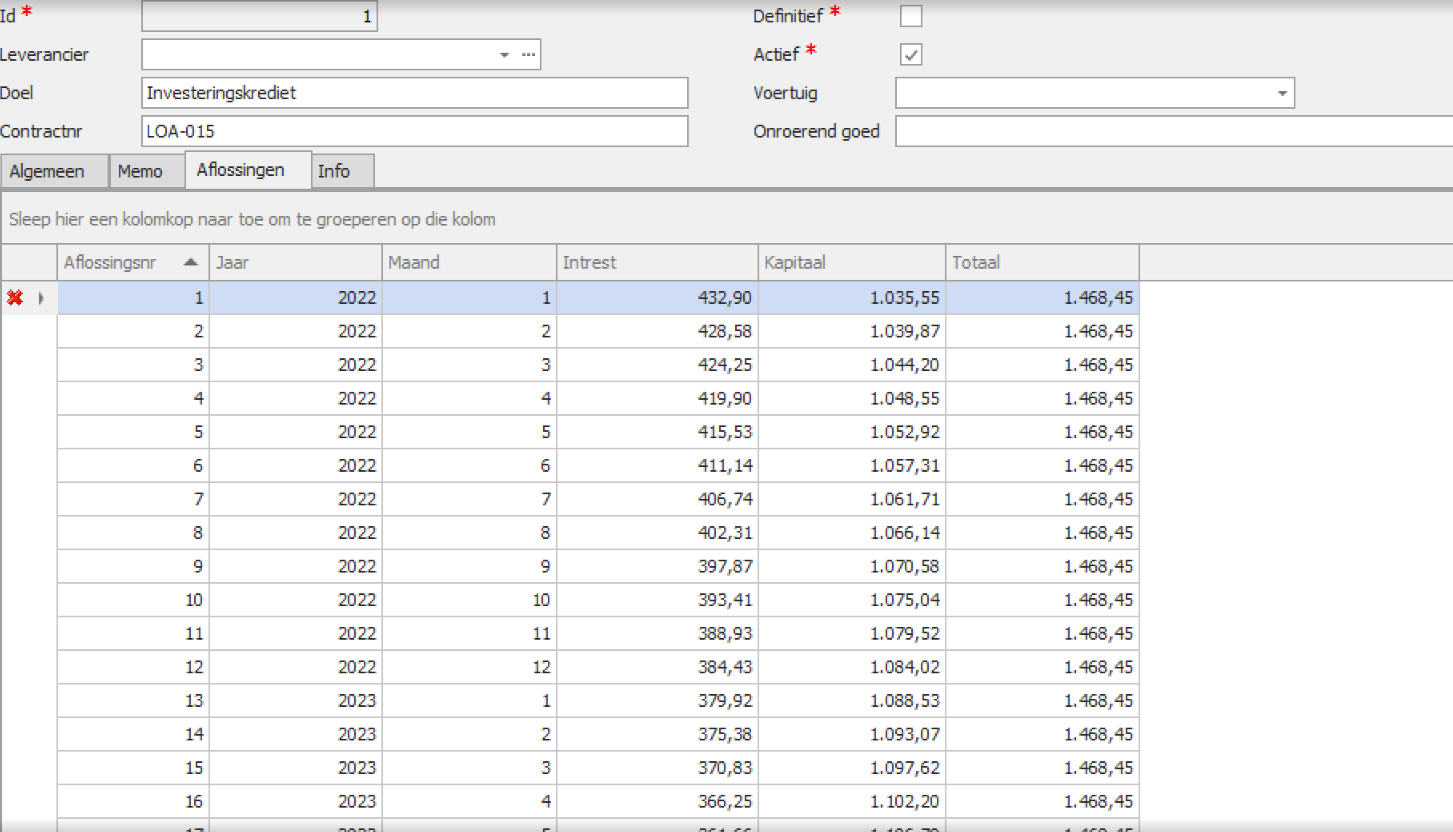
- Loan Repayment Calculation:
- The primary objective is to replicate the intricate loan repayment calculations present in the existing Excel sheet.
- This involves establishing a robust algorithm for determining repayment amounts based on diverse loan parameters.
- User Interface Form:
- Creation of a dedicated form to facilitate seamless interaction with the loan repayment system.
- Form Components:
- The form should prominently feature two buttons at the top, serving distinct purposes:
- Button 1: Initiates the calculation process, generating detailed loan repayment records.
- Button 2: Enables the printing of the loan repayment table in a visually appealing PDF format.
- Calculation Precision:
- Precision in loan repayment calculations is crucial, aligning with the client’s expectations for accuracy and reliability.
- PDF Output:
- Emphasis on generating a well-formatted PDF output.
Prerequisites:
- Growire Group should manually create loan records, offering flexibility and autonomy in initiating loan repayment processes.
Deliverables
Following the successful creation of the custom record, the solution involves adding Loan Repayment Details to the ‘GRW-019 Loan’ custom record. This addition is facilitated by a button named “Generate Loan Repayment,” which triggers the generation of a custom page. Users can access this page in the view context after saving the ‘GRW-019 Loan’ record.
- Button Click Event:
- Upon clicking the ‘Generate Loan Repayment ‘ button, a custom page is dynamically generated. A loading symbol is displayed during the generation process to indicate progress.
- Once the generation is complete, a custom page is presented, providing comprehensive details of the loan repayment.
Custom Page Features
The page hosts three common buttons for user actions:
- Print:
- Enables the user to print the displayed details in PDF format, conforming to A4 size specifications based on the provided mockup.
- Recalc:
- Initiates a recalculation process, contingent upon checking the ‘Is Final’ checkbox in the parent Loan custom record.
- Submit:
- Allows the user to submit the processed information.
Loan Repayment Details:
The page showcases detailed loan repayment information, organized based on accounting periods. Payments are distributed across different months according to the duration specified in the Loan Custom record.
Sublist Details Presentation:
To enhance clarity, the details will be represented as a sublist inside the custom page. The sublist of loan repayment details encompasses the following fields based on the excel sheet:
- Bet. No/ Bet. Nr. : Serial Number
- Payment date/ Betaaldatum : The payment dates in the sublist will commence from the very next month’s ending date after the loan start date mentioned in the Parent custom record. For instance, if the loan start date is 30/Dec/2022, then the sublist will include dates starting from 30/Jan/2023. spanning the subsequent loan repayment periods.
- Opening balance/ Beginsaldo : The loan amount in the sublist initiates from the current loan amount and progressively decreases with each subsequent month following the payment.
- Scheduled payment/ Geplande betaling
- Additional repayment/ Additional repayment
- Total of payment/ Total of payment
- Principal amount/ Principal amount
- Interest/ Interest
- Closing balance/ Closing balance
- Cumulative interest/ Cumulative interest : Cummulative sum of Interest
Body Fields Presentation:
The header details will be presented as body fields within the custom page. The body fields for loan repayment details include the following, corresponding to the Excel sheet:
- Geleend bedrag/Loan amount
- Jaarrentepercentage/Annual interest rate
- Aflossingsperiode in jaren/Repayment period in years
- Aantal betalingen per jaar/Number of payments per year
- Begindatum van lening/Loan start date
- Optionele extra betalingen/Optional additional payments
- “Geplande betaling/Scheduled payment
- Gepland aantal betalingen/Planned number of payments
- Werkelijk aantal betalingen/Actual number of payments
- Totaal voortijdige betalingen/Total early payments
- Totale rente/Total interest”
Button Functinalities:
- Print Button Functionality:
- Clicking the ‘Print’ button triggers the printing of details displayed on the page as a PDF, conforming to A4 size specifications as per the provided mockup.
- Recalc Button Functionality:
- The ‘Recalc’ button is activated only when the ‘Is Final’ checkbox is checked in the parent Loan custom record.
- If Growire Groups clicks the ‘Recalc’ button on the custom page, the system regenerates the entire set of details based on the body field details of the parent record.
- Submit Button Functionality:
- Upon completing the calculation and validating the sublist data, Growire Groups can click the Submit button on the page. Subsequently, a scheduled process will be triggered. This process will create and append entries for custom child records (“GRW019 Loan Repayment Record”) under the Parent record.
- Simultaneously, multiple child custom records are dynamically generated. These records meticulously store individual repayment details and establish a link with the parent record ‘GRW-019 Loan’.
Parent Loan Record Features:
- Within the parent record, the existing fields created by Growire Groups remain unchanged. Additionally, a button named “Generate Loan Repayment” will be added. Clicking this button triggers the generation of a custom page displaying repayment details as mentioned above, entirely dependent on the values from the parent Loan record.
- Upon the creation of the parent loan record, no child record entries (“GRW019 Loan Repayment Record”) are generated. This generation occurs only when Growire submits the custom page after verification.
- A new “print” button is added inside the Parent custom record for printing repayment details. There will be two print buttons—one inside the parent record and another inside the custom page.
- After generating child repayment records, the created records are appended below the parent record. Growire Group can easily view the details from within the parent record.
- When the “is final” checkbox is checked, indicating no further edits to the records, the “Generate Loan Repayment” button is removed from the parent record. Only the print option remains for printing repayment details and further recalculation is not possible.
- Until this checkbox is checked, Growire Groups can recalculate the entire loan structure by adjusting the body fields either inside the Parent record or inside the Custom Page directly.
Before Generating Repayment Deatils:
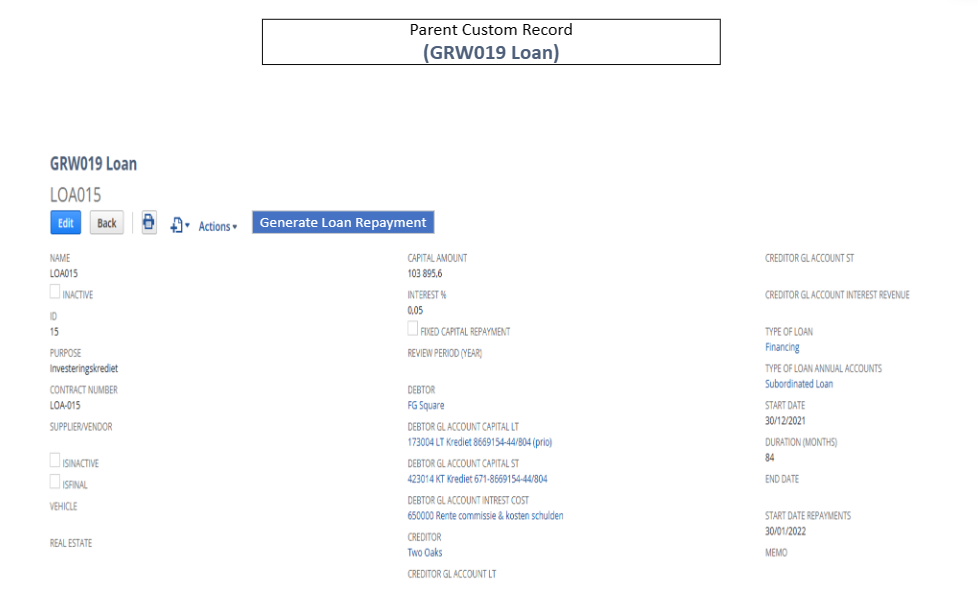
After cliking Generating Repayment Button:
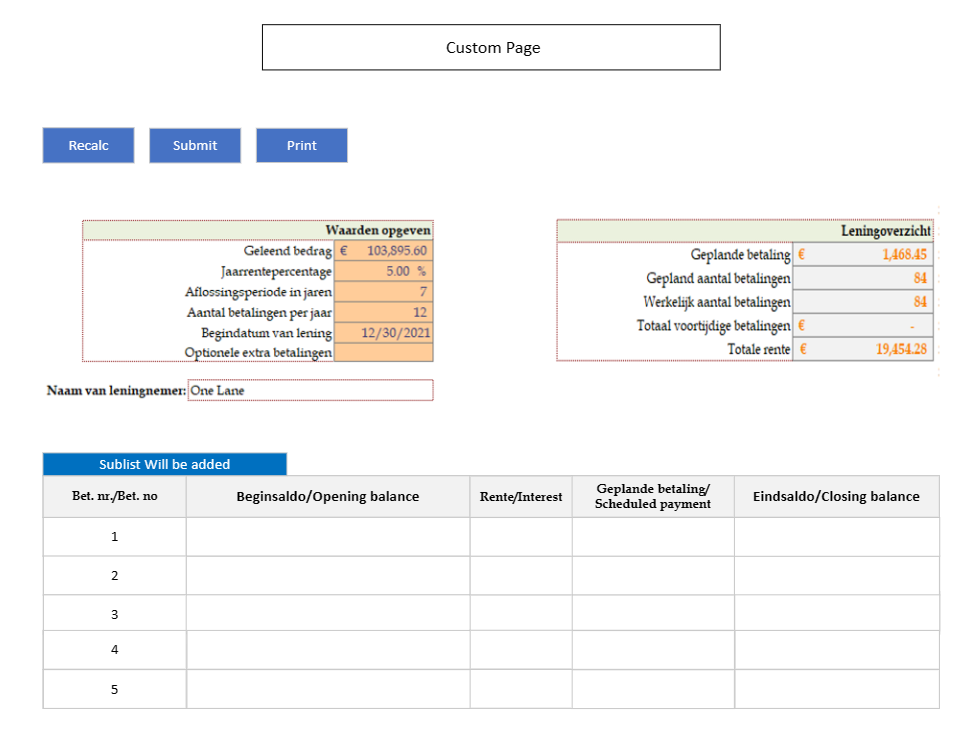
After Generating The child custom Records:
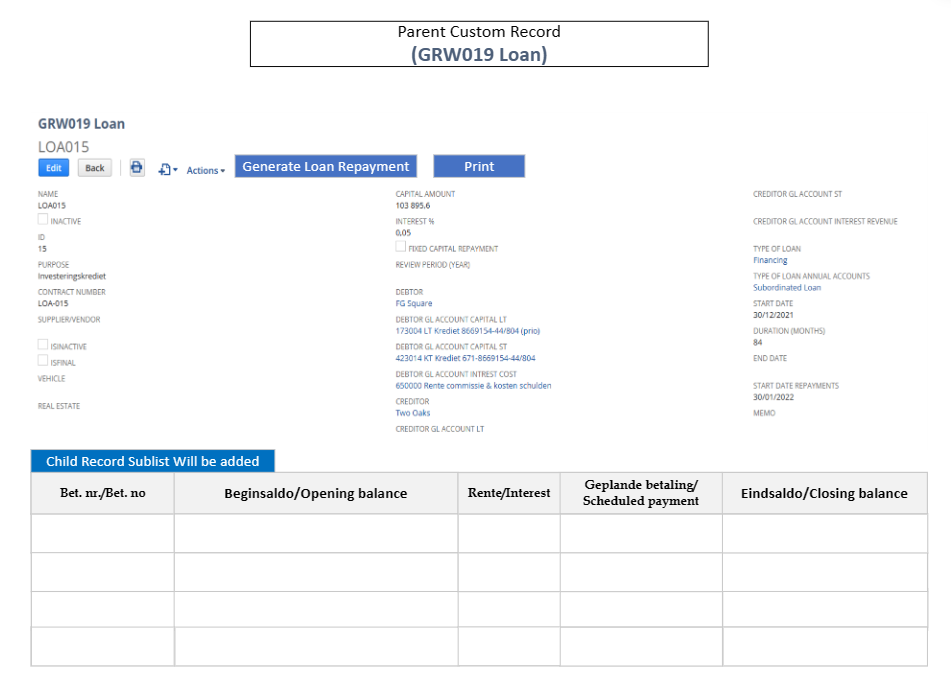
After checking “Is Final” Checkbox:
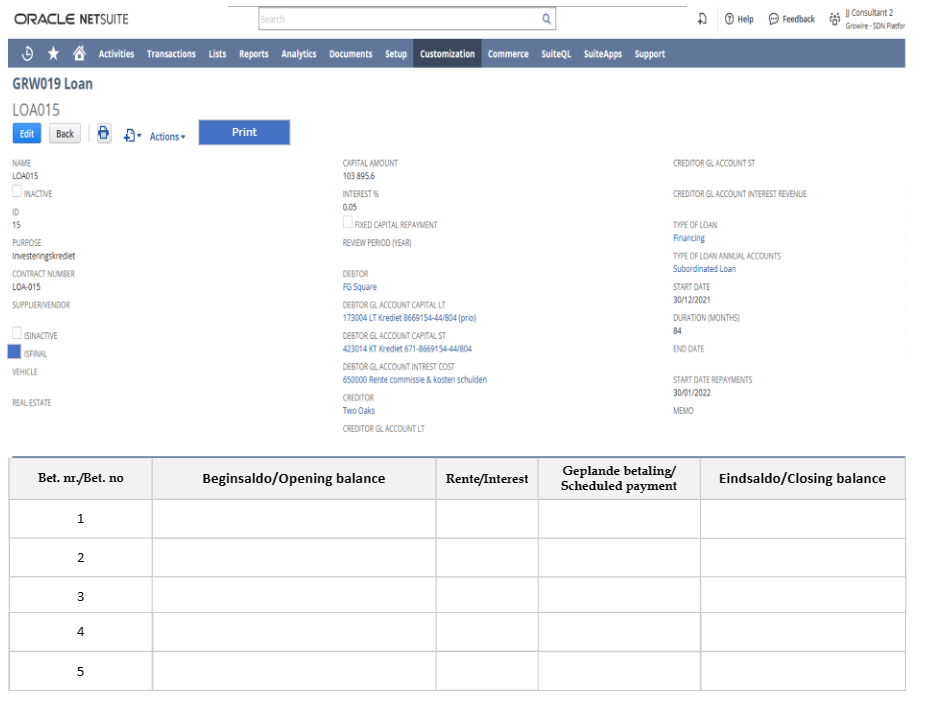
Assumptions
- The fields presented within the sublist on the custom page are designed to be non-editable. Users won’t have the option to modify these fields directly.
- The custom child records, referred to as GRW019 Loan Repayment Records, will be dynamically created and edited based on the terms and calculations derived from changes made either within the parent record or on the custom page.
- The calculations will be executed based on the formulas and expressions provided in the reference Excel sheet. These formulas serve as the foundation for determining various aspects of the loan repayment details.
- The division of loan repayments will be determined by the specified duration outlined in the parent custom record ‘GRW-019 Loan’ This duration serves as the guiding parameter for distributing the repayment amounts across different months, aligning with the predefined terms set in the loan structure.
- “Is Final” checkbox signifies the conclusive step, indicating that no further edits or modifications will be made in relation to the loan record. Once this checkbox is checked, the system recognizes the loan structure as finalized, ensuring that no additional adjustments can be applied to the existing details.
Risks
- The creation of child records, scheduled as a process following the submission of the custom page, introduces a potential delay in real-time data updates from the user perspective. As Netsuite processes the creation and appending of child records, users may experience a lag between form submission and the visible presence of associated child records within the parent record. This delay in real-time event processing could impact the immediacy of information availability for users interacting with the system, requiring them to anticipate a slight lag in data synchronization.