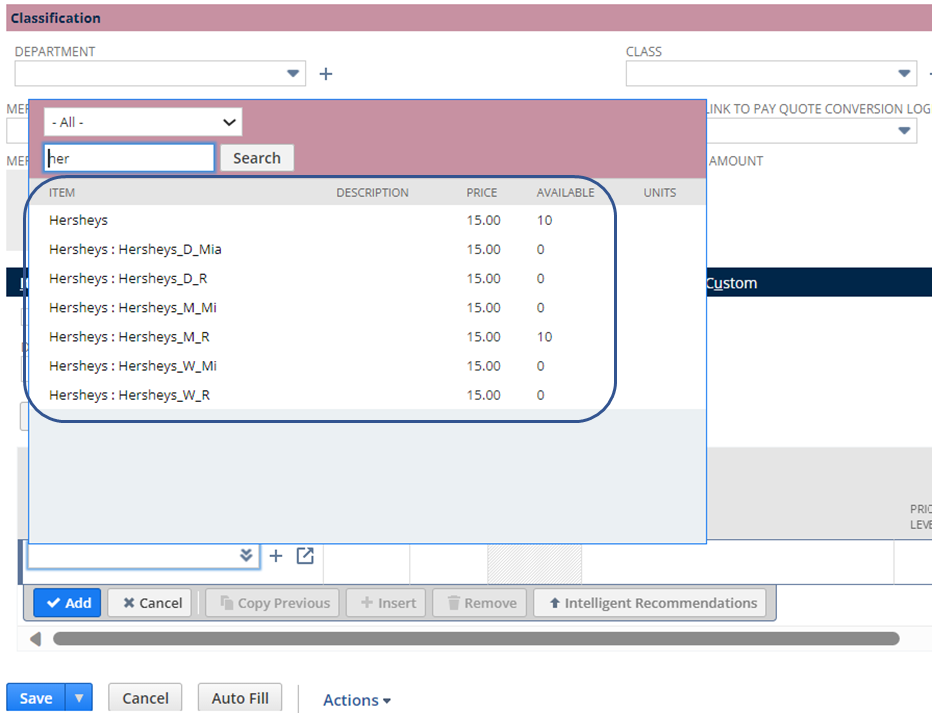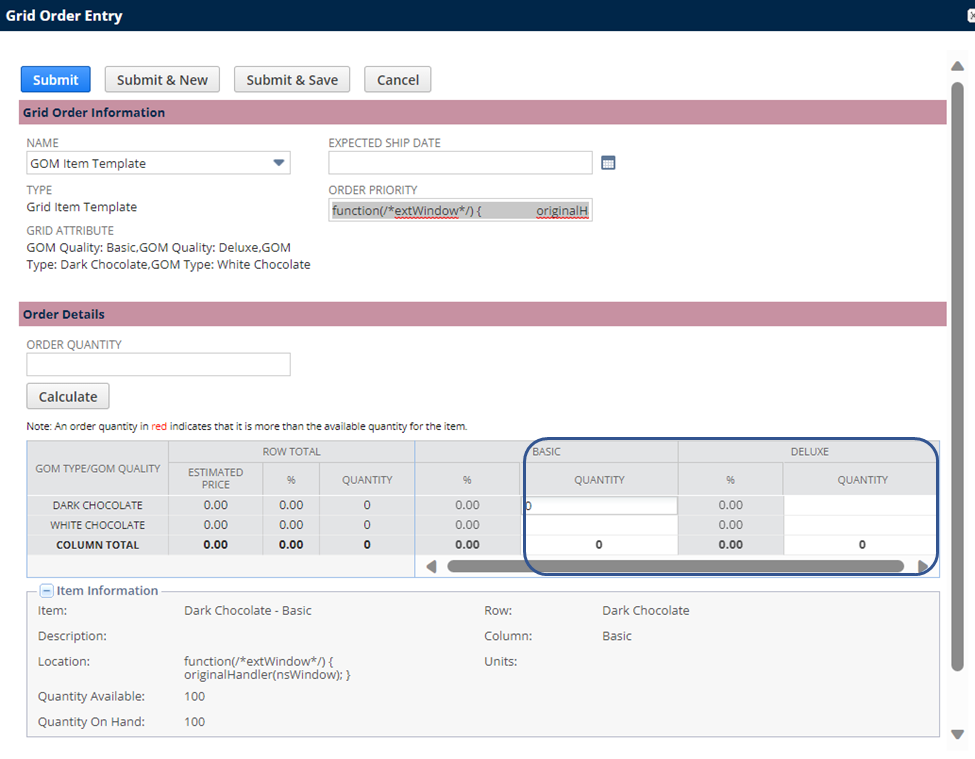In industries where there are extensive product variations, such as the chocolate industry with diverse flavors and sizes, cosmetic industries featuring an array of shades for each face foundation, or clothing apparel industries offering a spectrum of sizes, colors, and fabric types for every garment, the Grid Order Management SuiteApp could be an invaluable tool.
You may be curious about how this differs from the standard Matrix Items feature, which already addresses item variation. It’s essential to clarify that this is not a competing feature but rather an enhancement designed to streamline the use of Matrix Items, particularly during the order placement process.
The Grid Order Management SuiteApp lets you enter and print orders in grid format for assembly and inventory items. This SuiteApp enables you to create custom grid print templates and assign them to selected transactions.
Now, let’s explore the contrast in experience with and without utilizing this tool!
Standard Feature
In this scenario, suppose you operate in the chocolate industry, selling chocolates. If a customer places an order for three different variations of chocolates, you will need to click on this pop-up three times, once for each chocolate variety.
With Grid Order Management SuiteApp
With the Grid Order Management SuiteApp, a table will appear, displaying the various chocolate variations. Your only task is to edit the quantity column.
Once the quantity adjustments are made, simply click “submit,” and your order is complete.
This proves exceptionally beneficial for handling numerous orders efficiently, reducing processing time, and minimizing the risk of human errors. The improved visualization and detailed variety descriptions provided by this tool stand out, especially when compared to the standard Matrix Items feature, which restricts variation indication to just two letters.