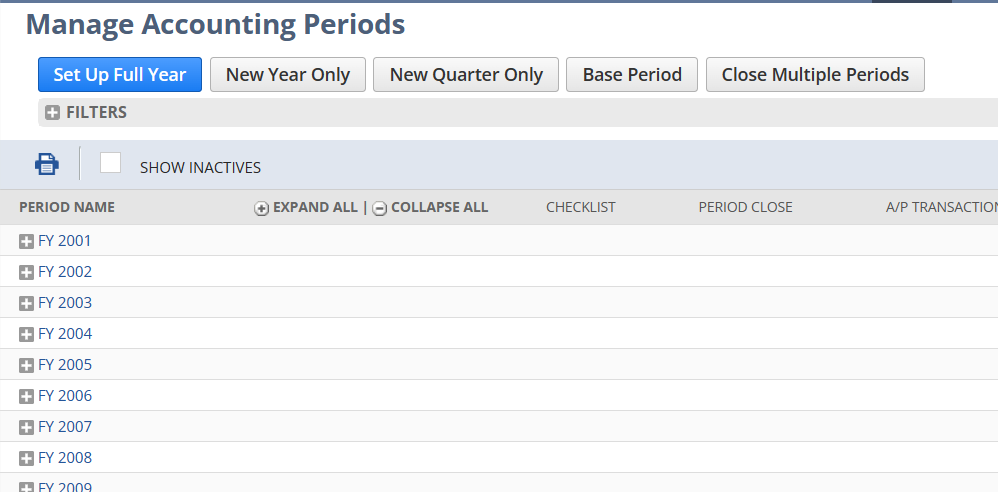An error “The accounting period range This Period has not been defined. Please visit ‘Setup > Accounting > Manage Accounting Periods’ to define this period or set up your year.” has occured when running financial reports.
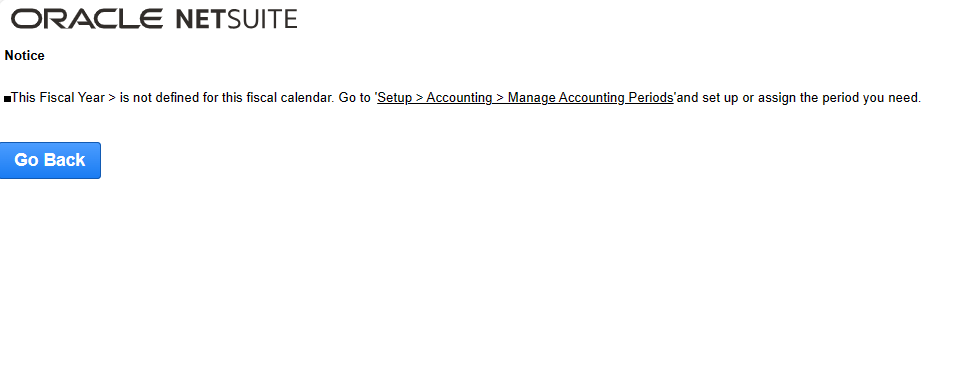
To resolve the error, check and verify if all Calendar Year have been set up with complete accounting period via Setup > Accounting > Manage Accounting Periods. Create the missing accounting period and rerun the report to get the results.
To create the new accounting period,
- Go to Setup > Accounting > Manage Accounting Periods.
- Click on “Setup full year”.
- Provide the new accounting period details.
- Select the fiscal calendar.
- Select the first period of the year.
- Provide the financial year name.
- Sselect the period format.
- Select whether the starting or ending year is used in the fiscal period name.
- Click save.