Plesk is the leading WebOps platform to build, secure, and run websites and applications.A control panel with an intuitive interface for everyone, ready-to-code environment and powerful extensions. And a complete set of security tools and features to protect your websites, networks, servers and OS’s
Go to Google-cloud-platform dashboard
>Marketplace and search for Plesk
Click on “Plesk on Ubuntu-Licensed-Website & WordPress Platform” .
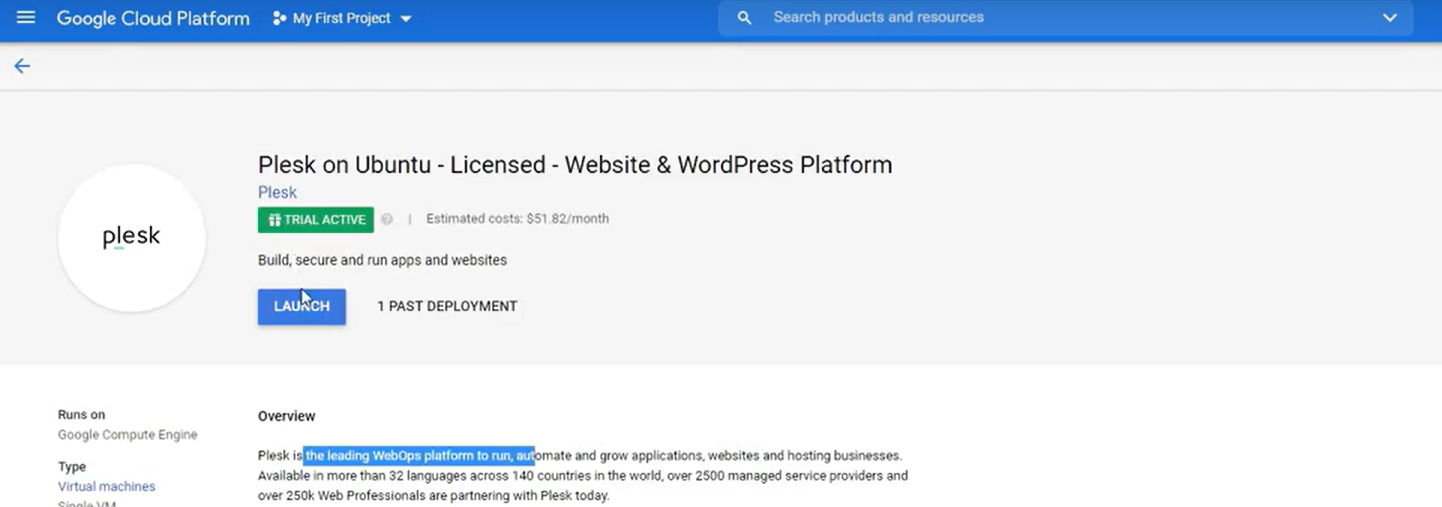
Click on launch.
Set Deployment name , Zone , Machine memory , Boot disk type, size
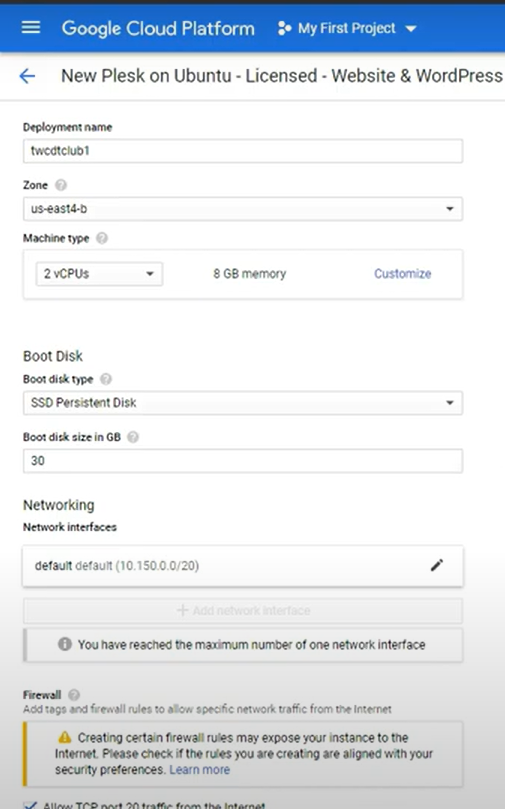
Click DEPLOY .
It will display a page like this.
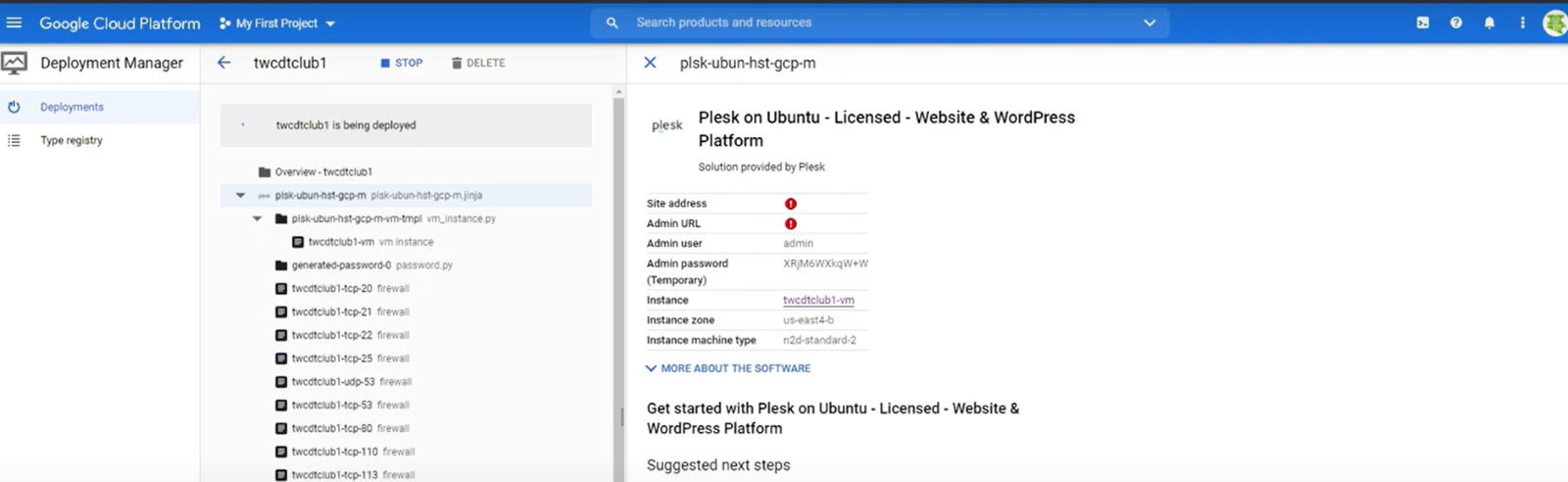
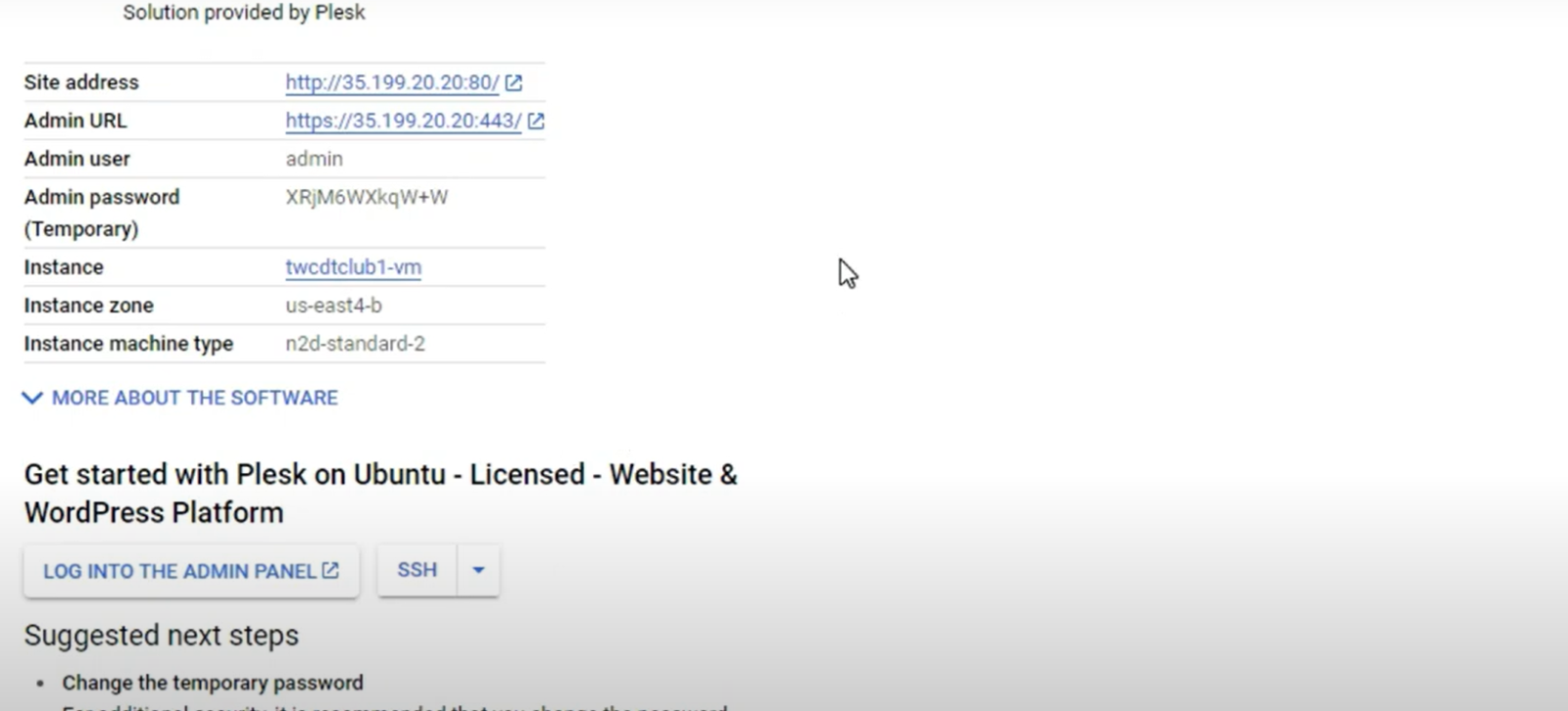
This is the section we found our login details.
Click on the site address and click on login to Plesk.
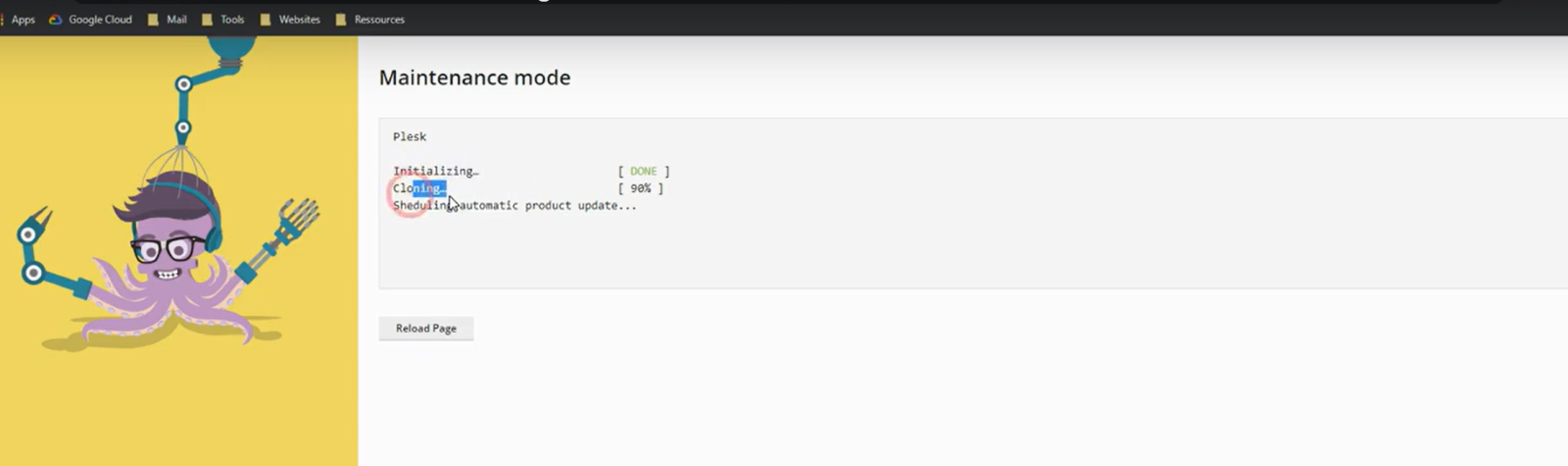
Then click on reload page
Now Plesk will be opened and we will have to enter the username and password to work with it.
Then enter your Name, Email and change password.
Enter Plesk
Plesk will be initialized and redirect to Plesk.