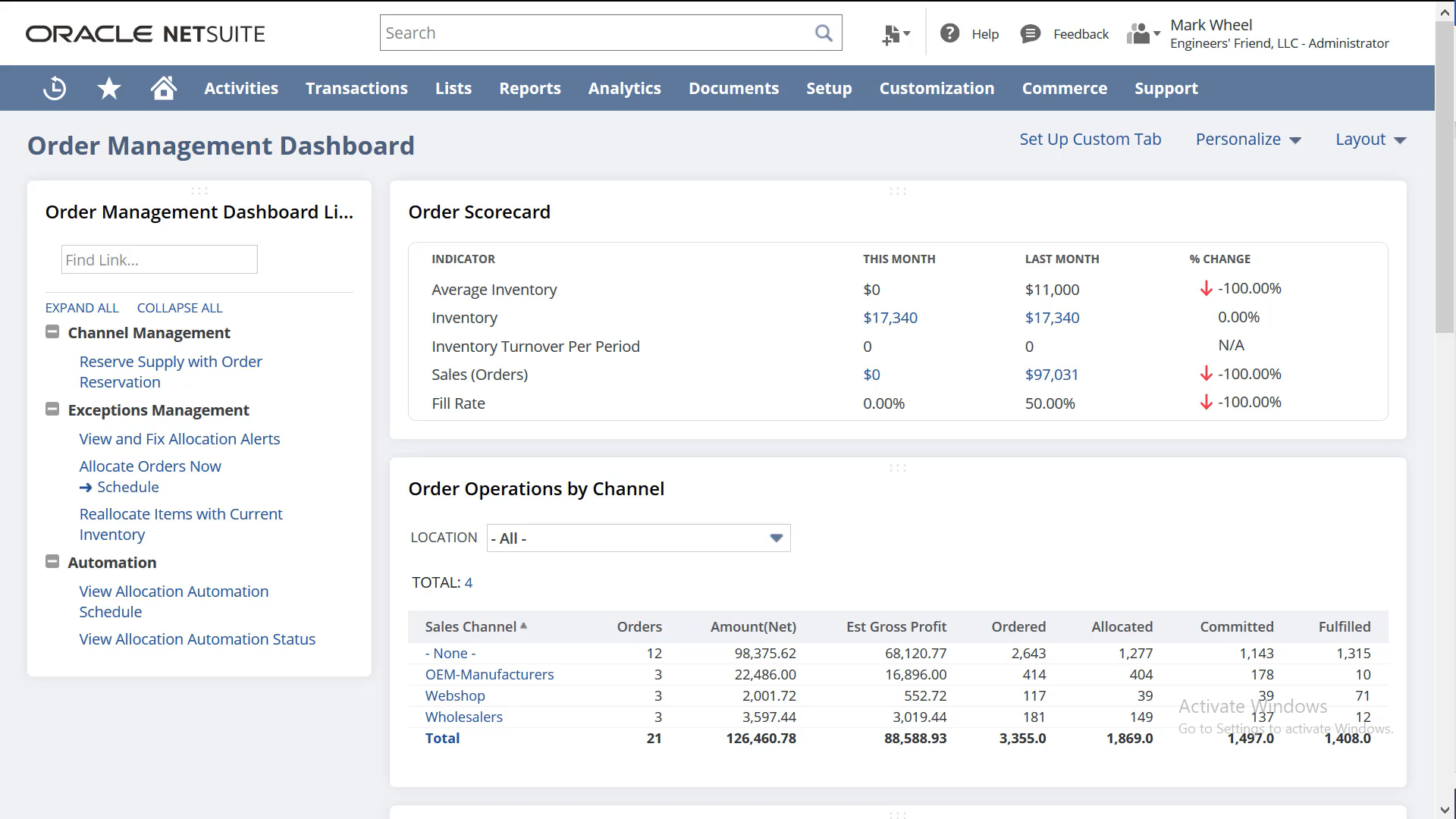To access Order Management Dashboard, user should enable
- Supply Allocation Features
- Sales Channel allocation Feature
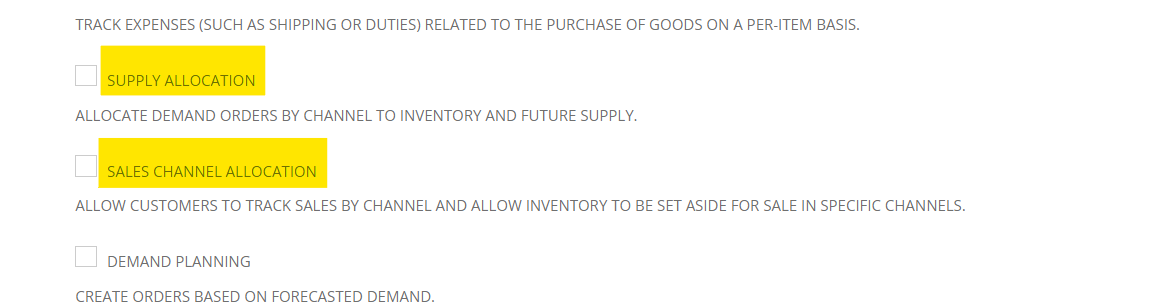
The Enable Features page is where users with the Administrator role can turn on or off features in NetSuite.
To enable features:
- Go to Setup > Company > Setup Tasks > Enable Features.
- Under Items & Inventory subtab, check the boxes next to features you want to use.
To access Order Management Dashboard,
Navigate to Transactions > Order Management > Order Management Dashboard
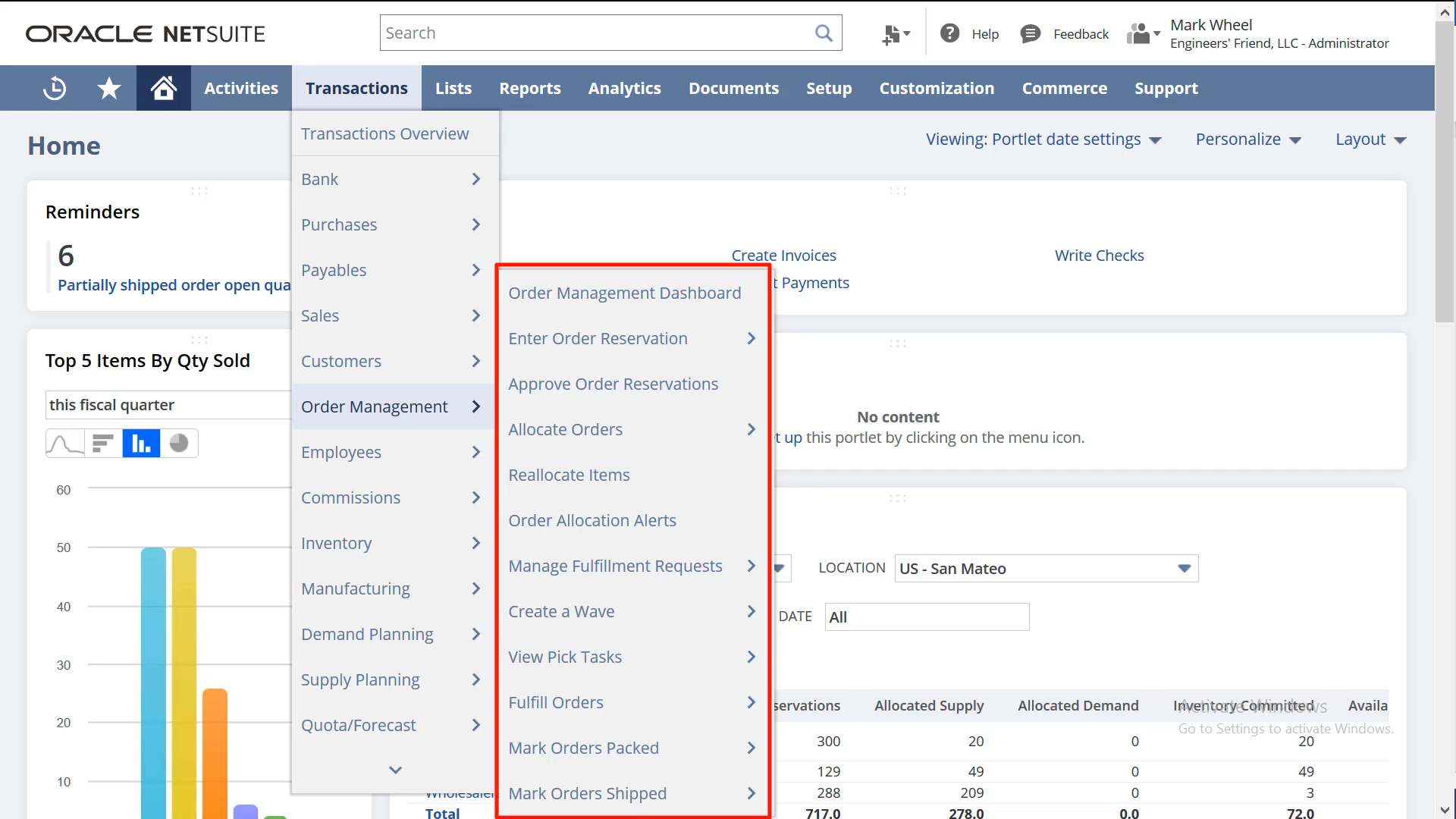
Order Management Dashboard