Proposal Summary
This proposal covers the scope of Auto-Generation of Item Numbers and Price Calculation based on Customer Tier, Collection/Design and selected size option from dropdown filed on item record.
Requirement
- Knot & Co. seeks to implement an automatic generation feature for the item Name/Number on the item record when creating new records. This functionality will streamline the process by automatically generating a unique and appropriate item Name/Number for each new record.
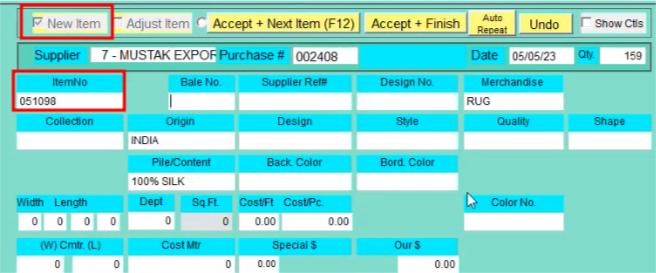
- Knot & Co. requires the automatic population of attribute values based on the selected Design number within the item record. This feature will streamline the process by populating the relevant attributes corresponding to the Design number chosen by the user.
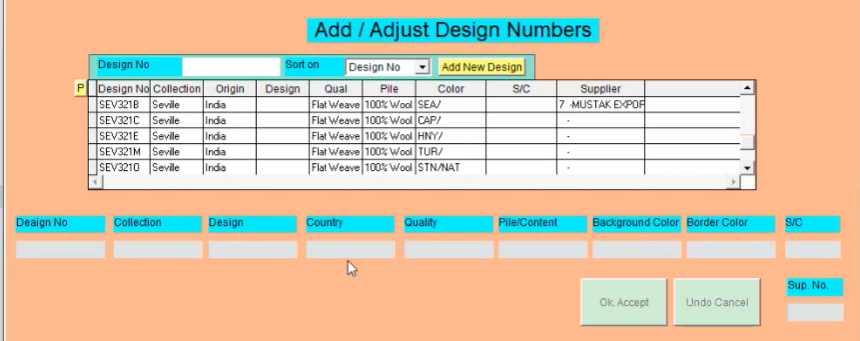
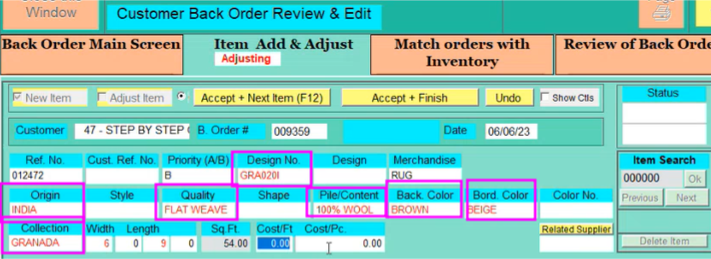
- Knot & Co. intends to develop a Price Calculation that should display the cost of rugs based on the customer, their design and size and other variants in the item record.
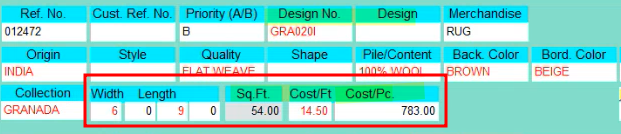
Deliverables
- We will auto-generate the item numbers in a sequential order while creating the item record.
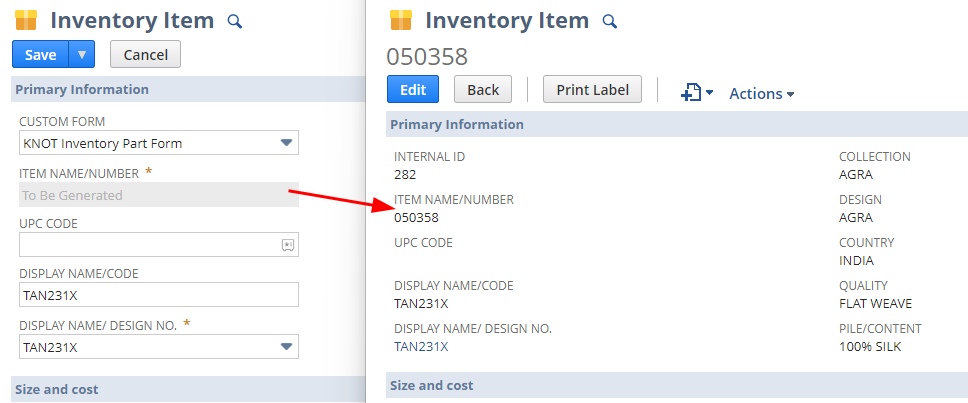
- To add/ Adjust the Design number, we will establish the custom record and will proceed by creating essential dropdown fields within this record, including Collection, Design, Country, Quality, Pile/Content, Background color, Border color, and more.
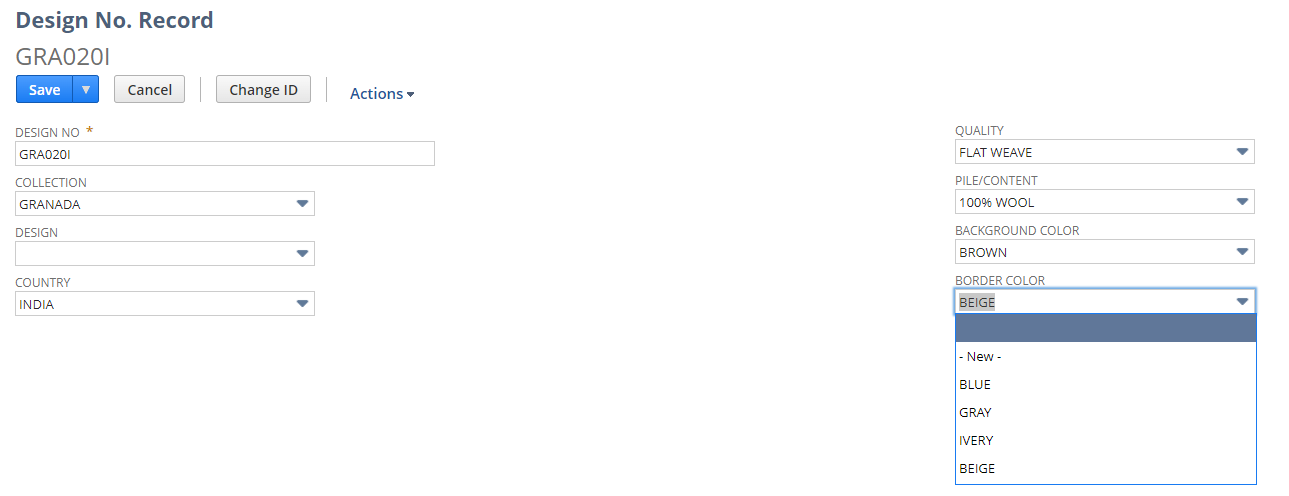
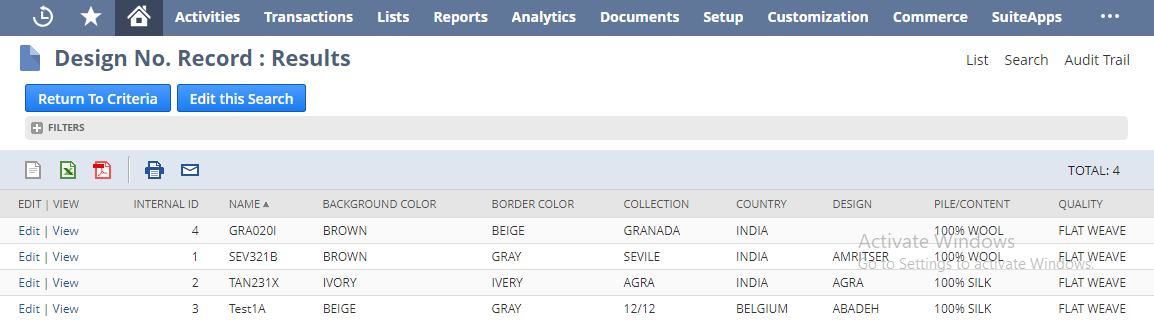
- To streamline the process, we will implement customization that automatically populates the design number attributes based on the selected Design number on the item record. Additionally, we will establish the item’s display name/code to be identical to the design number for consistency and clarity.
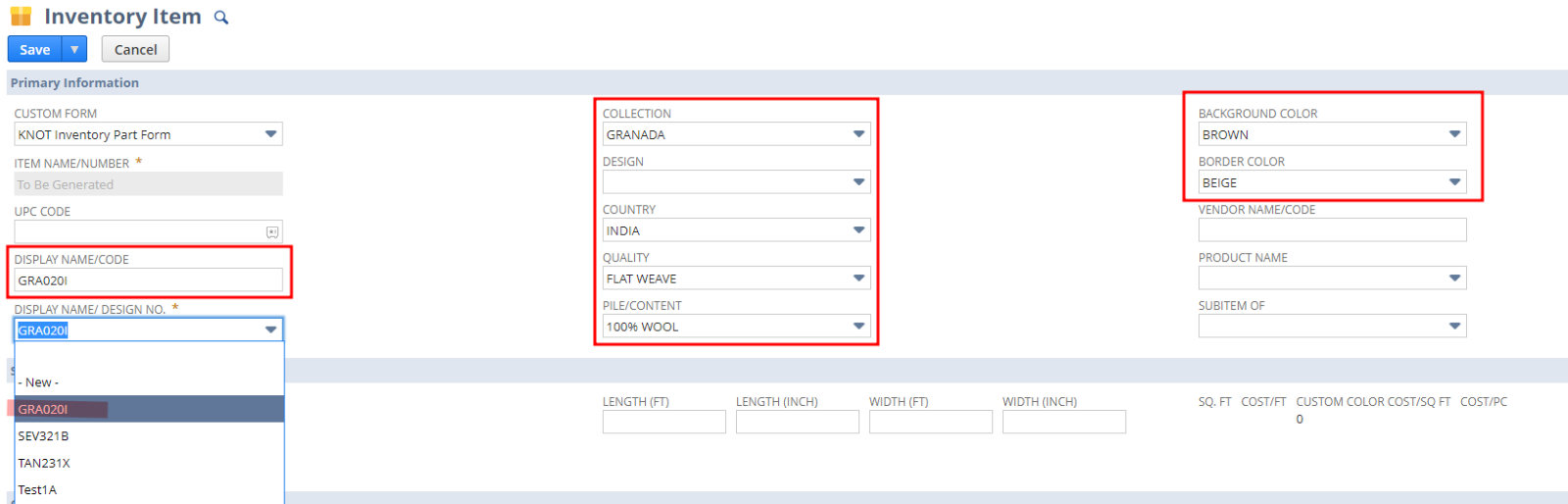
- We will provide the option for choosing the customer on the item record as a dropdown. This will enable the user to choose the customer in case of custom size.
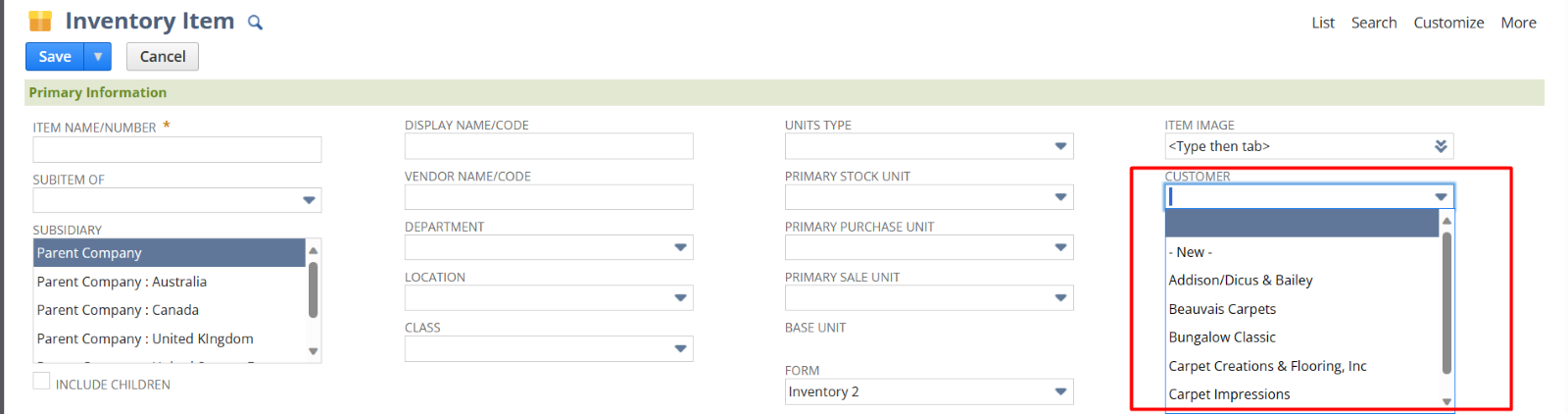
- To maintain a comprehensive price list for both standard and custom sizes, we will create a custom record that will store the dataset. This dataset will be organized based on the designs collection.

- The price calculation will be based on the cost per square foot, the total square foot entered and if the selected color is custom or other variants are selected, the corresponding cost per square foot.
- We will add fields on the item record that let users select the item’s size and design. Following the saving of the record, the system will automatically perform the calculations to determine the square feet or cost per piece.
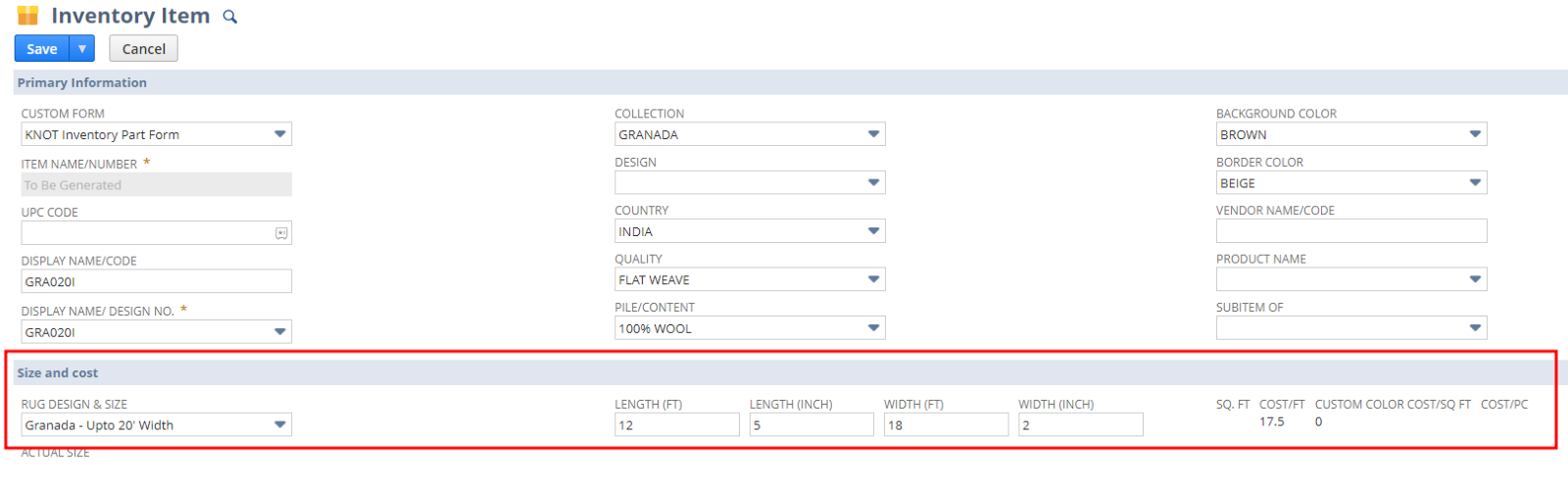
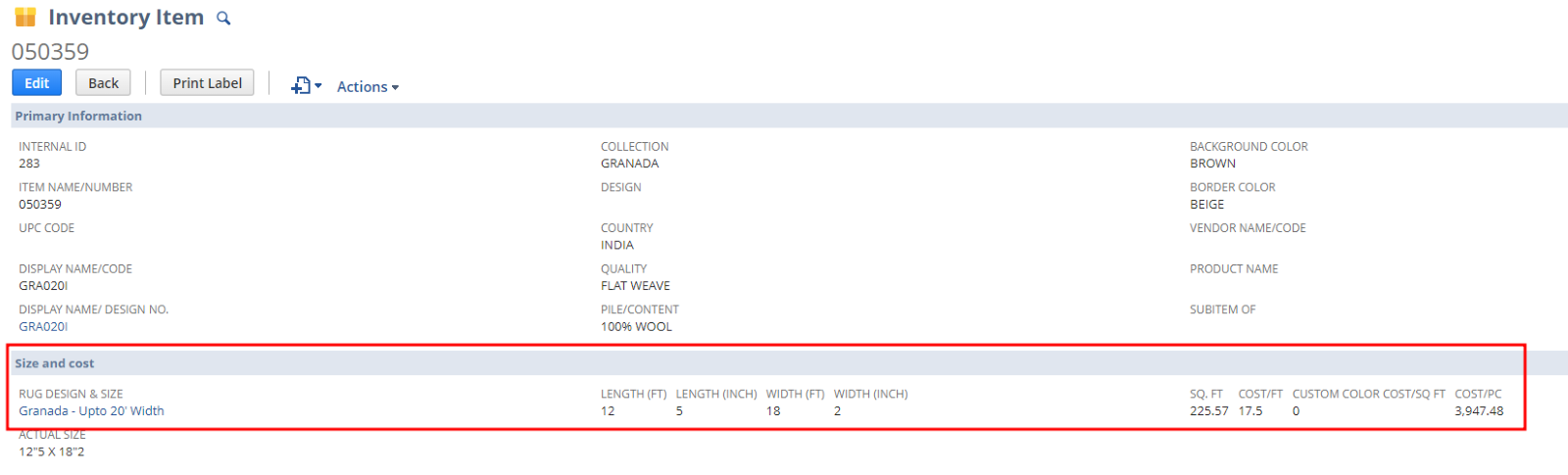
- We will import and create all the price list details into NetSuite by creating custom record. The custom record work as a database for calculation data.
- While creating a new item, the user should select the customer and the collection from the dropdown options in the item record.
- Based on the customer selected we will identify the customer tier and corresponding tier price.
- We will introduce a field to display rug sizes determined by the length and width dimensions. This field will not be editable. Users can input the length and width, and we will identify which rug size corresponds to these dimensions. The appropriate rug size will then be automatically populated. Based on this value, we will identify the collection’s price for the specified size range from the custom records set up in the backend.
- We will consider custom attributes such as designs, color, latex etc. to calculate additional prices for custom rugs.
- To select the custom attributes, we will add custom checkboxes in the item record.
- Considering the customer tier, price based on the size range, and custom attribute (if any), along with the total square feet, the total price will be calculated. This value will be populated in the corresponding price level field in the item record.
- These calculations will be applicable exclusively to custom rugs. For standard sizes, we will simply populate the unit price in all the price levels configured in the backend.
- When generating a sales order with the recently created item, the calculated price will be automatically populated in the order based on the customer and customer tier.
- If the item price is below the minimum cost, we will choose the minimum cost for the corresponding item.
Assumptions
-Item Number generation
- The iteme Number will be displayed only after creating the item record.
- Currently, the system does not consider the context of item deletion. For instance, let’s say the most recently created item is automatically assigned the item number 10. If this item is deleted or inactivated, the next created item will be assigned the number 11 instead of reusing the number 10.
- When items are creating via csv import, the checkbox called “Trigger serverside script or workflow” must be checked in the csv import page. Then only the customization will trigger in NetSuite.
- This customization is only applicable for inventory items.
-Price calculation
- The dropdown list of the display name attributes (Collection, Design, Country, Quality, Pile/Content, Background color, Border color, etc.) should be provided by the Knot&co.
- Knot&Co. Should have to share the price tier list for each design and size.
- Knot&Co. Should have to share the Customer-Tier list.
- If customer Tier does not exist in the customer record, we will not consider the price population in the item record.
- We will not consider quantity pricing, group pricing and item pricing for the current price calculation. The price level calculation will be performed based on the price level field in the item record.
- For custom sizes, we assume that the customer’s name will always be selected.
- We assume that the user will enter the size accurately, ensuring that the actual size entered will always fall within the selected size range.
- In this customization, we consider tier pricing for up to four levels only.
Queries
- Could you please confirm the following scenarios:
- If colloection is “Granada” and Customer tier is “T1”,
- if size on order is 5’x6′, Both options are applicable for this, either using ’14’x30” or any area under 35 sqft. Which one is to be used?
- If size on order is 45’x50′, No size range is applicable, how to handle?
- If size on order is 28’x50′ , No size range is applicable, how to handle?
- If size on order is 8’x16′ , Can be considered as a Runner up to 35′ long or considered under 14’x30′?
- If size on order is 8’x20′ , Can be considered as a Runner up to 35′ long or considered under 14’x30′?