To create a saved search for journal entry
Navigate to – list> search> saved searches> new.
choose type as transaction.
Under the criteria subtab
Choose type – journal
formulae numeric – is 0 – formulae {line} as even when main true is given the result shows multiple identical lines for journal entry
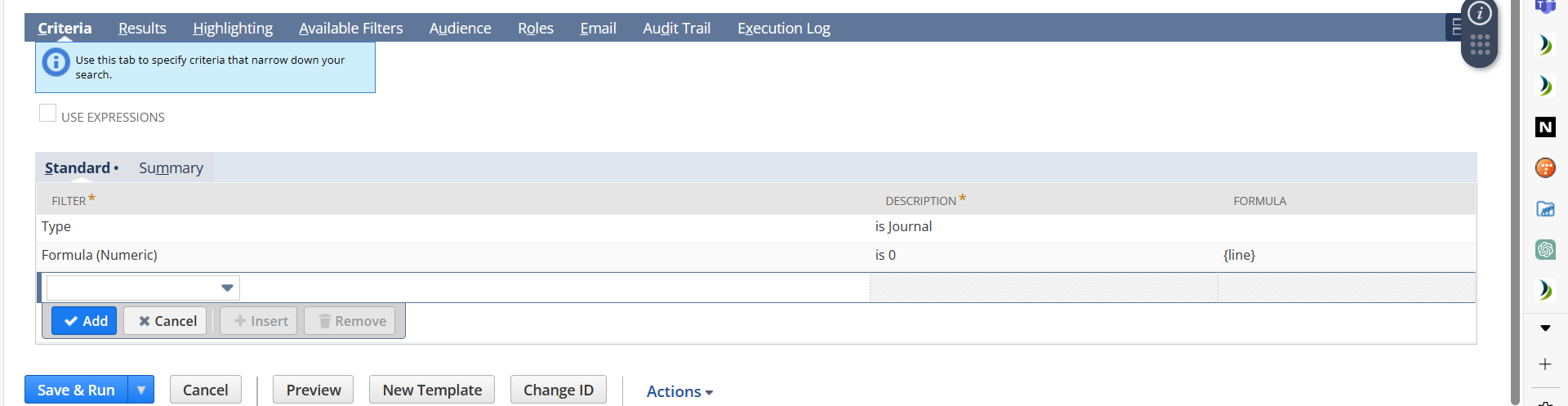
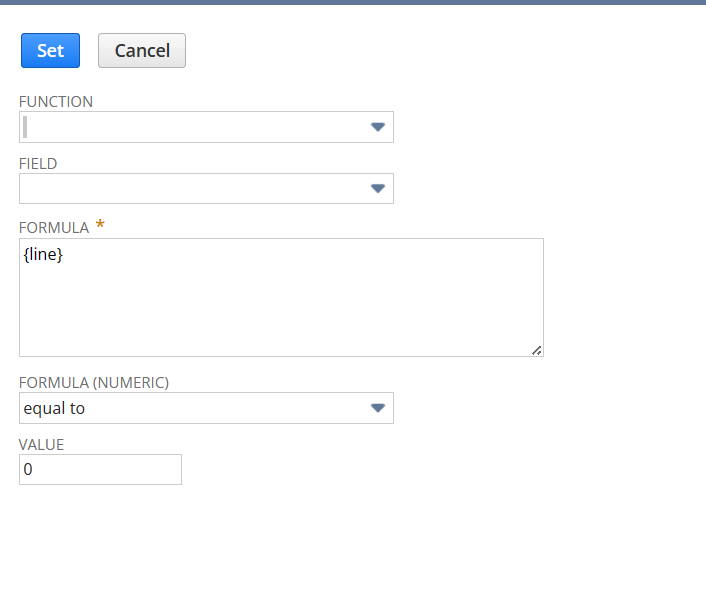
Under the result subtab –
select – document number, date, status
audience – role – accountant – as the users with the accountant role only will be able to access the search