Amortization Template
After the Amortization feature has been enabled, you can create multiple templates to define expense deferral terms. These templates are used to generate amortization schedules that determine how costs from associated items and expenses should be posted.
After templates have been created, you can associate them with items and expenses.
■ You can select a default amortization template for an item on its item record. You also can associate an amortization template with an item for a specific transaction only by selecting it on the transaction item line.
■ You can associate an amortization template with an expense for a specific transaction by selecting it on the transaction expense line.
Amortization templates provide the basic terms used to generate amortization schedules.
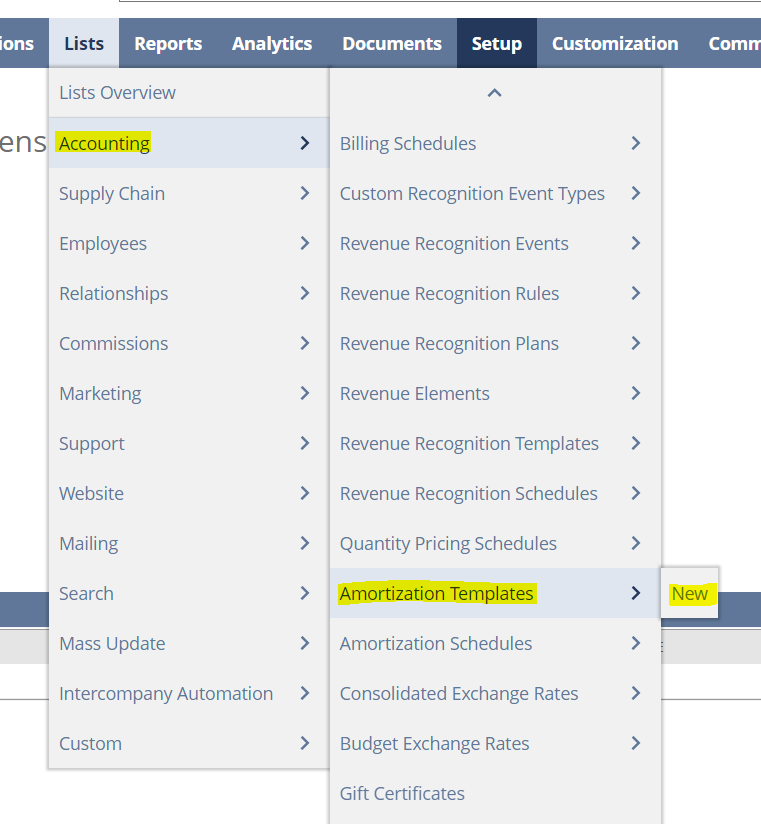
Two types of templates are available:
■ Standard – Select this type for most templates. This type requires you to enter a recognition Method and Term Source for the template.
■ Variable – Select this type to use this template for percent-complete expense recognition for service items that are part of projects. A variable amortization schedule amortizes its balance as time is entered against the related project, until the project is completed.
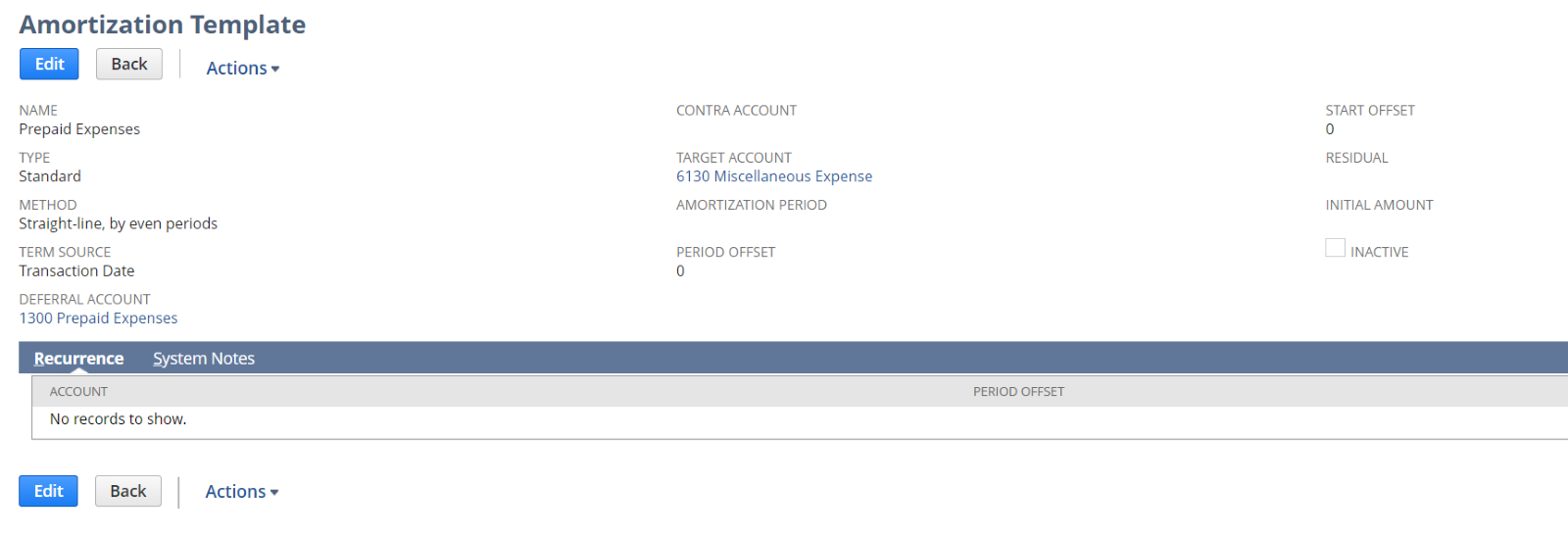
This template can be used to defer expenses by associating the template with an item you purchase. This can be done on an item record or on a purchase transaction.
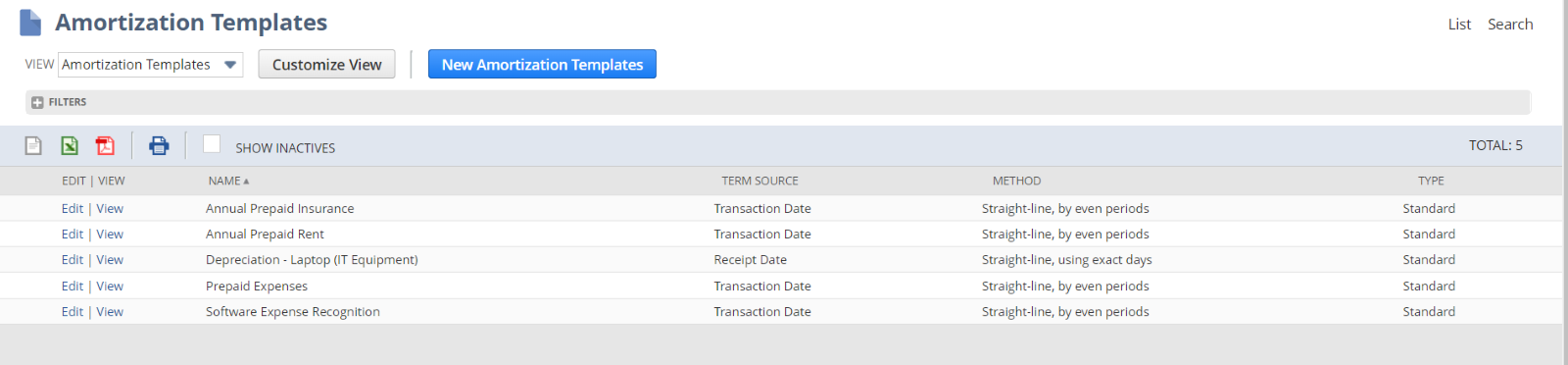
Amortization templates can be used to generate amortization schedules for items purchased based on the association of templates with items.
You can associate an amortization template with the following item types:
■ Non-Inventory for Purchase/Resale
■ Other Charge for Purchase/Resale
■ Service for Purchase/Resale
You can associate an amortization template with an item on the item record to make it the default on all transactions. When the item is entered on a purchase transaction, the associated template autofills on the transaction line.
The template can be changed as necessary for specific transactions.
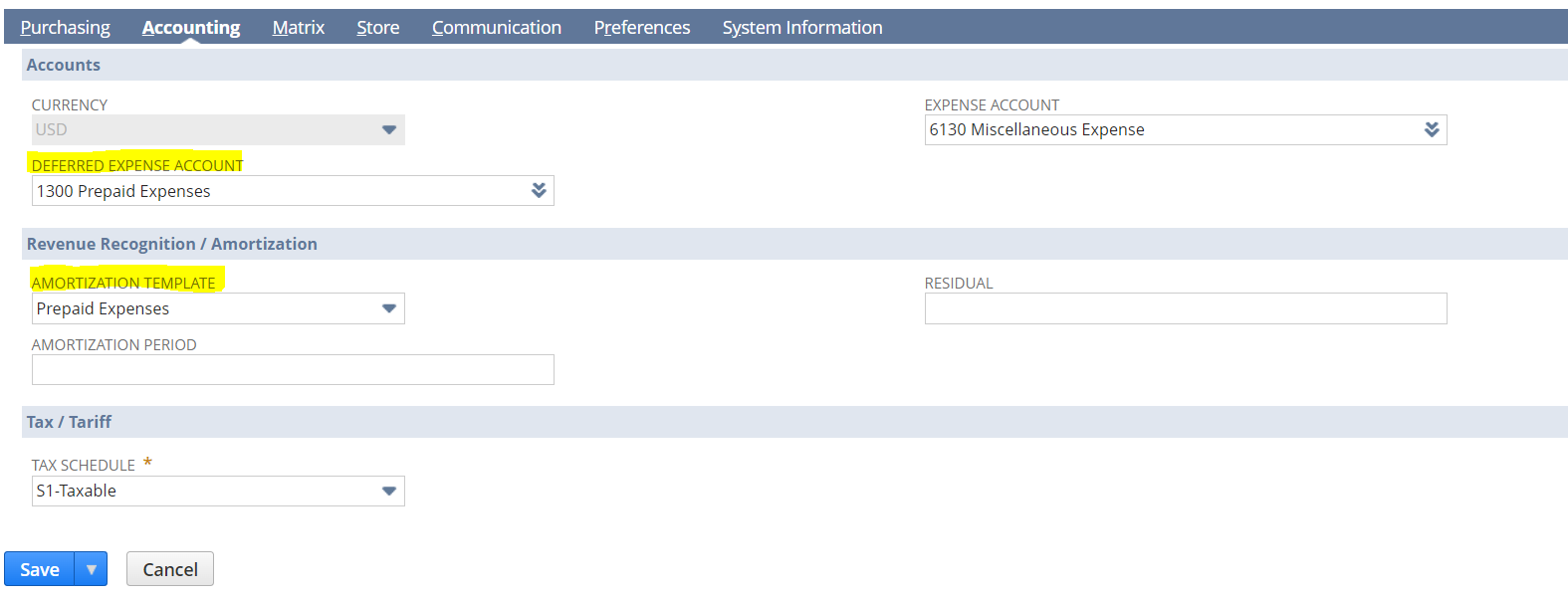
The item defaults to use the assigned template to generate an amortization schedule when it is billed or credited.