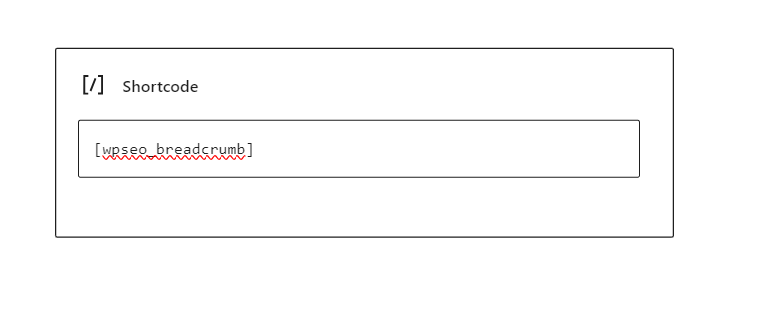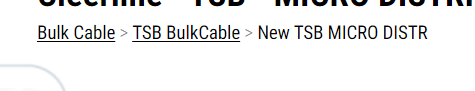- Log in to your WordPress website.
- Click on ‘Yoast SEO’ in the left-hand menu.
- Navigate to the ‘Settings’ section.
- In the settings menu, click on ‘Advanced’.
- Select ‘Breadcrumbs’ from the expanded menu.
- Scroll down to the bottom of the screen and toggle the switch behind ‘Enable breadcrumbs for your theme’.
- If you’ve enabled breadcrumbs, configure the settings according to your preference.
Add theme support for Yoast SEO breadcrumbs by adding the following code to your theme’s functions.php file:
add_theme_support('yoast-seo-breadcrumbs');
Or In the content editor, add the following shortcode:
[wpseo_breadcrumb]