Upon checking, this is actually an enhancement under: 15462: Sales – report showing member items of kits, assemblies, and item groups. Feel free to cast your vote in SuiteIdeas page for this enhancement.
You may conduct the following saved search, however, to expose the member item of the said Kits that is sold for a specific period as a workaround.
I navigated to List > Search > Saved Searches > New > Transactions
Under the criteria tab, I selected the following
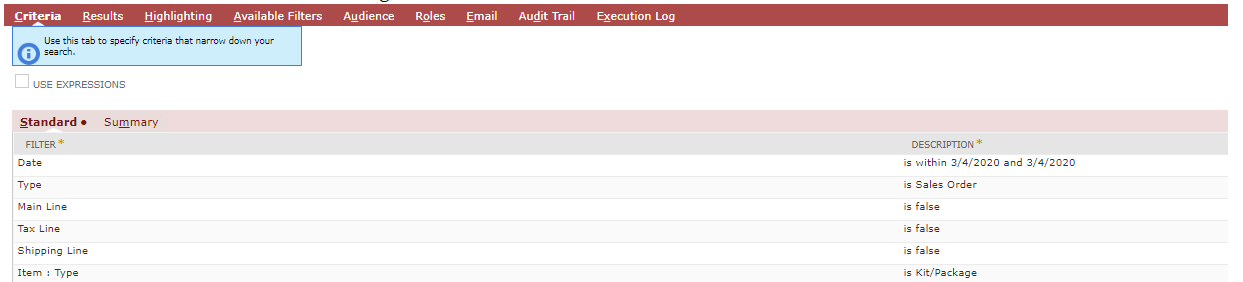
Note: you may change the Type criteria to Cash Sale and Invoice if you want to view the actual Sales, not just based from Sales Orders. You may also change the date range and set other criteria as well
Under the Results tab, I added the following:
The field Item Fields… > Member Item would pull out the components of the Kits as indicated in the Item Record
If I run this saved search, it would show the following:
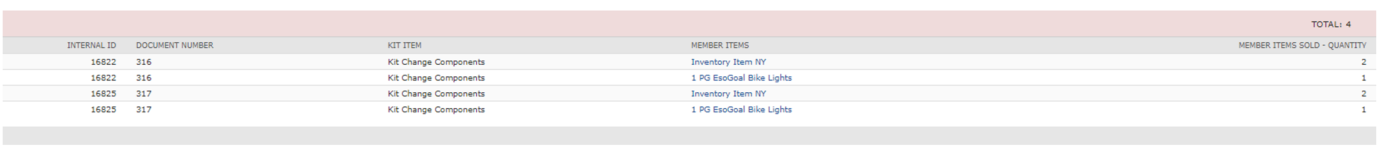
This saved search, however, is only applicable if the Kit has not been changed as to its components.
Since we are using Join Fields in the saved search, it will pull out the information from the Item Record. Note that if there are changes in the Kit Record, it will be reflected in the Saved Search, but not in the transaction.
To illustrate:
- Let us say you have a Kit A, wherein this has a component A and Component B
- You used this on a sales order/invoice.
- Afterwards, the Kit A was changed, wherein the Components was replaced by Component C and Component D
The said change would be prospective. Hence open and existing Sales Orders would still effect the fulfillment for the Original Components.
However, in the saved search, it would show the real time information, hence it will show Component C and Component D instead of the original composition used in the sales order.