Maintaining data integrity is paramount in any data analysis endeavor. Duplicate records not only clutter datasets but also skew analytical results, leading to erroneous conclusions. Fortunately, Excel offers a powerful tool to tackle this challenge: Remove Duplicates. By effortlessly identifying and eliminating redundant entries, Remove Duplicates streamlines data integrity processes, ensuring clean, reliable datasets for analysis. Let’s explore how this invaluable feature enhances data integrity in Excel.
Identifying Duplicate Records
Duplicate records can lurk within datasets, undermining the accuracy and reliability of analytical insights. Whether caused by data entry errors, system glitches, or data integration issues, identifying and removing duplicates is essential to ensure data integrity. Excel’s Remove Duplicates feature provides users with a straightforward solution to this common problem, enabling them to detect and eliminate duplicate entries with ease.
Streamlining the Cleanup Process
With Remove Duplicates, cleaning up duplicate records is a breeze. Users simply select the relevant dataset, choose the columns to check for duplicates, and initiate the removal process. Excel then scans the selected columns, identifies duplicate entries based on user-defined criteria, and promptly removes them, leaving behind a clean, deduplicated dataset ready for analysis.
Customizable Criteria for Removal
Remove Duplicates offers users the flexibility to customize criteria for identifying duplicate records. Whether based on a single column or a combination of multiple columns, users can specify the criteria that best suit their data cleaning needs. Additionally, advanced options allow for fine-tuning the removal process, such as ignoring case sensitivity or considering only specific data formats.
Demonstration
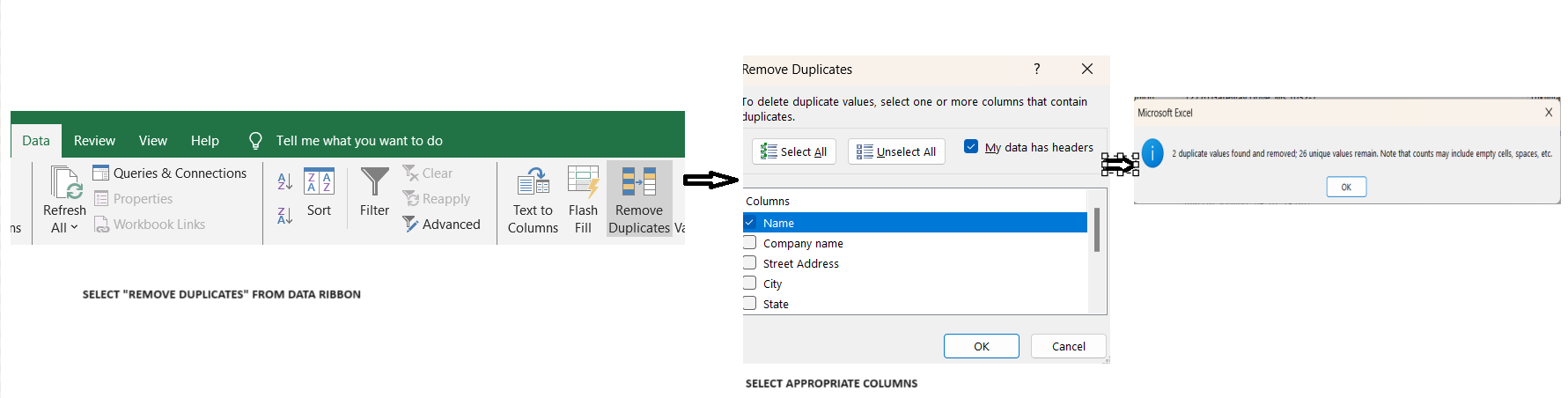
Preserving Data Integrity and Consistency
By eliminating duplicate records, Remove Duplicates helps maintain data integrity and consistency. Clean datasets free of redundant entries enable more accurate and reliable analyses, leading to better-informed decision-making. Moreover, by streamlining the data cleanup process, Remove Duplicates reduces the likelihood of errors and ensures that datasets remain consistent and up-to-date.
Seamless Integration with Excel Workflows
Remove Duplicates seamlessly integrates with Excel’s suite of data manipulation tools, enhancing overall workflow efficiency. Whether performing data analysis, generating reports, or conducting data visualization, the streamlined data cleanup process facilitated by Remove Duplicates empowers users to focus on deriving actionable insights from their data, rather than getting bogged down by redundant entries.
In the ever-expanding landscape of data analysis, maintaining data integrity is paramount. Excel’s Remove Duplicates feature emerges as a valuable ally in this endeavor, offering users a powerful tool to streamline data cleanup processes and ensure clean, reliable datasets for analysis. By effortlessly identifying and eliminating duplicate records, Remove Duplicates enhances data integrity, promotes consistency, and enables more accurate and reliable analytical insights, ultimately empowering users to make informed decisions with confidence.