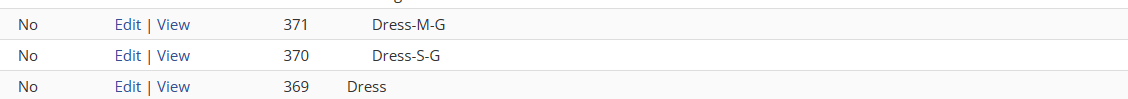To create a matrix item :
Navigate to List -> Accounting -> Items -> New
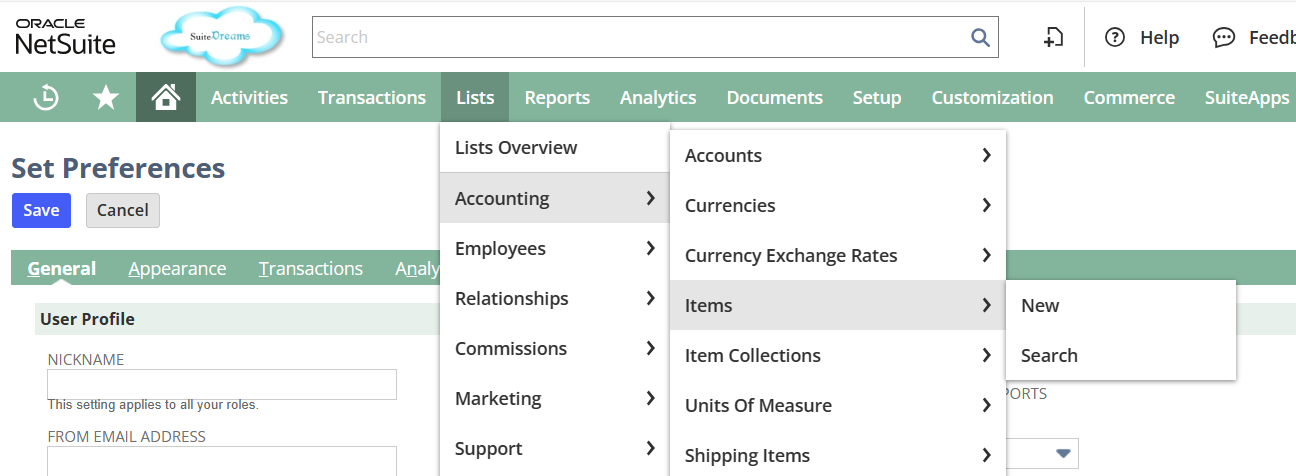
Click on ‘Matrix item assistant’ in inventory items.
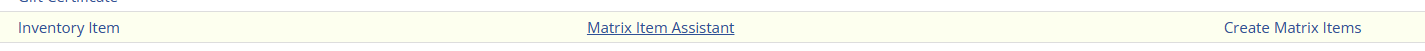
In the matrix assistant page opened, click on the 1st step:
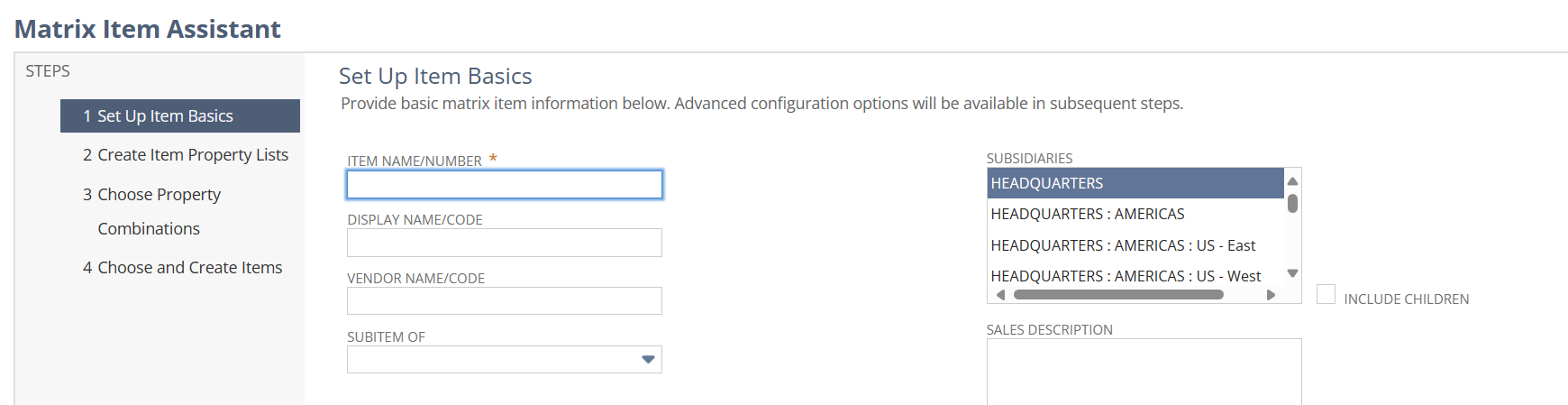
Enter the ‘item name’ and other necessary details and click ‘Next’.
in the 2nd step, create item property lists. We can add list name and its attributes, and then click “save and add another” to create any number of lists.
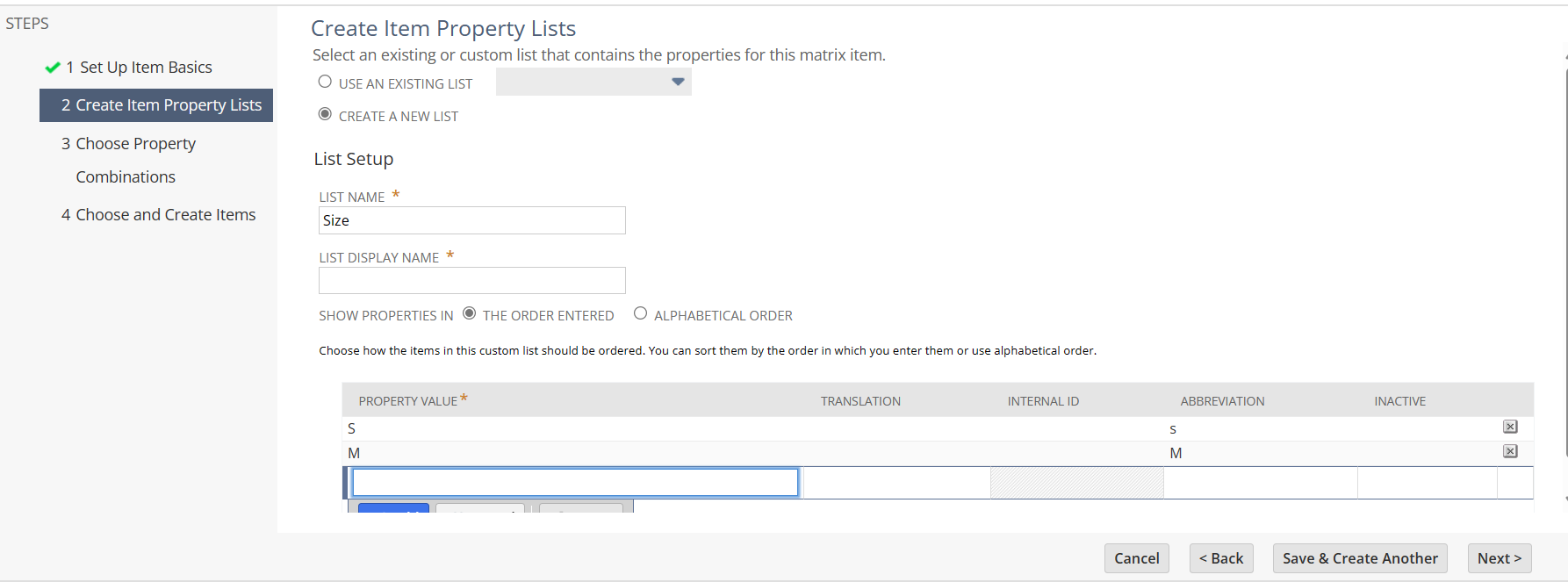
Once all the desired lists are added, we can click next.
The item will now appear in the left side.
In the third step, we can choose the property combinations, like which color and size ,etc..
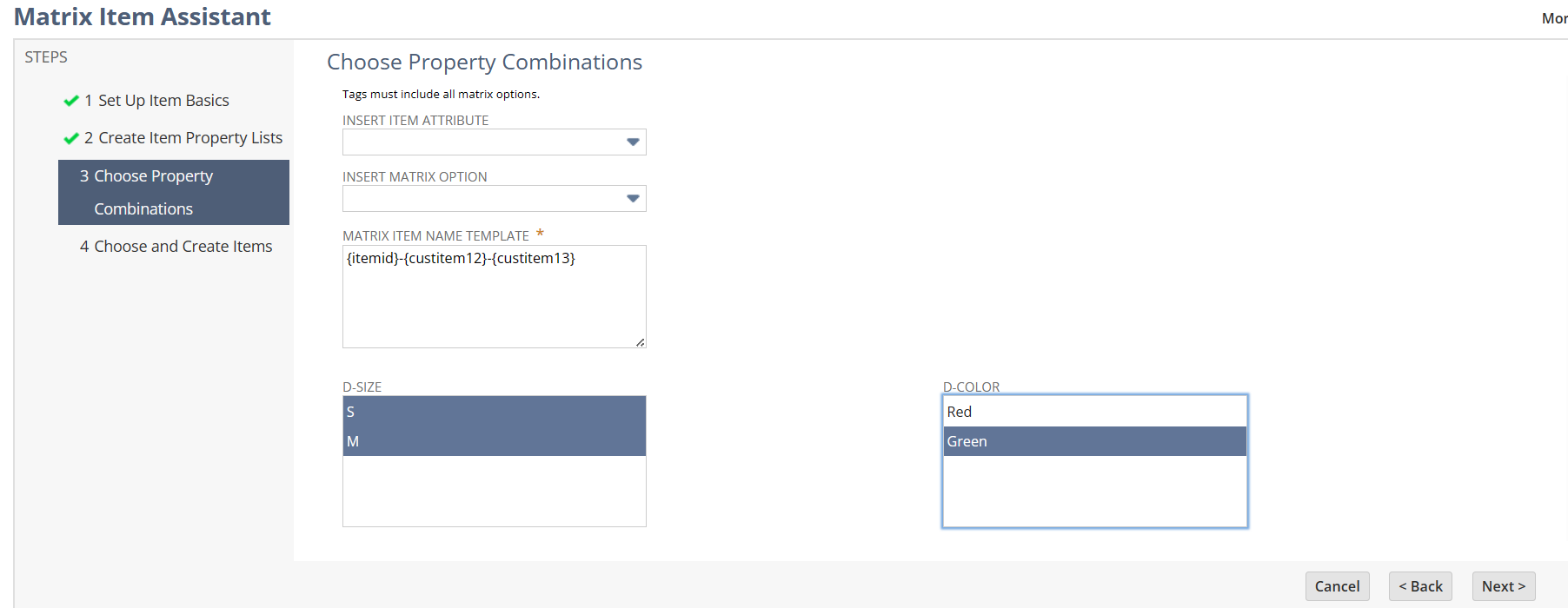
Once the desired combination is selected, click on ‘next’.
In the last step , choose and create the the items with valid property combinations.
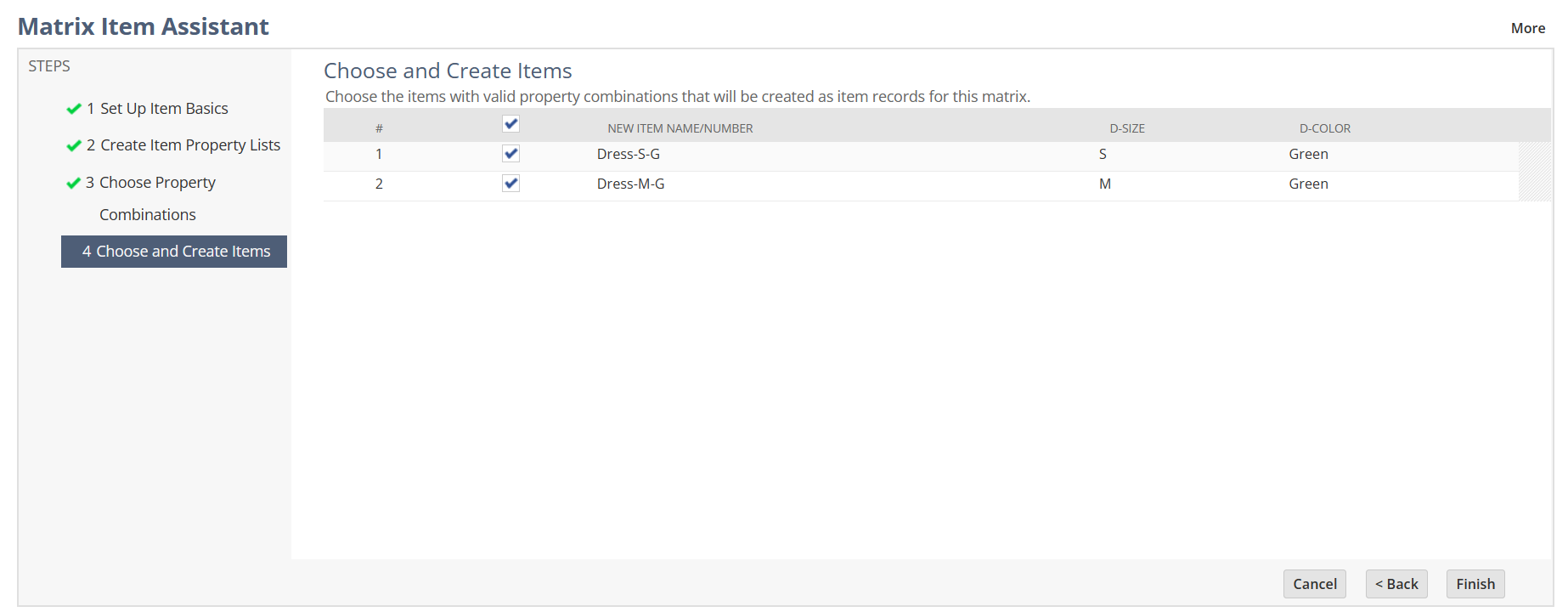
Once we click ‘Finish’, we will get the Finish page with a congratulations message.
The matrix item and sub items are created.