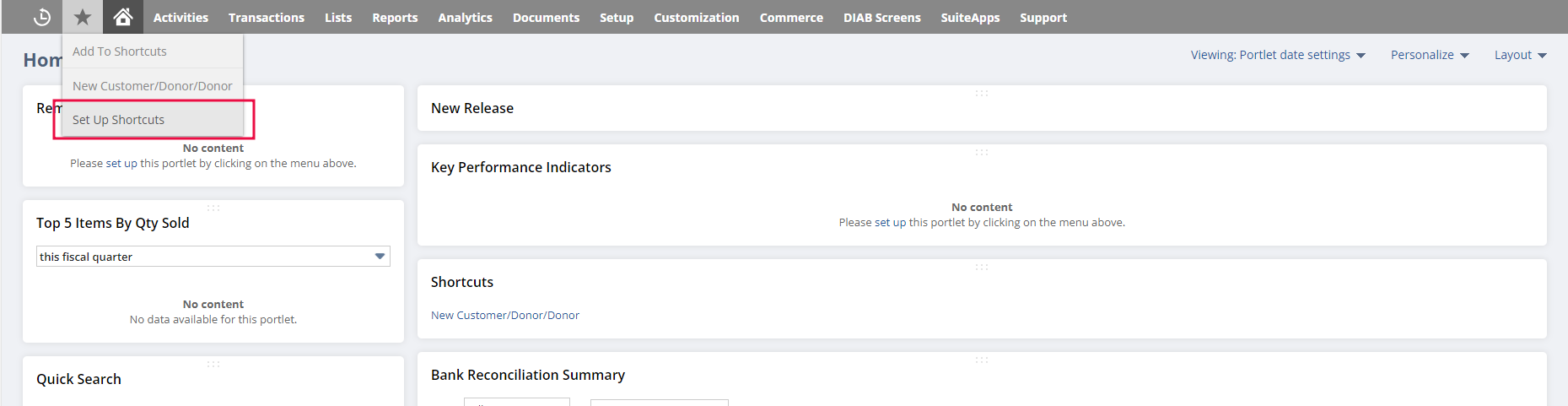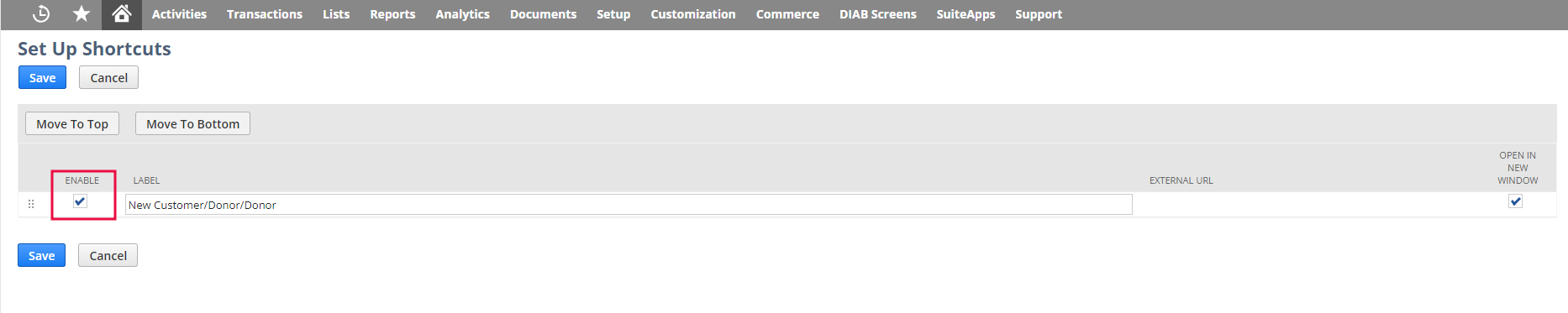If a user needs to use a shortcut for a particular record, use the following steps
Step 1: Open the NetSuite record or the page that needs to be added as the shortcut. (example: create screen of Customer/Donor)
Step 2: Hover over the star icon present in the center tab then select ‘Add to Shortcut’.
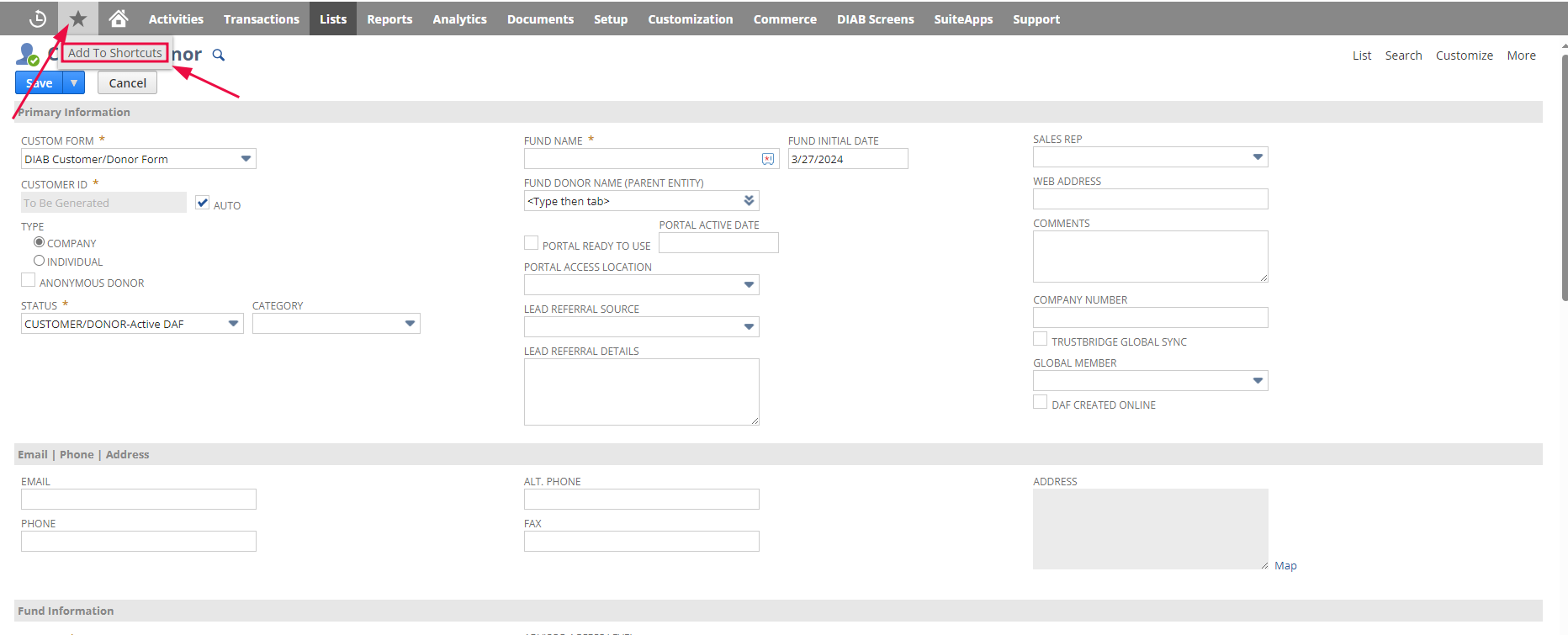
Step 3: A pop-up window will be displayed. Provide the details for the shortcuts. If we select ‘Open In New Window’ then the page will be open in the new window while using the shortcuts.
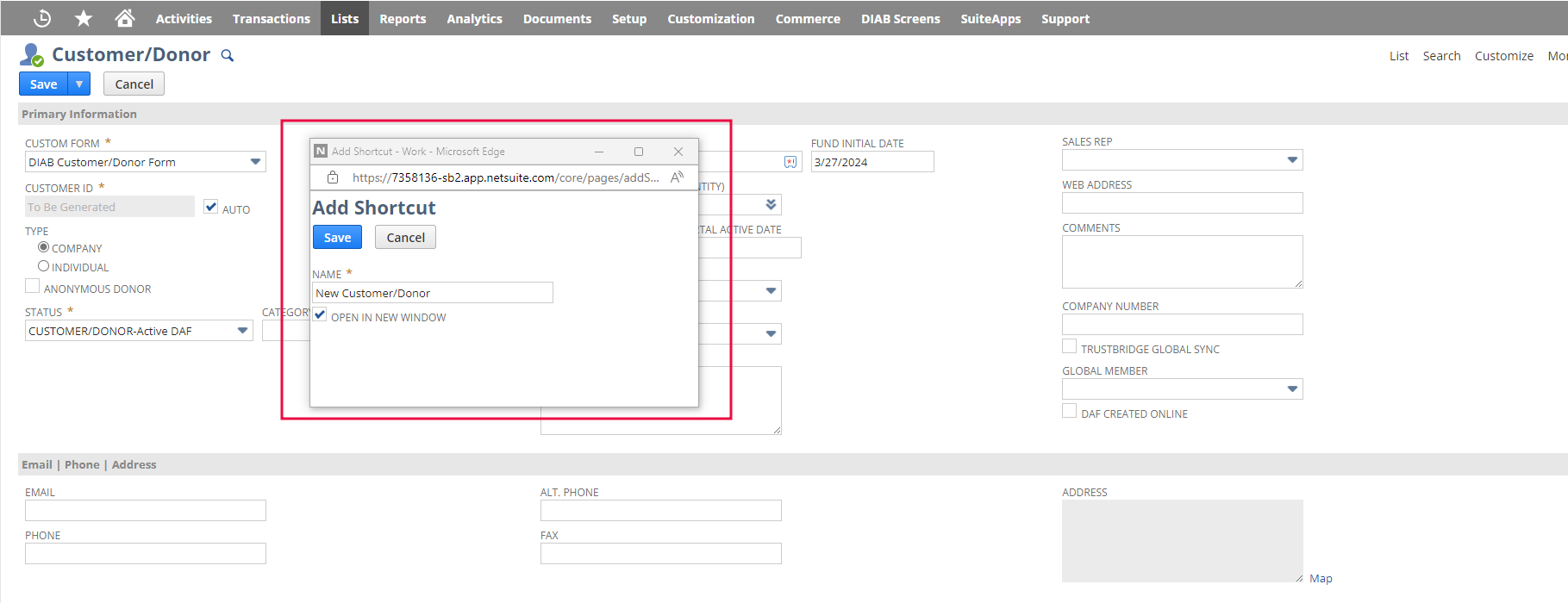
Step 4: Save.
If you refresh the screen, you can see the newly created shortcut when selecting the star icon.
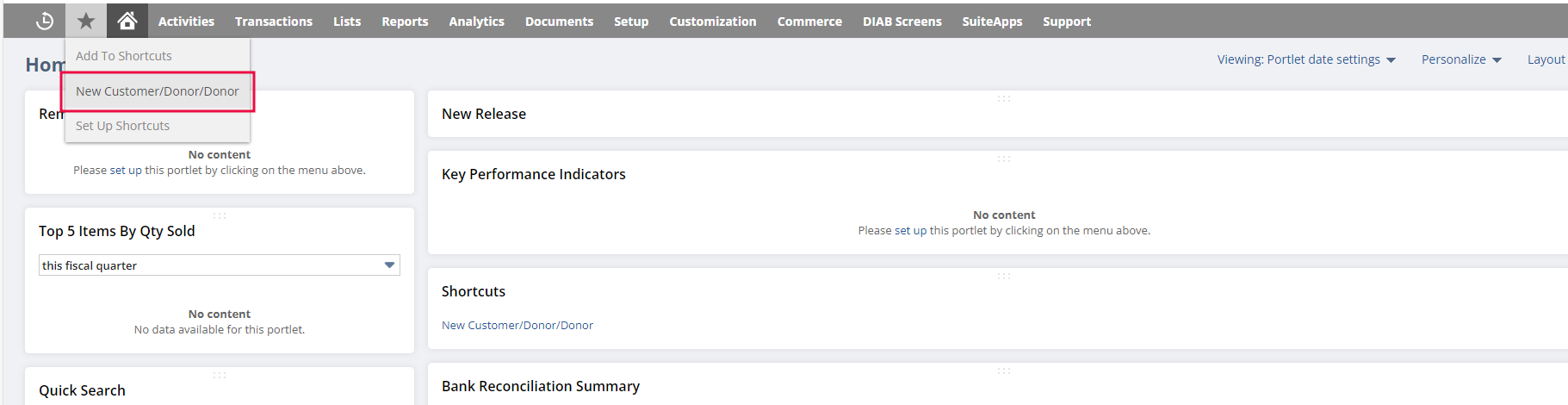
To remove the shortcut:
Click the “Set Up Shortcuts” and uncheck the ‘Enable’ checkbox.