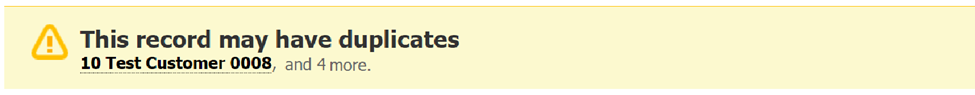The Duplicate Detection & Merge feature helps you identify duplicate records within NetSuite account and consolidate the information from them into a single record.
To enable this feature, navigate to Setup > Company > Enable Features > Company subtab > Data Management section.
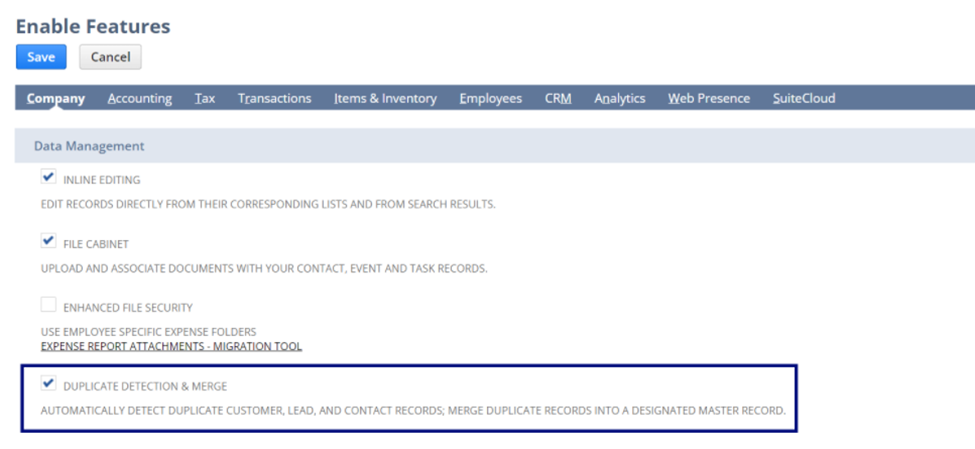
Then, we need to setup the Duplicate Detection by navigating to Setup > Company > Duplicate Detection.
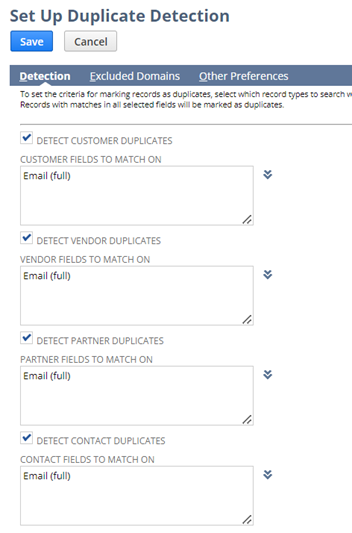
You can set criteria for identifying duplicate records. The most common fields used for identifying duplicates include the full email address of the Customer, Vendor, Partner, or Contact. Any records that match the criteria in all selected fields will be labeled as duplicates.
Once enabled and configured, Duplicate Detection notifies you before saving a record that may be a duplicate in two ways:
When entering matching data in fields flagged for duplicates, a warning with a link to potential matches appears at the top of the record. If authorized, you can resolve these matches by clicking the link.
When adding or editing a record to potentially create a duplicate from a list, a popup warning is triggered.