Navigate to Setup >Accounting> Accounting Preferences > General tab > Classification section and set the following preferences to True:
- Make Departments Mandatory
- Make Classes Mandatory
- Make Locations Mandatory
If you check these boxes, records, and transactions cannot be saved without completing this field.
Note: If you check this box, the system will prevent you from hiding this column on a custom form.
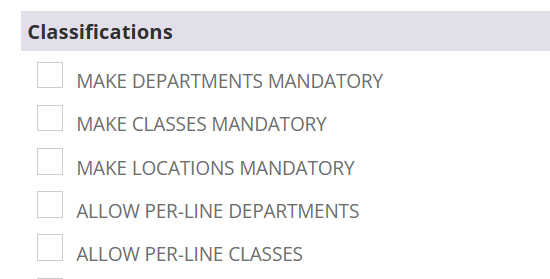
If you use per-line classes, departments, locations, or custom segments, you can customize transaction forms to identify the classification at both the header and line level at the same time.