To view the record popup when you search a keyword in it, you have to enable a feature.
Goto Home icon -> Set preferences -> Under Analytics subtab -> POPUP SEARCH USES KEYWORDS.
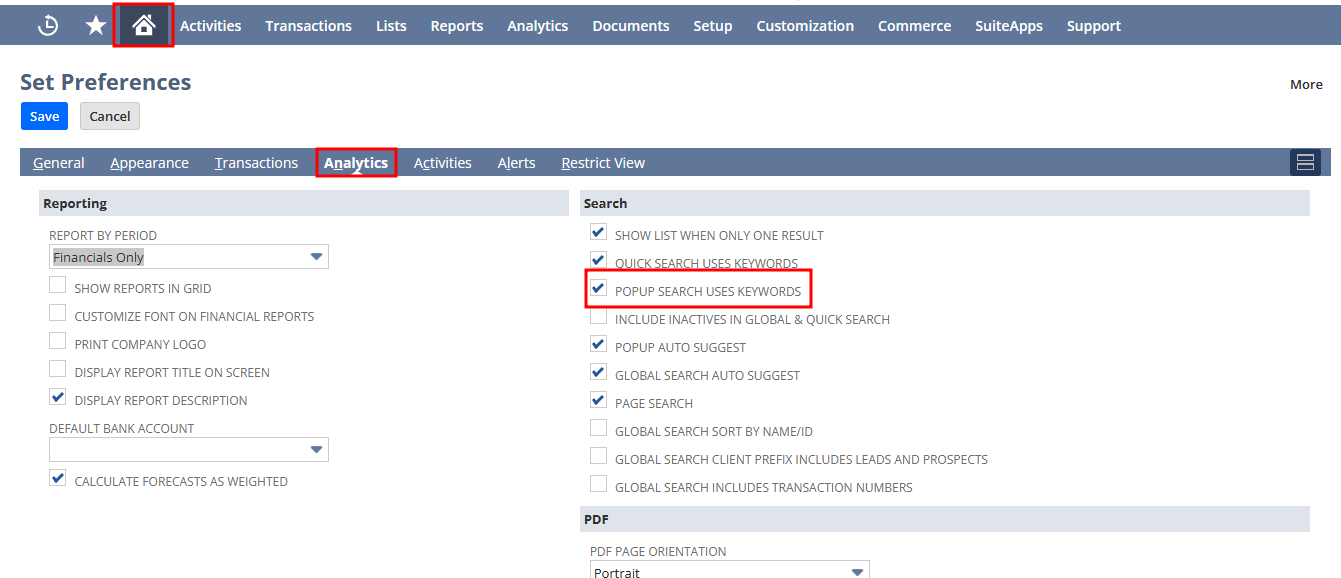
Check this box to base search results for popup lists only on keywords that start with and include all the search terms entered.
Popup searches are used when searching for a selection for a field, such as when finding a customer to select on an order.
Enabling this preference removes the Starts With and Contains options from the Quick Search portlet.