For example, if you want a saved search of sales order with orders created in specified month as mentioned as text, do the following –
- Create a saved search
- Goto available filters subtab, add Formula(Text) as an available filter
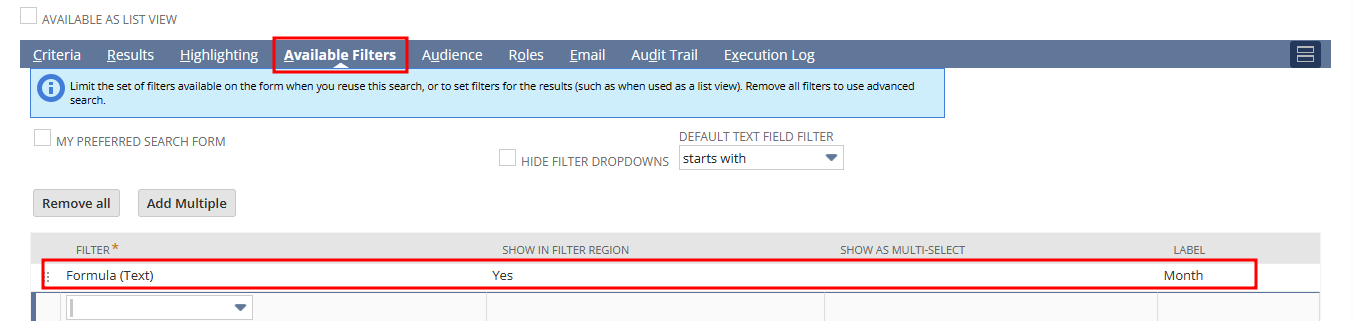
- Now, in criteria subtab add Formula(Text)
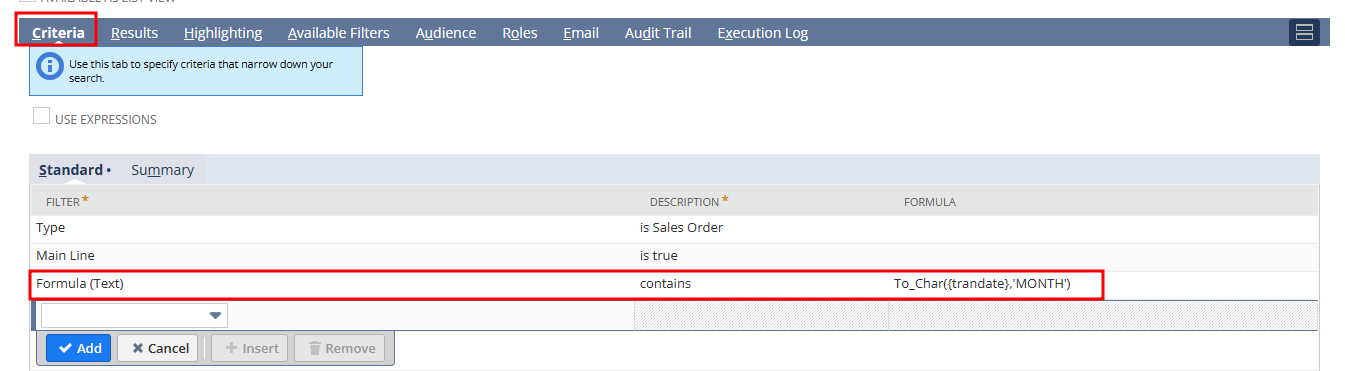
- Save the search
- Now search for the month
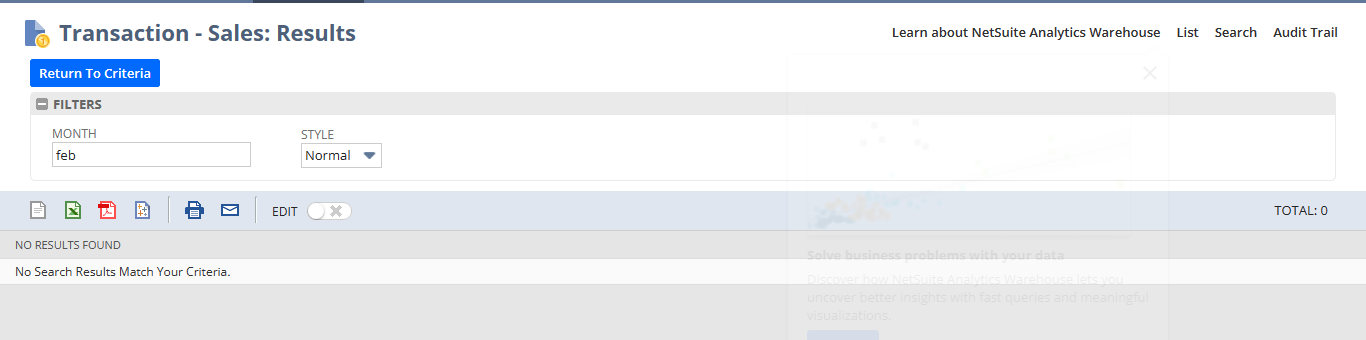
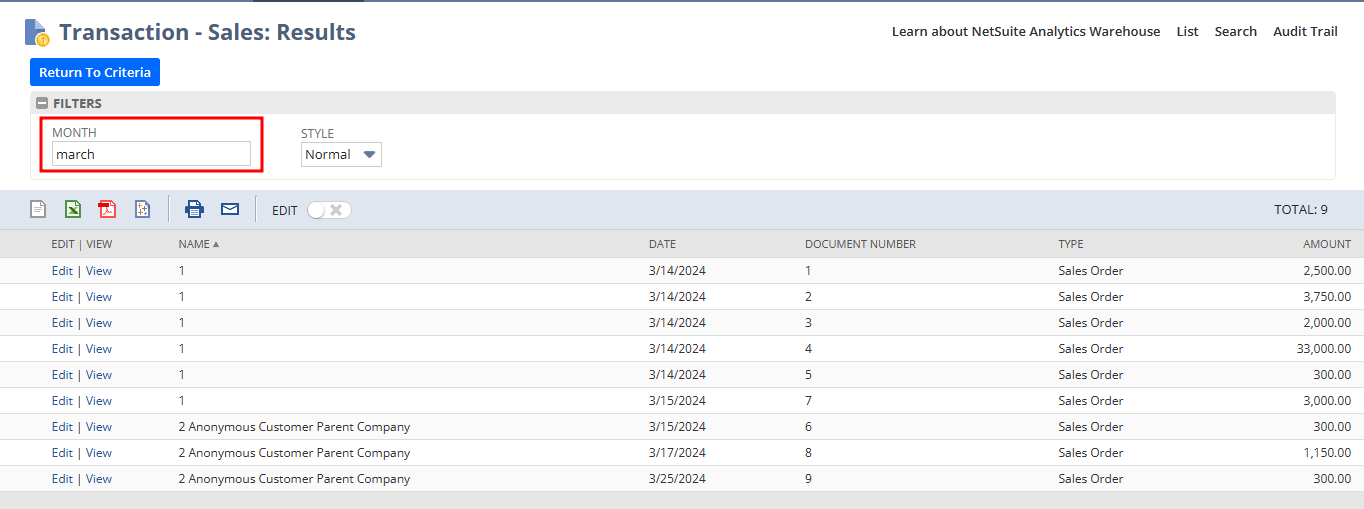
Note – This might not display results when you use ‘Use Expressions’