Workflow instances and their corresponding history records are integral parts of managing workflows within your NetSuite account. However, to maintain data hygiene and optimize performance, it’s essential to periodically delete finished workflow instances and their associated history records. NetSuite offers a straightforward process for deleting these records based on a specified timeframe.
To delete workflow instances and history records:
- Go to Customization > Workflow > Workflows.
- Click Edit next to the workflow that you want to delete workflow instances and history records for.
- From the More menu, select Instances and History Records.
- In the Instances and History Records popup window, in the Delete section, enter the number of months for the age of the workflow instances and related history records that you want to delete. To delete all of the workflow instances and related history records, enter 0.
- Click Delete.
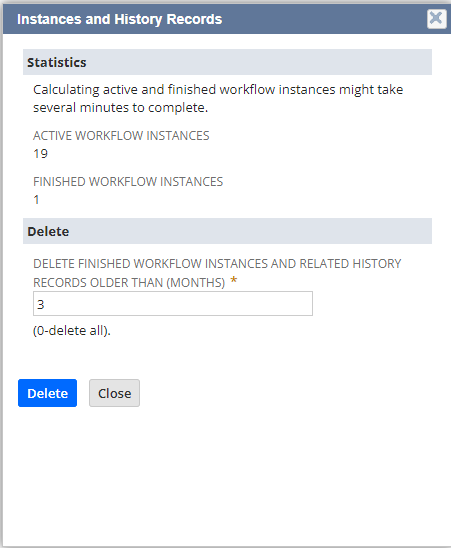
To see the status of the deletion process, from the More menu, select Instances and History Records. Statuses include Scheduling, Waiting for execution, and the progress of the deletion process.
A record of the deletion process is logged on the History tab on the Workflow Definition page. When the deletion process is complete, an email is sent to the user who initiated the deletion process.