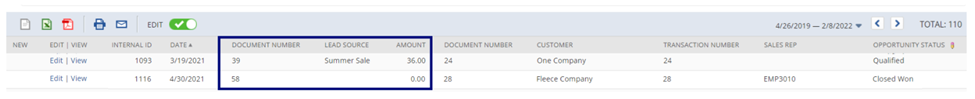1. Navigate to Lists > Search > Saved Searches > New > Select Opportunity.
2. In the Results tab > Columns subtab
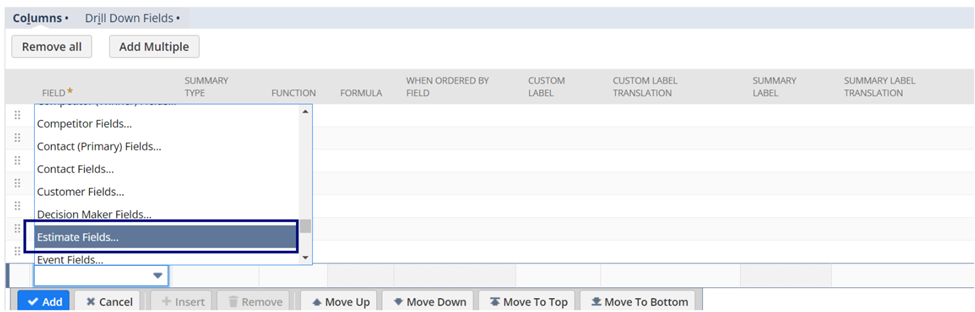
3. Select Estimate Fields…
4. Select the required Estimate Fields
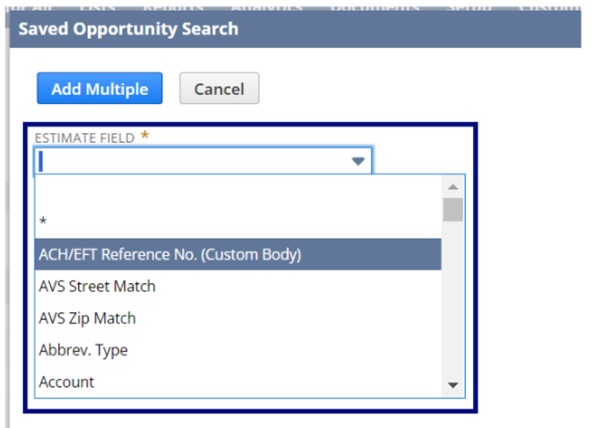
Example:
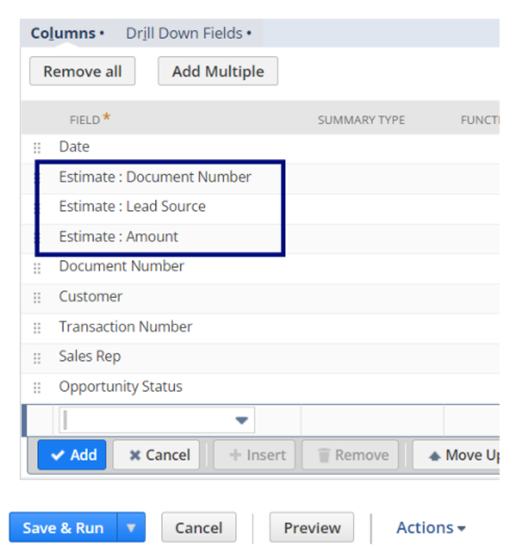
5. Click Add
6. Click Save & Run
Sample output:
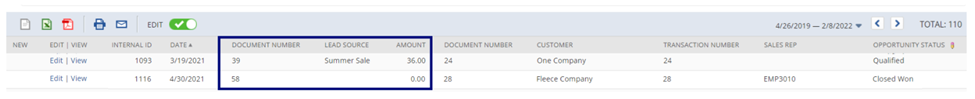
1. Navigate to Lists > Search > Saved Searches > New > Select Opportunity.
2. In the Results tab > Columns subtab
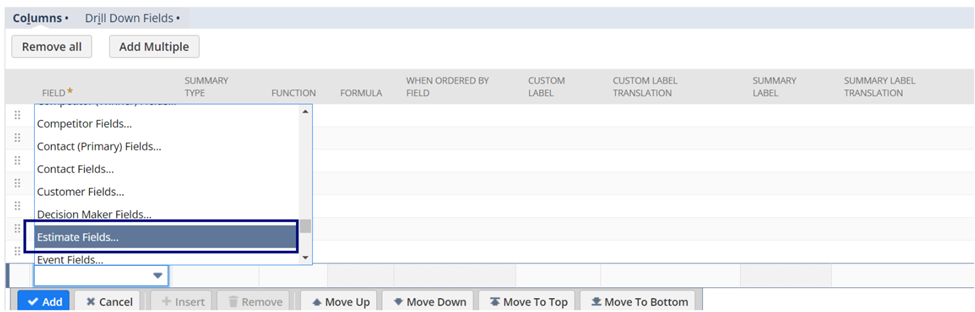
3. Select Estimate Fields…
4. Select the required Estimate Fields
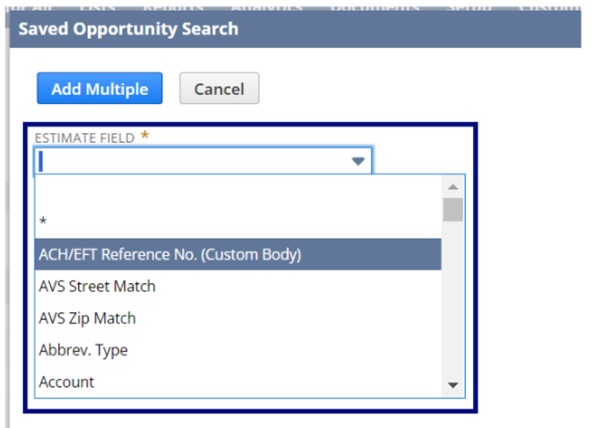
Example:
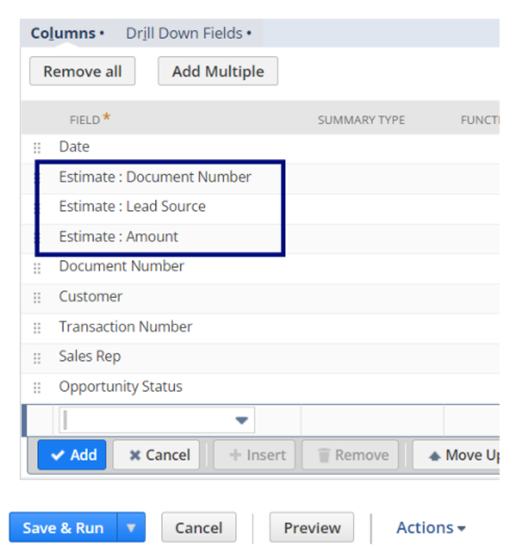
5. Click Add
6. Click Save & Run
Sample output: