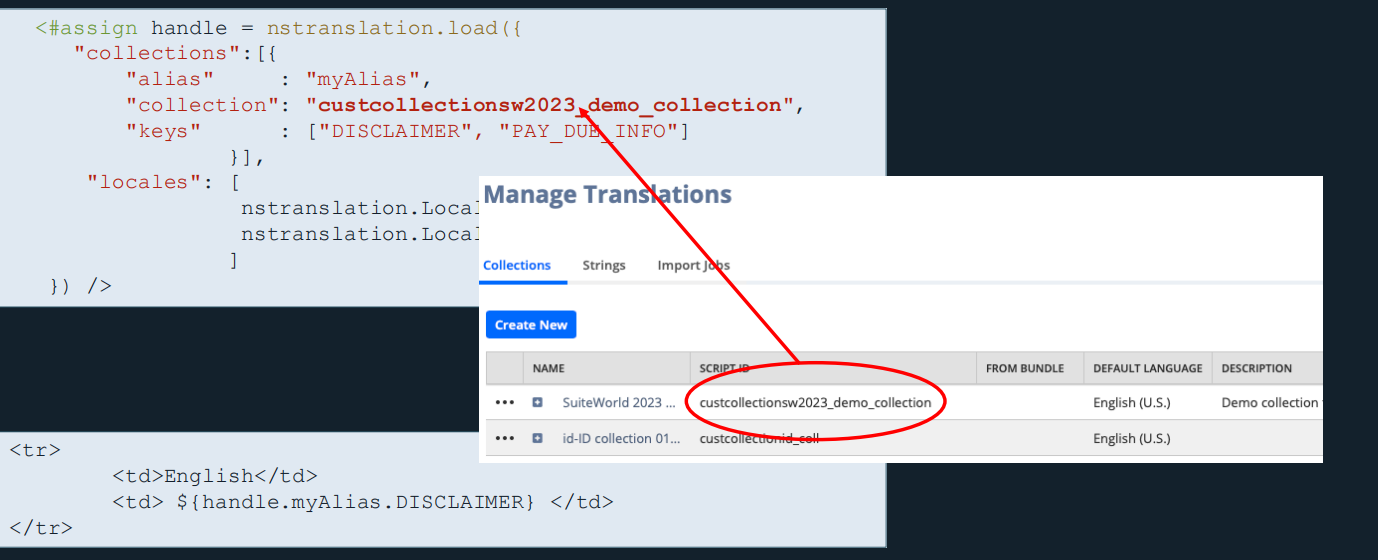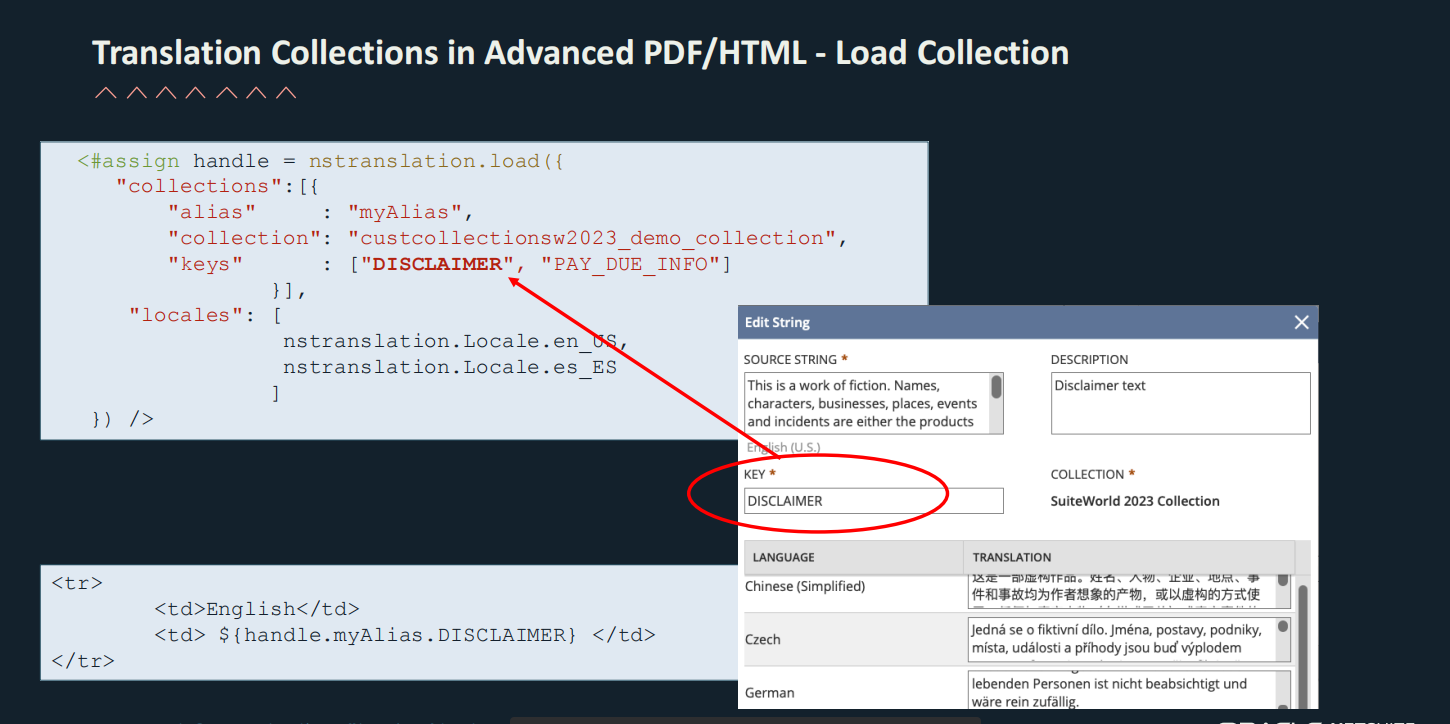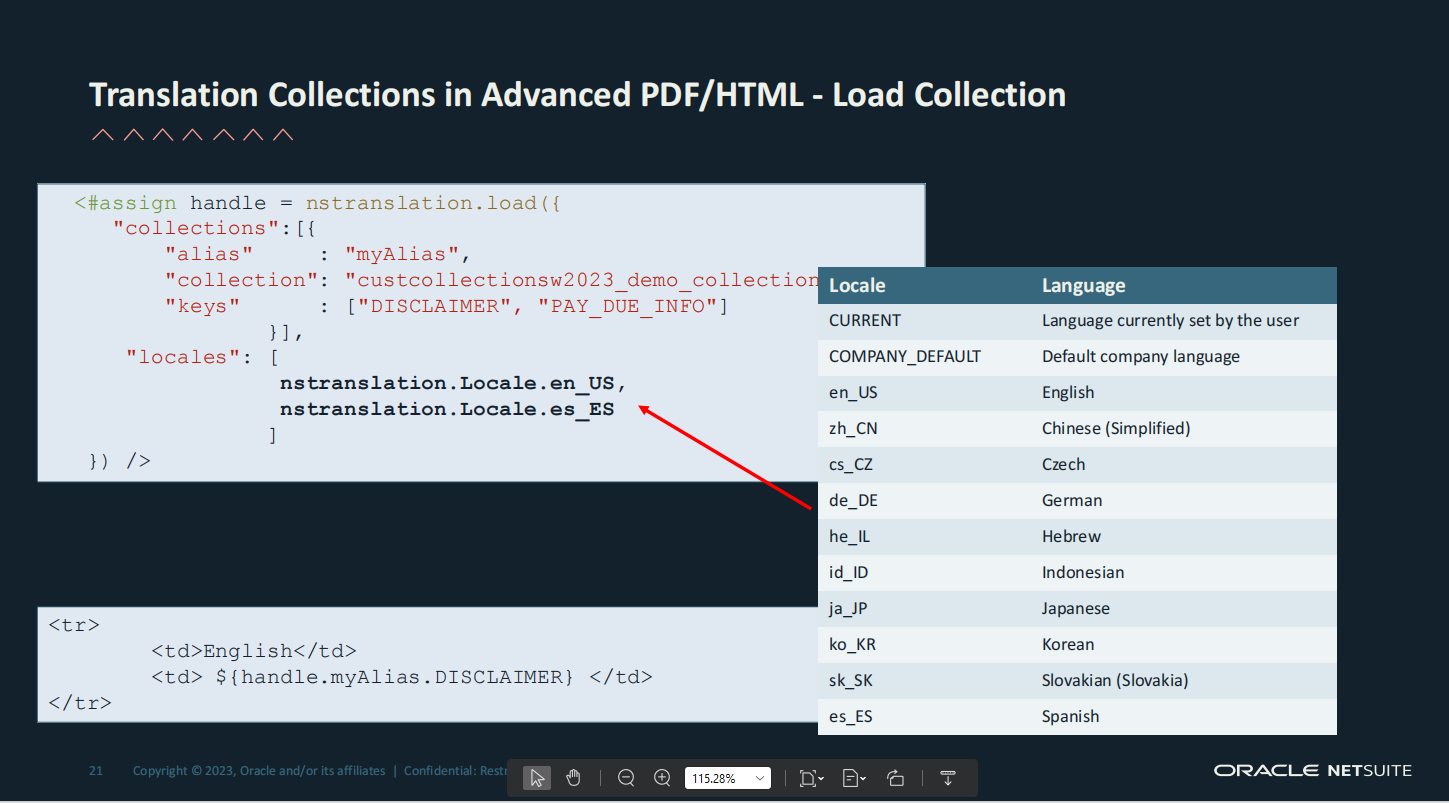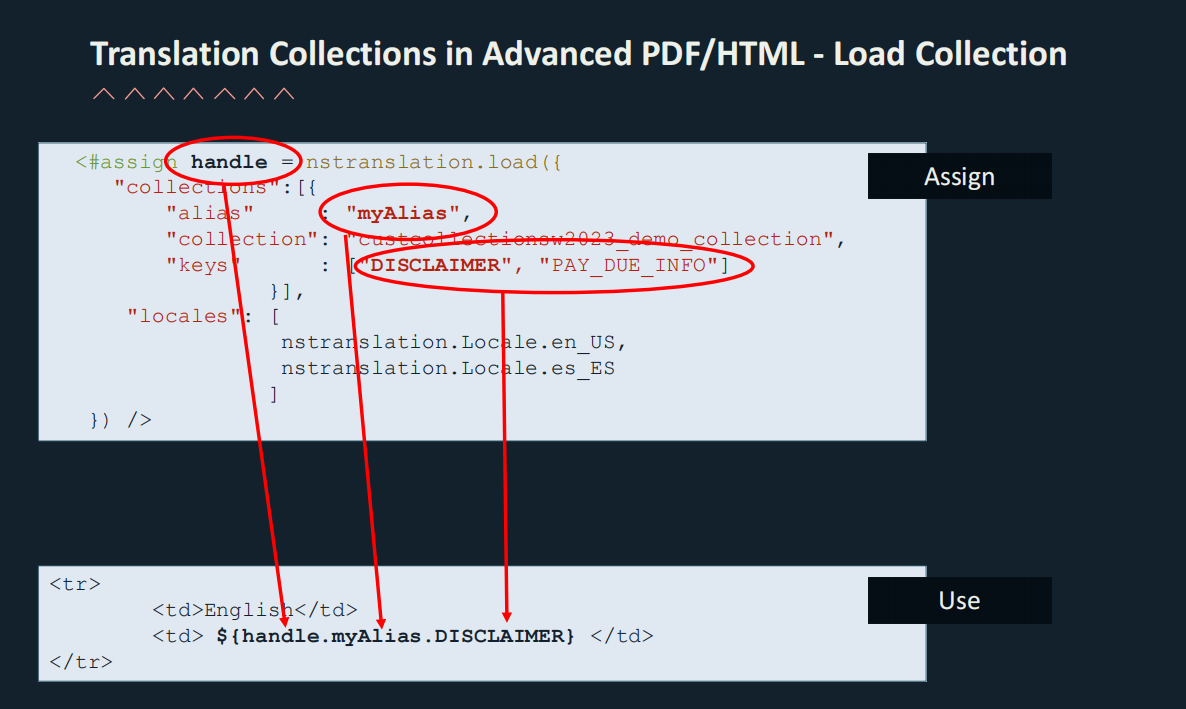Simplifies the process of translating your custom text, called Customization strings.
• Allows NetSuite Administrators and Developers to create a collections of strings for translation, called
Translation Collections.
• Supports a standard file format that can be used by your internal or third-party translation service providers, a
translation industry standard called XLIFF file format.
A concept that allows you to create, store and export groups of strings for a translation.
• You can use strings stored in Translation Collections to translate labels and messages in
the NetSuite UI, SuiteApps, SuiteFlows and Printing templates.
• It allows you to translate strings into any language supported by NetSuite.
• In our demo, we create and use a collection of sentences and their translations
Translation Collections in Advanced PDF/HTML – GET
12 Copyright © 2023, Oracle and/or its affiliates | Confidential: Restricted
<tr>
<td>English</td>
<td>
${nstranslation.get
({
“collection”:”custcollectionsw2023_demo_collection”
, “locale”:nstranslation.Locale.en
, “key”:”DISCLAIMER”}
)}
</td>
</tr>
<#assign handle = nstranslation.load({
“collections”:[{
“alias”
: “myAlias”,
“collection”: “custcollectionsw2023_demo_collection”,
“keys”
: [“DISCLAIMER”, “PAY_DUE_INFO”]
}],
“locales”: [
nstranslation.Locale.en_US,
nstranslation.Locale.es_ES
]
}) />