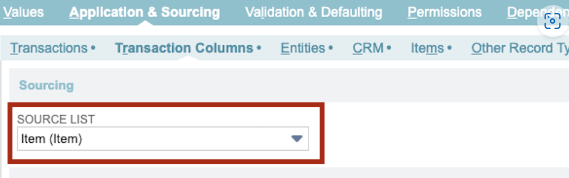Scenario:
You’ve set up a custom segment to appear on both item records and transaction line items, but it’s not auto-populating as expected.
Solution:
- Edit Custom Segment: Navigate to Customization > Lists, Records & Fields > Custom Segments.
- Adjust Application & Sourcing: Within the Custom Segment settings, locate the Application & Sourcing tab.
- Transaction Columns Sub-Tab: Switch to the Transaction Columns sub-tab.
- Select Source List: In the Source List dropdown menu, ensure that “Item (Item)” is chosen.
- Save
This adjustment should enable the auto-population of the custom segment on transaction line items.