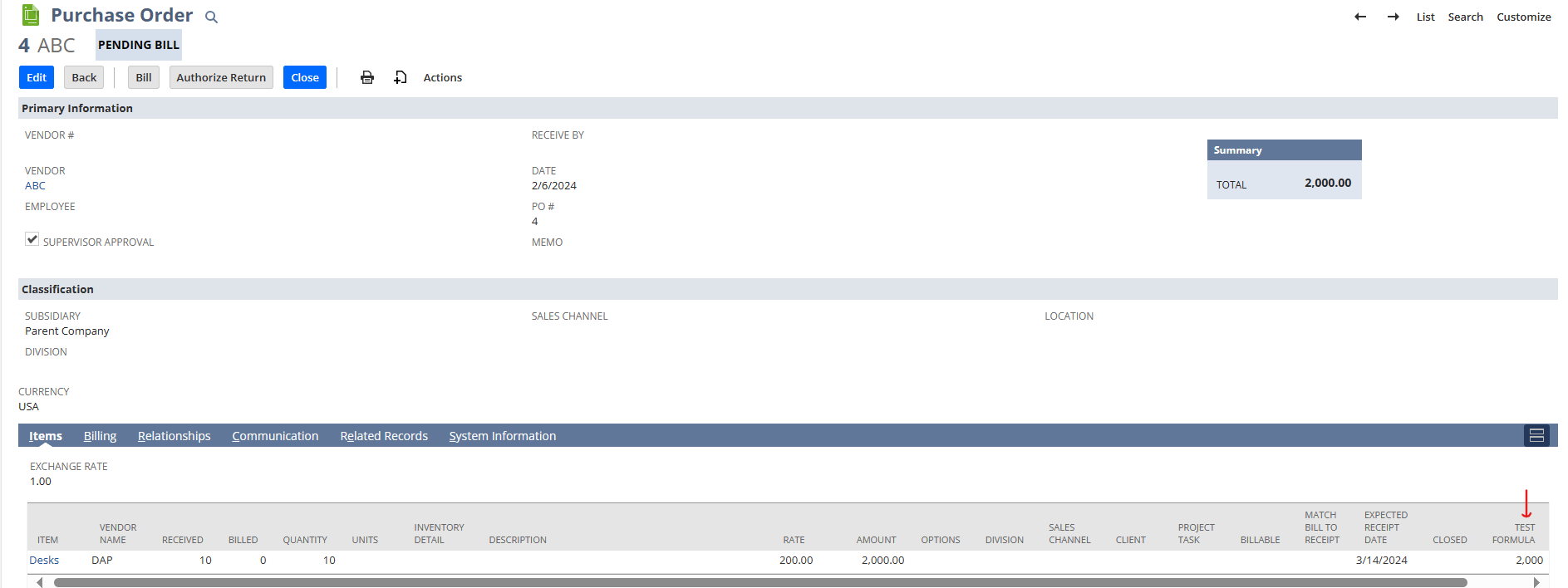- Create a transaction line field.
Customization > List, Records & Fields > Transaction Line Fields > New
Choose the required field type.
- To define formula fields, click the Validation & Defaulting subtab of the custom field. Check the Formula box.
- To dynamically recalculate a formula, clear the Store Value box, and if needed, use the NULLIF function in your formula to prevent division by zero.
Note
The Formula box must be checked for the field to be processed as a formula. Also, as with any defaulted field, the Store Value box must be cleared to dynamically recalculate the value each time the field is viewed. Additionally, when a record is loaded, custom formula fields are calculated. However, if changes to fields used in the formula definition are made during the time that the record is still loaded, the formula field is not recalculated to reflect these changes until the next time the record is loaded.
Example
If you wanted to display the value of Rate *Quantity in a custom line field on the purchase order, the format for the formula would be:
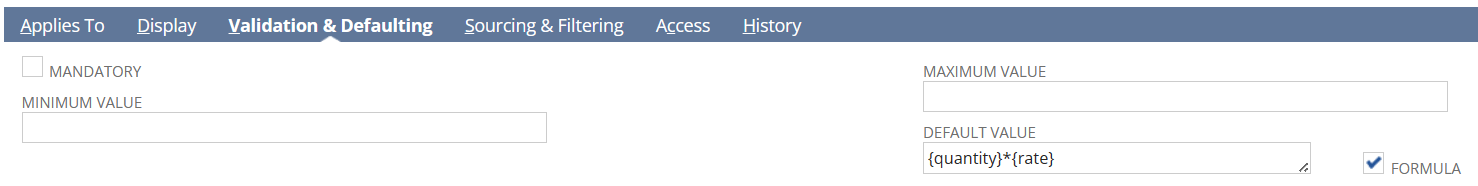
The following will be the output: