<<< Templates may / may not be based on your NetSuite account>>
Step 1: Select Edit for Import Advanced Intercompany Journal Entries from page navigated from searching ” Page:%import” in Netsuite search bar.
Step 2: Select ” Edit” of the import required
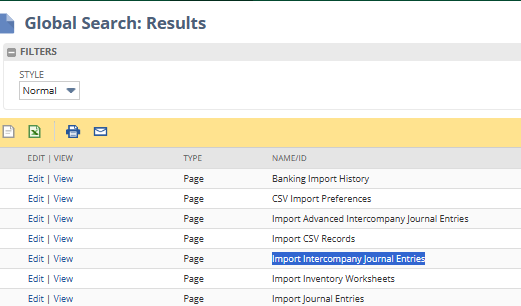
3.Download the template from the landed page.
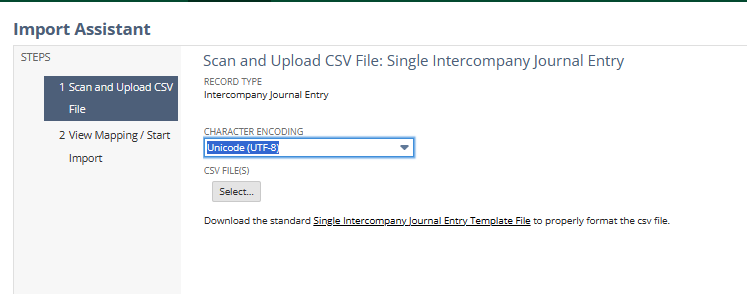
4.Convert the excel to editable mode
- Downloaded template looks like:
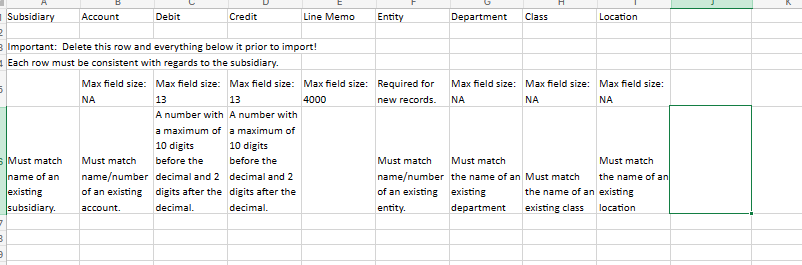
5.The Body level Subisidiary , To subsidiary ( mandatory fields) are to be added in the template.
Please find below the updated template with data to be imported. For few columns, I have used Internal ID.
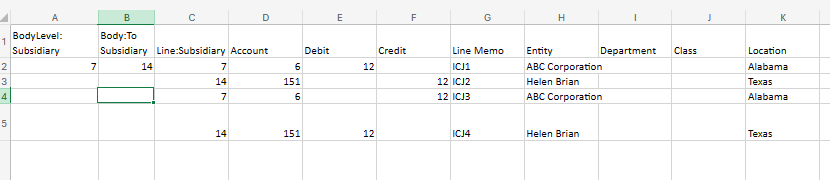
6.Save the file as CSV and import as on Step 3.
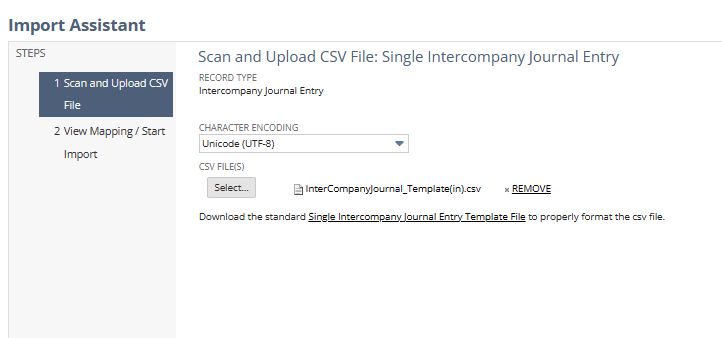
7.Existing mapping is found as :
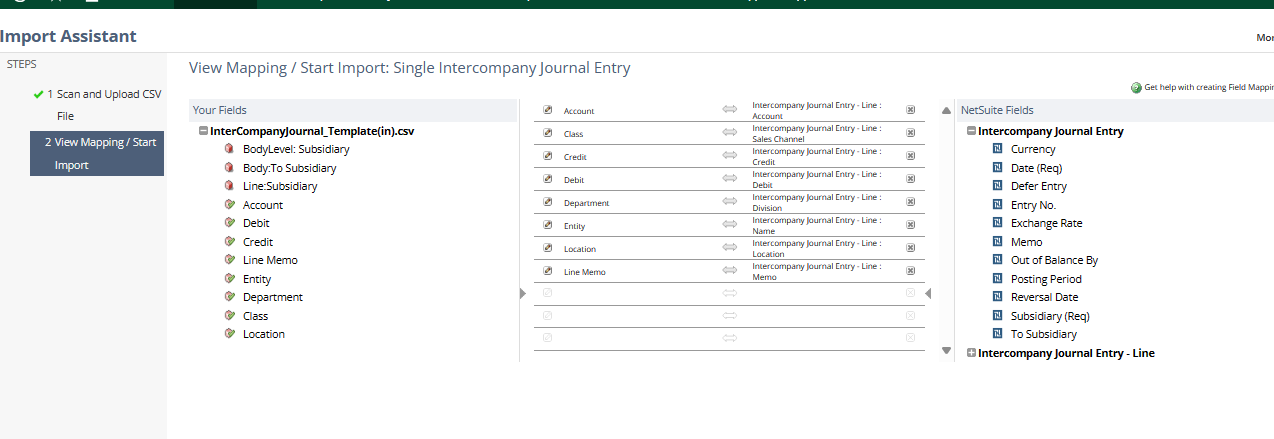
8.Edit the mapping as required. Kindly note that the mapping can’t be saved.
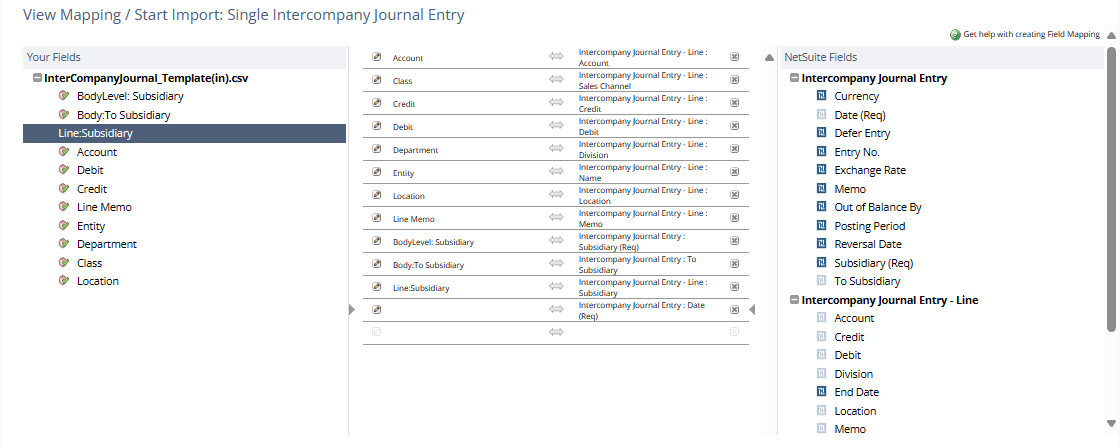
9.Body level Subsidary mapping triggered the entry for Date, which I set a unique value as ” 4/29/2024″
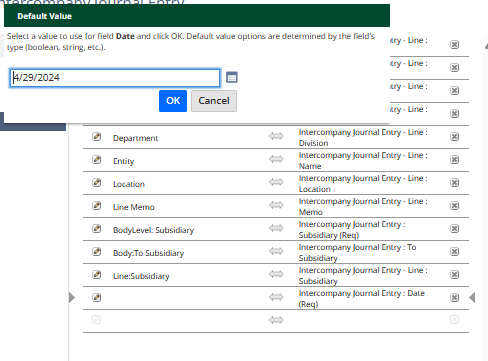
9.Run the import
10.The result is populated as :
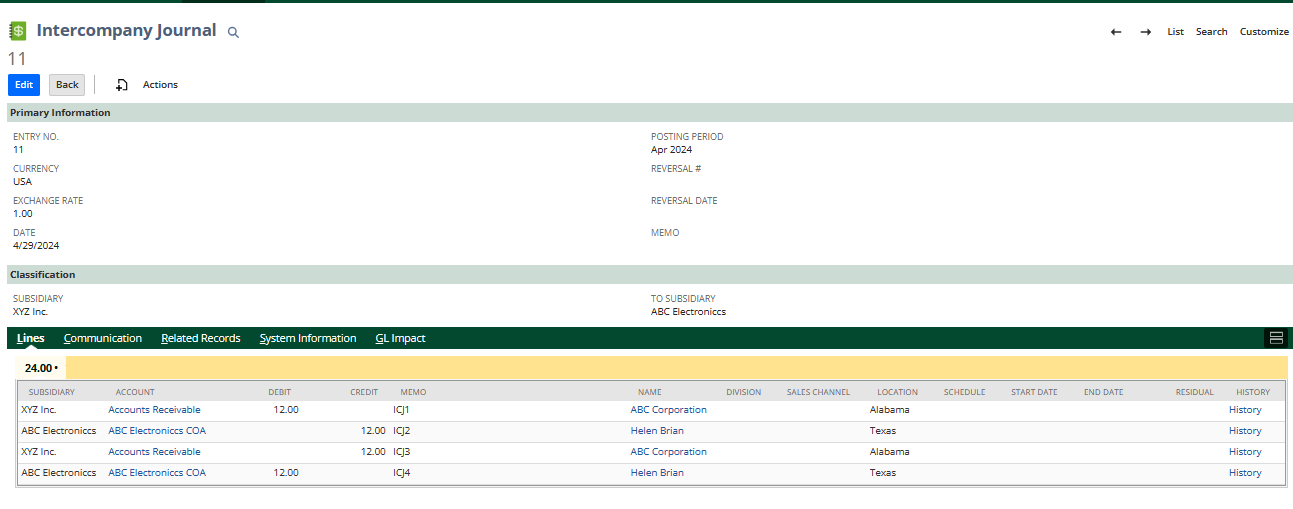
<<IMP NOTE: Only Line level data will be found in template. Additional data needs to be added, especially mandatory body line fields to the template. Through this, mapping time can be saved >>