Scenario
User would like to record a journal entry using a custom role but not able to see options to select a closed period.
Solution
User may perform below steps to select a closed period in posting period.
Using Administrator role, add permission for custom role.
- Go to Setup > User/Roles > Manage Roles
- Click Edit to Custom role
- Under Permissions tab, go to Setup subtab
- Add Override Period Restrictions and set level to Full
- Click Add
- Click Save
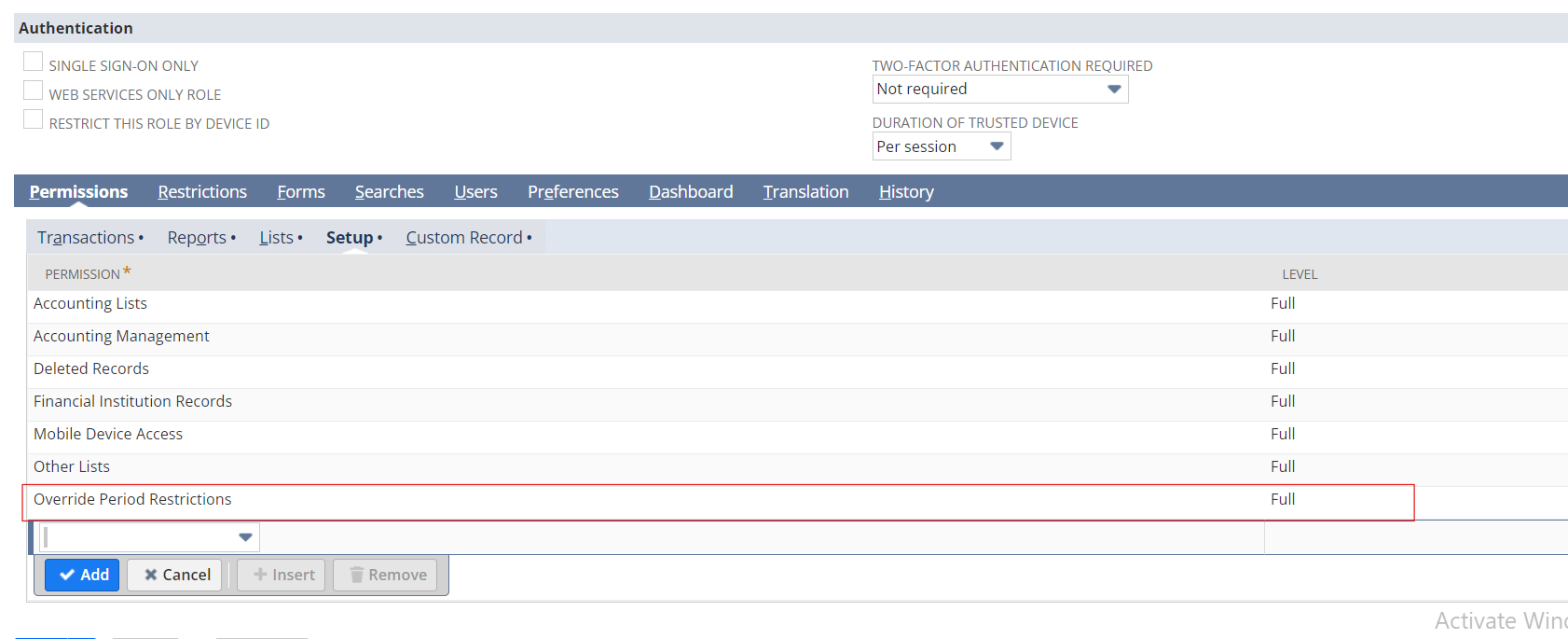
Using custom role that has been modified by Administrator, user may now select a closed period in the posting period of Journal Entry.