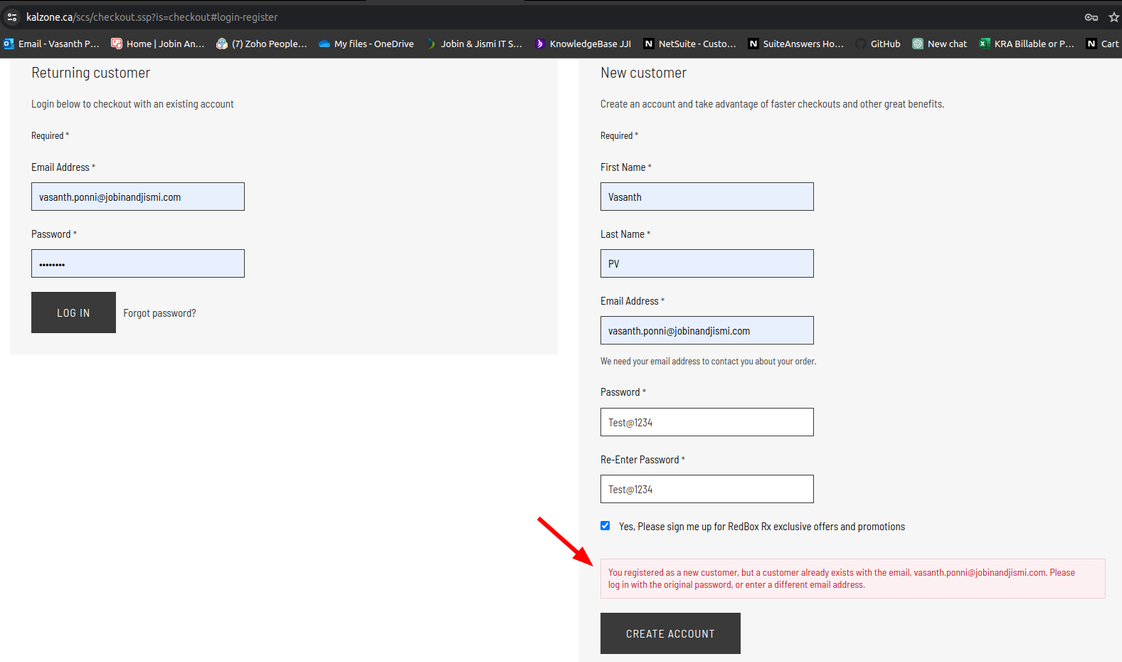To set up duplicate email management for our website:
- Enable the feature.
- Go to Setup > Company > Enable Features.
- On the Web Presence subtab, check the box next to Web Site Duplicate Email Management.
- Agree to the terms of service.
- Click Save.
- Go to Setup > Company > General Preferences.
- Under Web Site Duplicate Email Management, select Enable Duplicate Detection.
- Click Save.
After enabling the feature, A new customer cannot be created if the email id used befor by another customer so they have to create using new email address or reset the password in order to access the website.
So the functionalites has been tested after enabling it.
Already a user created with the email address vasanth.ponni@jobinandjismi.com and when we create onemore customer using that same email address it throws an validation message as shown below.