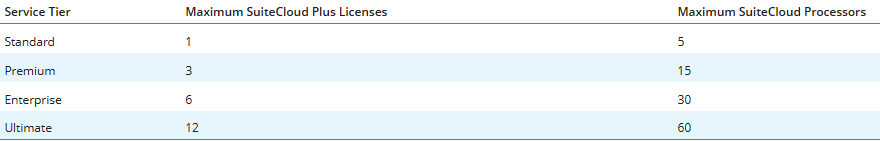Suite Cloud Processors are utilized to execute all scheduled scripts and map/reduce script instances, significantly impacting processing capacity and efficiency. The allotment of Suite Cloud Processors per account varies based on the service tier and the purchase of Suite Cloud Plus licenses. This article details the processor allotment and important considerations for accounts both with and without Suite Cloud Plus licenses.
SuiteCloud Processor Allotment
Service Tier Specifications
The number of SuiteCloud Processors available to an account is determined by its service tier and the number of SuiteCloud Plus licenses purchased. The following table outlines the maximum allotment per tier:
Note: If no SuiteCloud Plus licenses are purchased, the default number of SuiteCloud Processors available is 2.
Accounts Without a SuiteCloud Plus License
Impact and Recommendations
Accounts without a SuiteCloud Plus license have access to two processors, which effectively doubles the processing bandwidth for scheduled scripts and map/reduce scripts compared to having a single processor. However, this increase may necessitate updates to existing scripts that rely on the implicit behaviour of a single processor.
Handling Script Dependencies
Some scripts may depend on the processing order imposed by having only one processor, where jobs are executed one at a time in a first-in, first-out (FIFO) manner. The introduction of a second processor means that two jobs could be processed simultaneously, potentially disrupting the expected order.
For instance, if a script that pre-processes data must be completed before another script starts, the guaranteed order of execution with one processor might not hold with two processors. To maintain the correct order, scripts should be updated to programmatically control the execution sequence.
Steps to Ensure Correct Execution Order
- Review Your Scripts: Identify scheduled and map/reduce scripts that rely on a specific execution order.
- Update Scripts Using SuiteScript APIs:
- For a scheduled script, use
task.ScheduledScriptTaskat the end of the script to programmatically submit the dependent script. - For a map/reduce script, use
task.MapReduceScriptTaskat the end of the summarize stage to ensure the dependent script is submitted in the correct order.
By implementing these steps, you can ensure that scripts are processed in the intended sequence, even with the additional processing power provided by multiple processors.