A company using NetSuite OneWorld, where they operate in multiple types of businesses represented by their multiple subsidiaries, may have a variety of items being sold or purchased. For instance, one subsidiary specializes in electronics, another in IT services, and another in manufacturing smart appliances, each focusing on different product categories. Some items may be shared to other subsidiaries and others may be exclusive.
Creating a Saved Search for subsidiary specific Items allows users to easily identify and track items that are exclusive to a particular subsidiary. Here’s how users can achieve it:
1.) Navigate to Lists > Search > Saved Search
2.) Select Account
3.) Go to the Results tab, remove fields and add the following:
Name | Summary Type: Group
Display Name | Summary Type: Group
Type | Summary Type: Group
Formula (Text) | Summary Type: Maximum | Formula: NS_CONCAT({subsidiarynohierarchy})
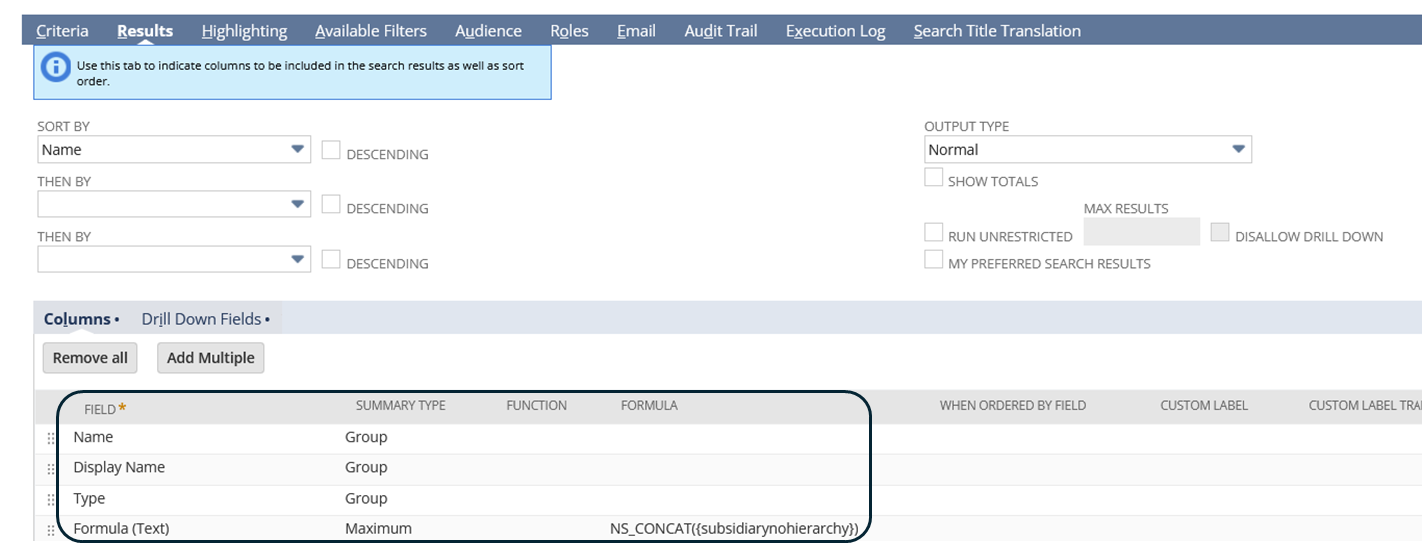
4.) Go to Criteria tab > Summary subtab and set these two lines:
Line 1:
Summary Type: Maximum | Field: Formula (Text) | Formula: NS_CONCAT({subsidiarynohierarchy}) | Formula (Text): Contains | Subsidiary Name (with no Hierarchy)
Line 2:
Summary Type: Count | Field: Subsidiary (no hierarchy) | Equal to 1
5.) Rename Saved Search
6.) Save and Run