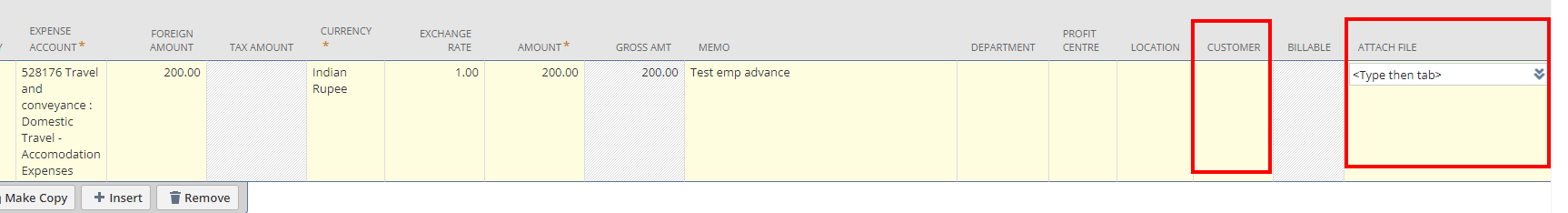We use the ‘Write Checks’ transaction to record the advances made to the employee.
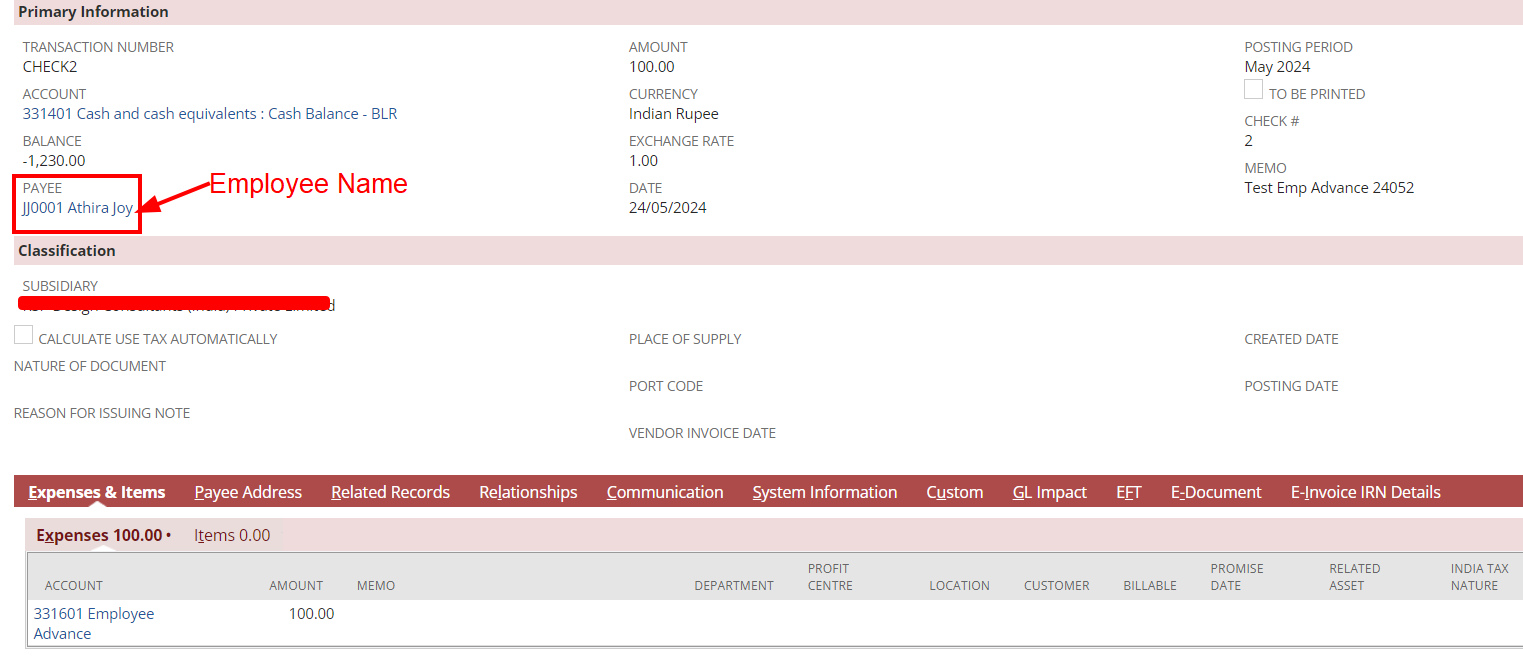
To record the expense report against the employee, we use the transaction ‘Expense Report’. In the Expense report, we choose the expense account against which the report has to be processed. Additionally, on selection of the employee, the employee advances from checks will be populated in the ‘Advance to Apply’ field.
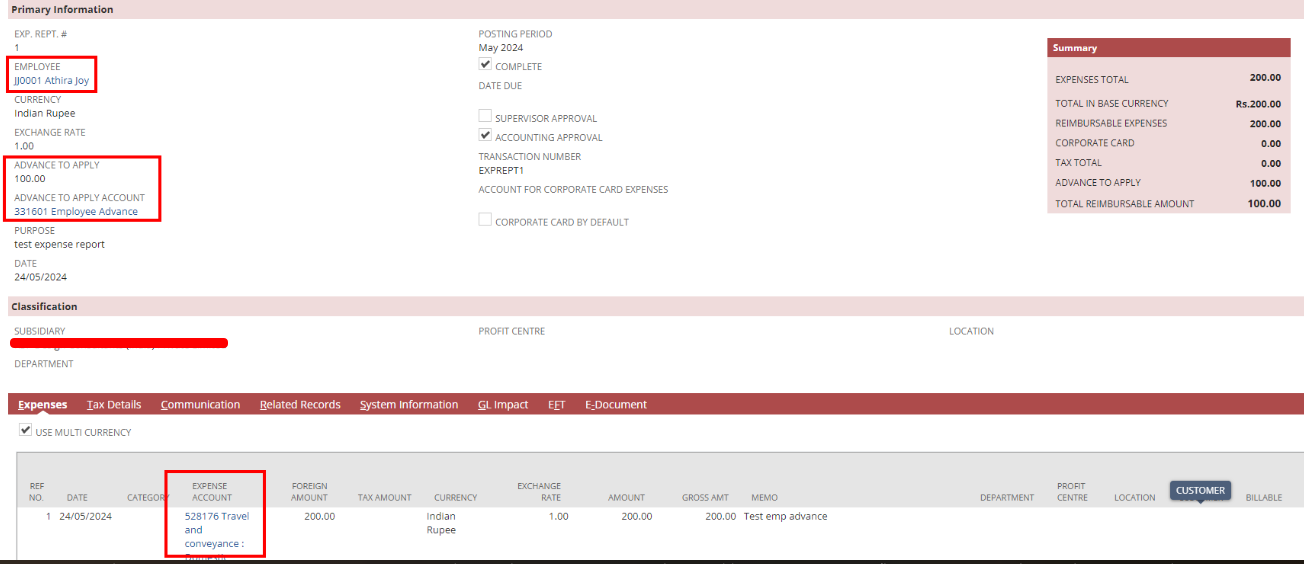
In the expense line, we can use the Customer column to associate projects to the expense line. Additionally, we have the file attachment option available on the line level.