To restrict the incoming fund if the donor is not approved create a new workflow, set the record type to transactions and subtype to incoming fund on create event. In the initiation tab, choose On Create and On Update to ensure the workflow triggers when the incoming fund is created or edited. Add a new state and choose Return User Error as the action type.
Then add a condition to check whether the donor is approved or not.
For example:
Entity : Approved = ‘F’
Set the trigger on to Entry and in the Parameters section, set the text “Donor not approved.”
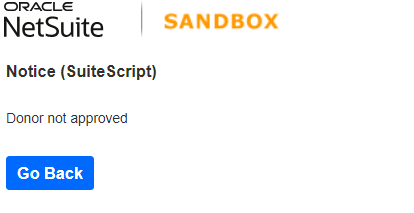
If the customer is approved, create another state that allows the incoming fund to proceed. Create a state and set up a transition from state one to state two, to save incoming fund if the customer is approved.