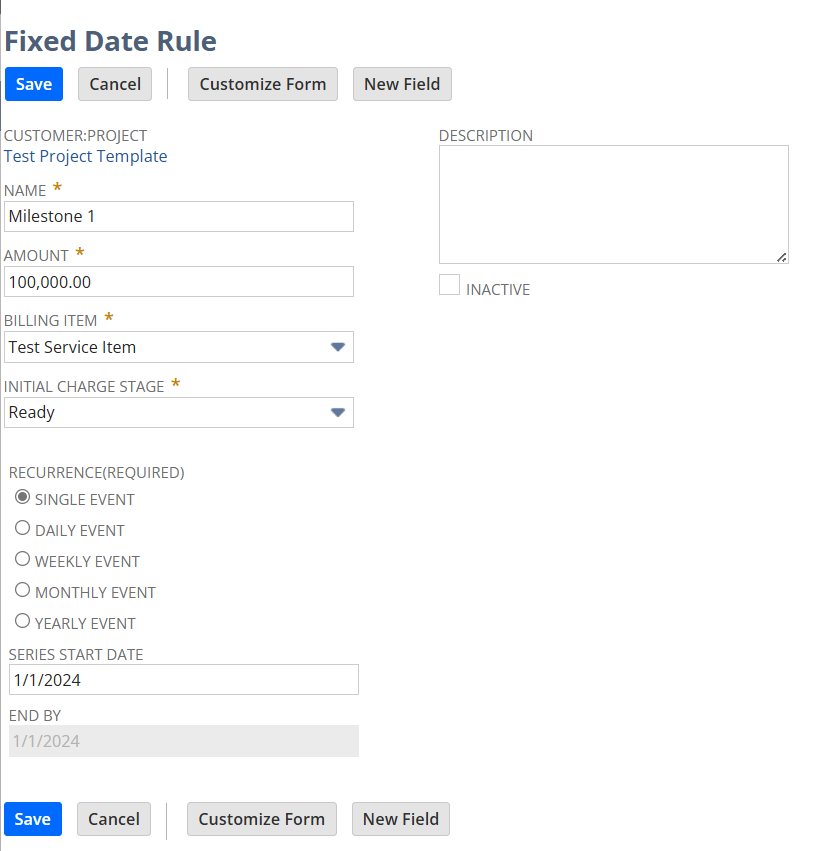The Project Management Module in NetSuite is designed to help organizations manage their projects efficiently with the help of set of tools to plan, execute, monitor, and complete projects while maintaining alignment with financial and resource management processes. A project template enables to create standardized NetSuite project records helping us save time when setting up new projects.
To create a new project template, navigate to Lists > Relationships > Project Templates > New
- Choose any form from the custom project form.
- Give a name for the template.
- Choose a subsidiary.
- Give a start date.
- In the Financial subtab, choose charge based billing type.
- Save the template
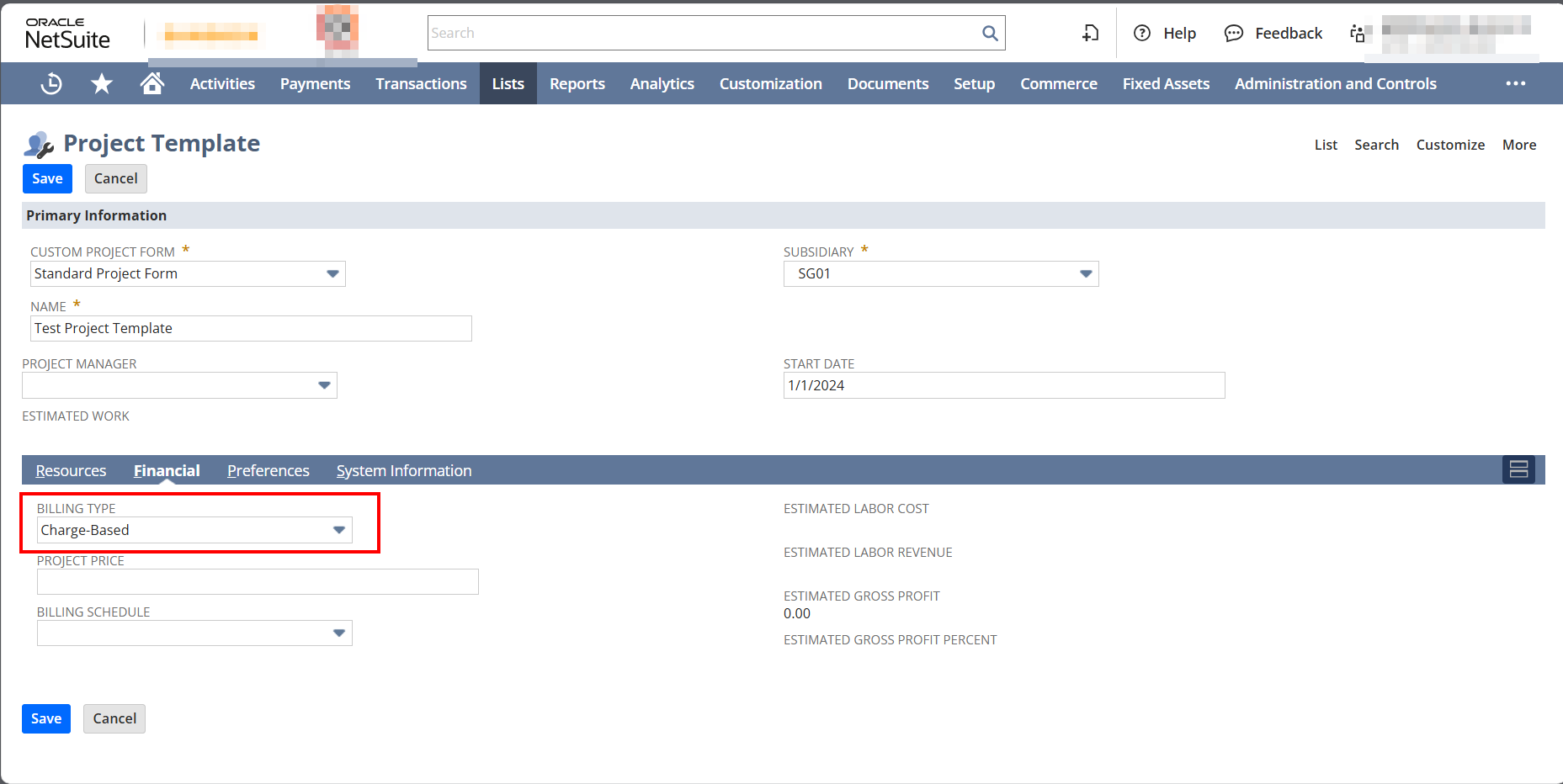
Edit the template and add new milestone.
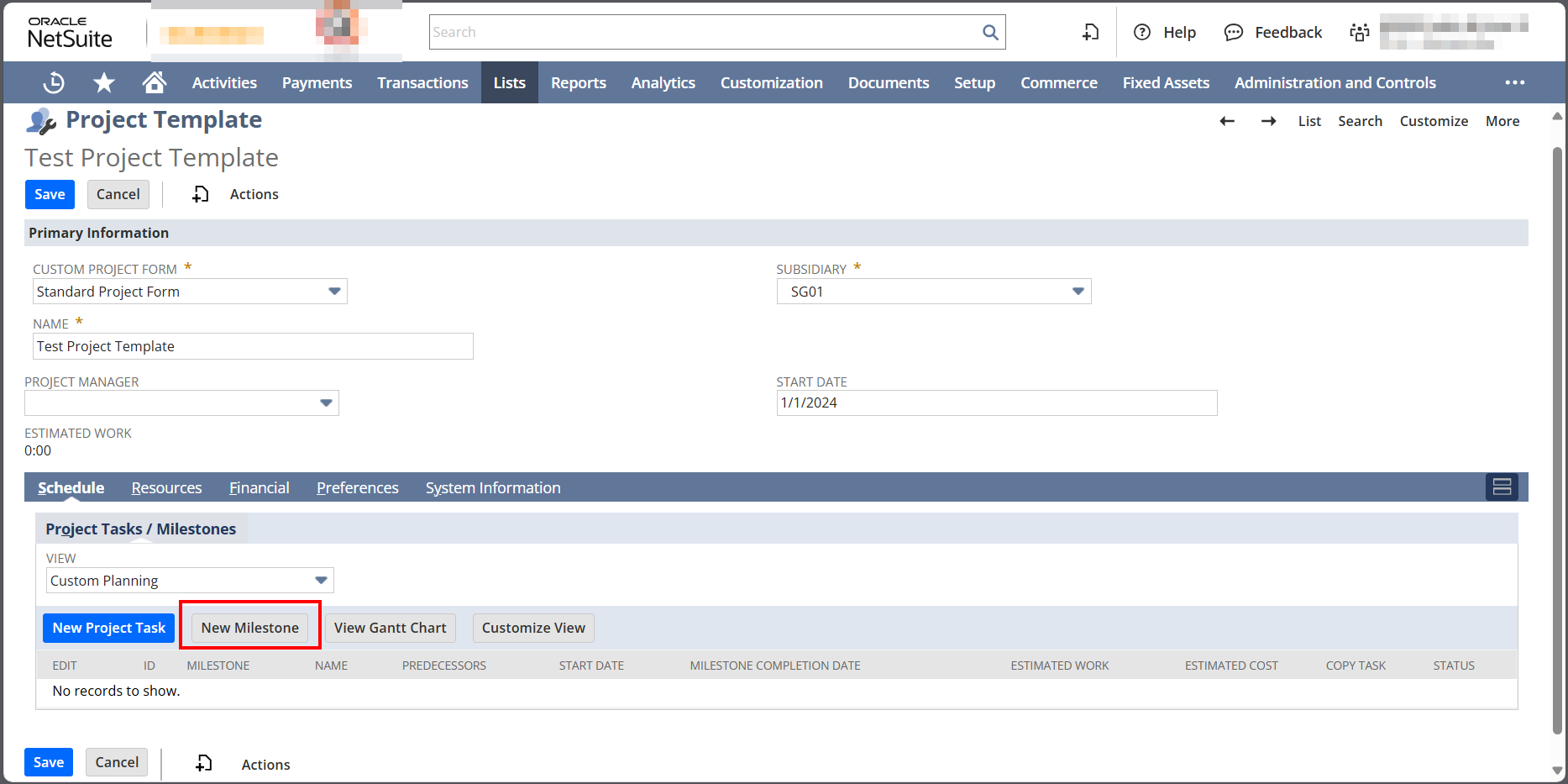
Create Milestones as per requirement.
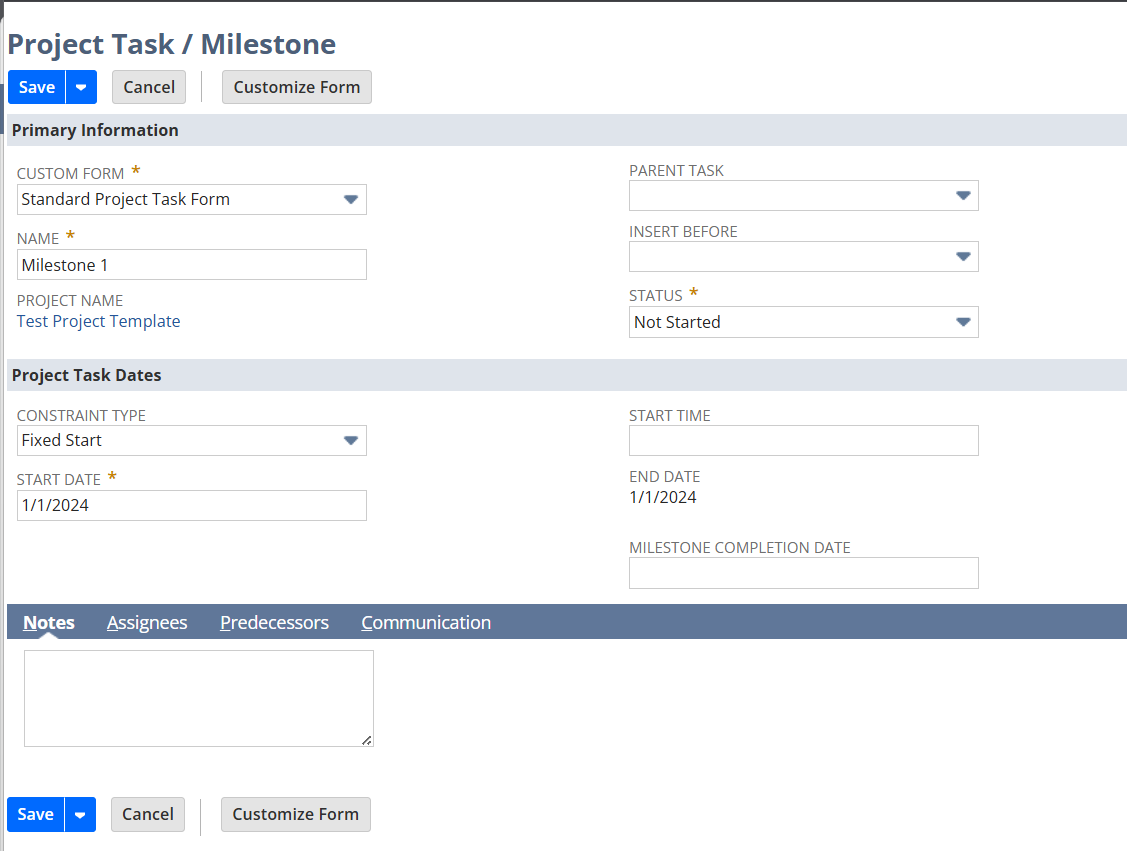
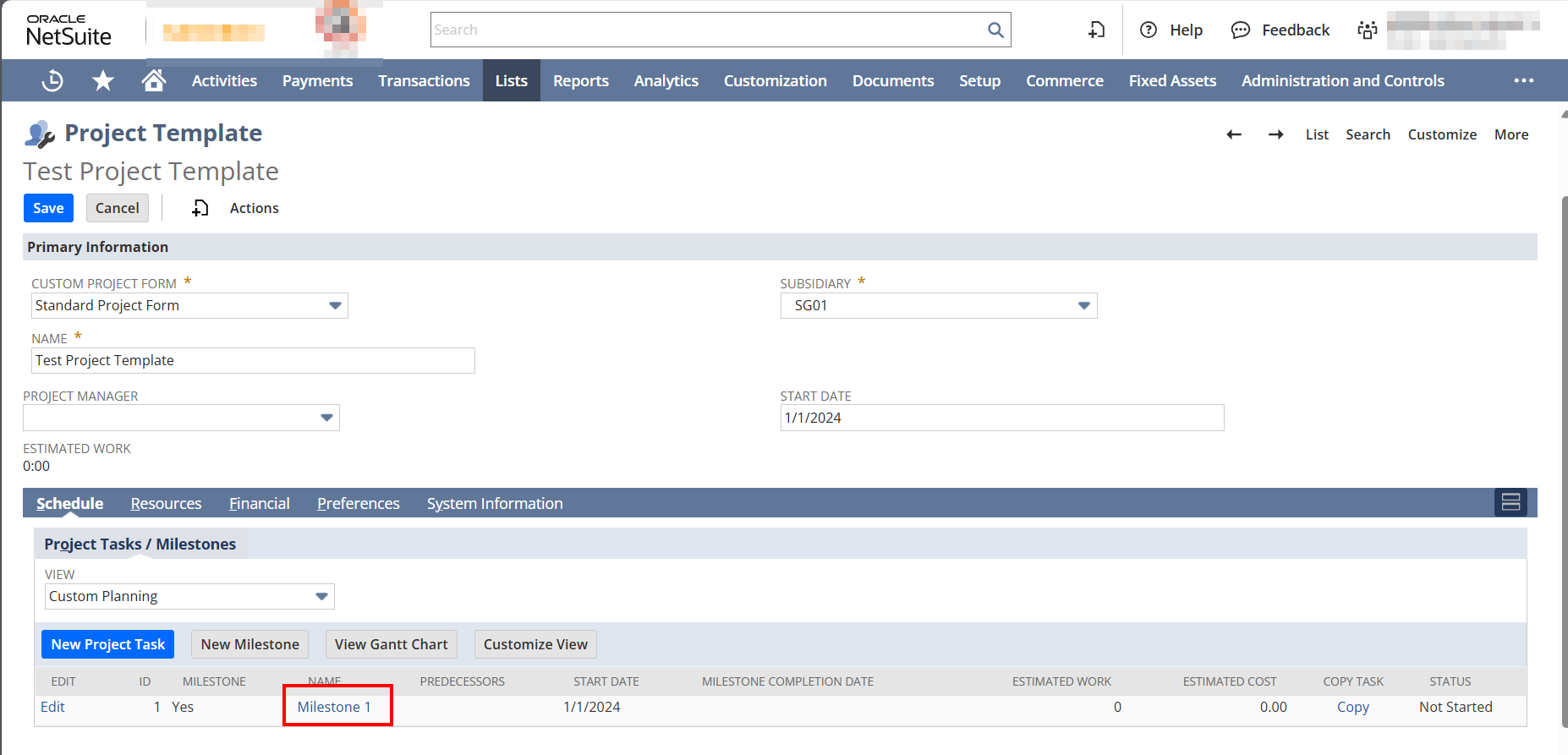
In the financial subtab, go to fixed fee rules and create new fixed date rule.
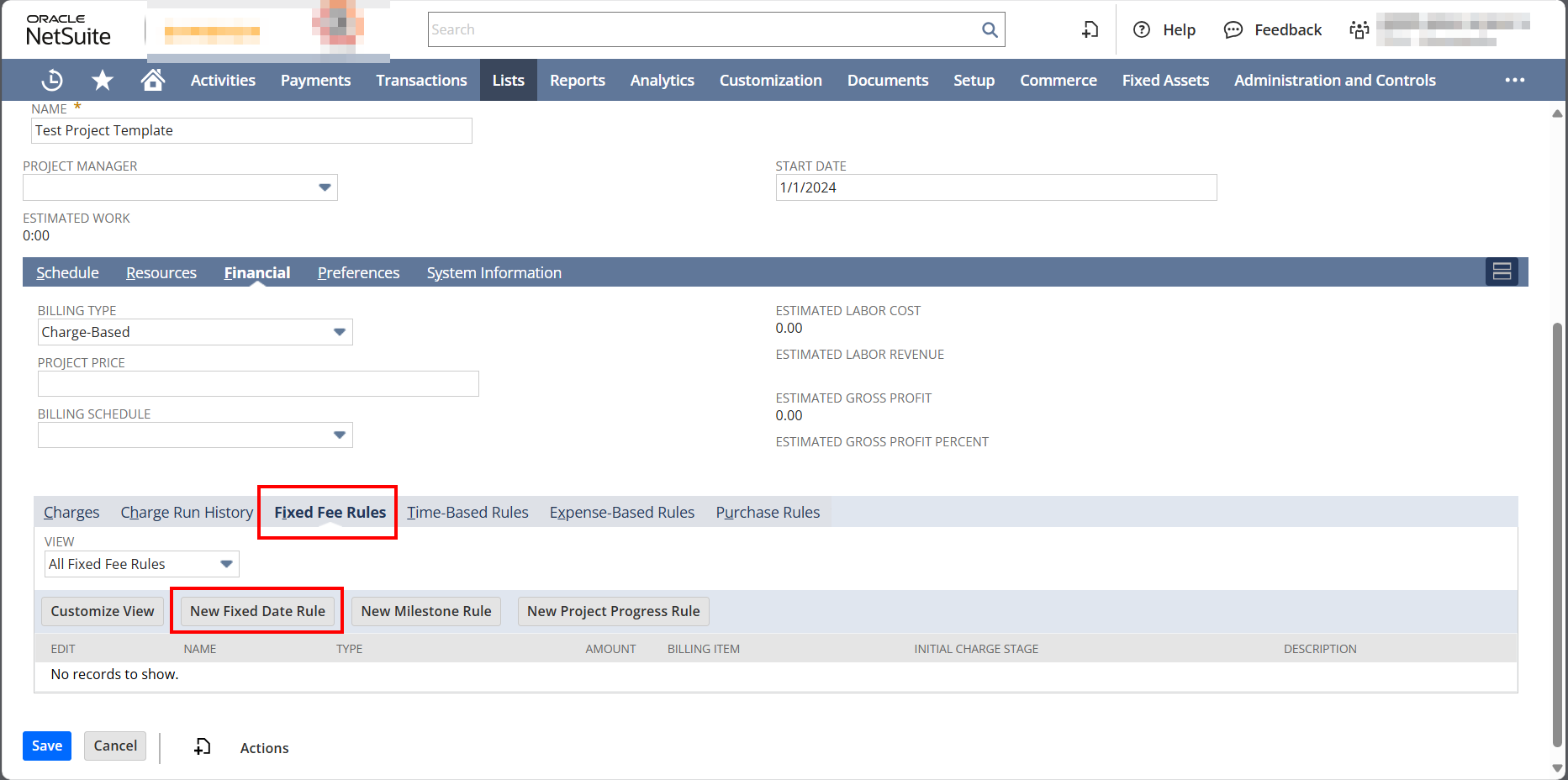
Add rule for each milestone.