Go to Lists > Employees > Employees.
Beside the employee who is responsible for publishing the Employee Center dashboard, click Edit.
Click the Access subtab.
On the Roles subtab, verify that the employee is assigned the Employee Center role.
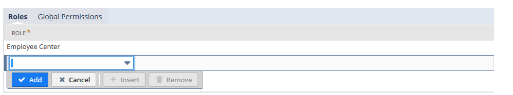
On the Global Permissions subtab, from the Permission list, select Employee Center Publishing, and then click Add.
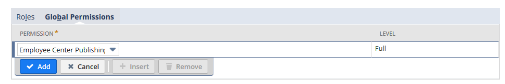
Click save.