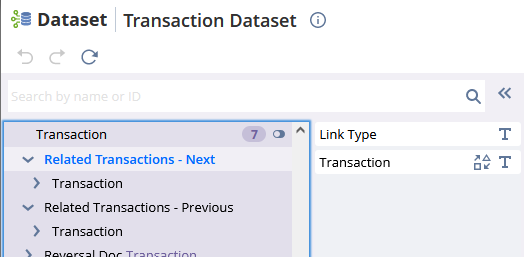Scenario
When creating a Transaction Dataset, you can join fields from related transactions by using either Related Transactions – Next or Related Transactions – Previous.
What’s the difference?
The related transaction that will show in your dataset will depend on which field you select. To better illustrate the difference of these, let’s compare it with their counterpart in Saved Searches:
- Related Transactions – Next => Applying Transaction
- Related Transactions – Previous => Applied To Transaction
If you use Related Transactions – Next, you will get the related transaction that is created from the main transaction you have in your criteria,
- For example, you have the criteria set to Type = Purchase Order.
- Related Transactions – Next will pull the Bill and/or Item Receipt
Meanwhile, if you use Related Transactions – Previous, you will get the related transaction that the main transaction you have in your criteria is created from.
- For example, you have the criteria set to Type = Purchase Order
- Related Transactions – Previous will pull the Sales Order and/or Purchase Requisition