While trying to pay an invoice through the portal using a credit card with an incorrect CVV code, the payment is completed without notifying the user about the incorrect payment.
As a solution, display an error message to the user so they are aware that something went wrong with the payment.
We have checked the possibility of notifying the customer when an unauthorized payment of an invoice from the webstore takes place. Since the default methods are not available for this, we looked into customization options and found a solution to show the authorization declined message on the payment review page, as shown below: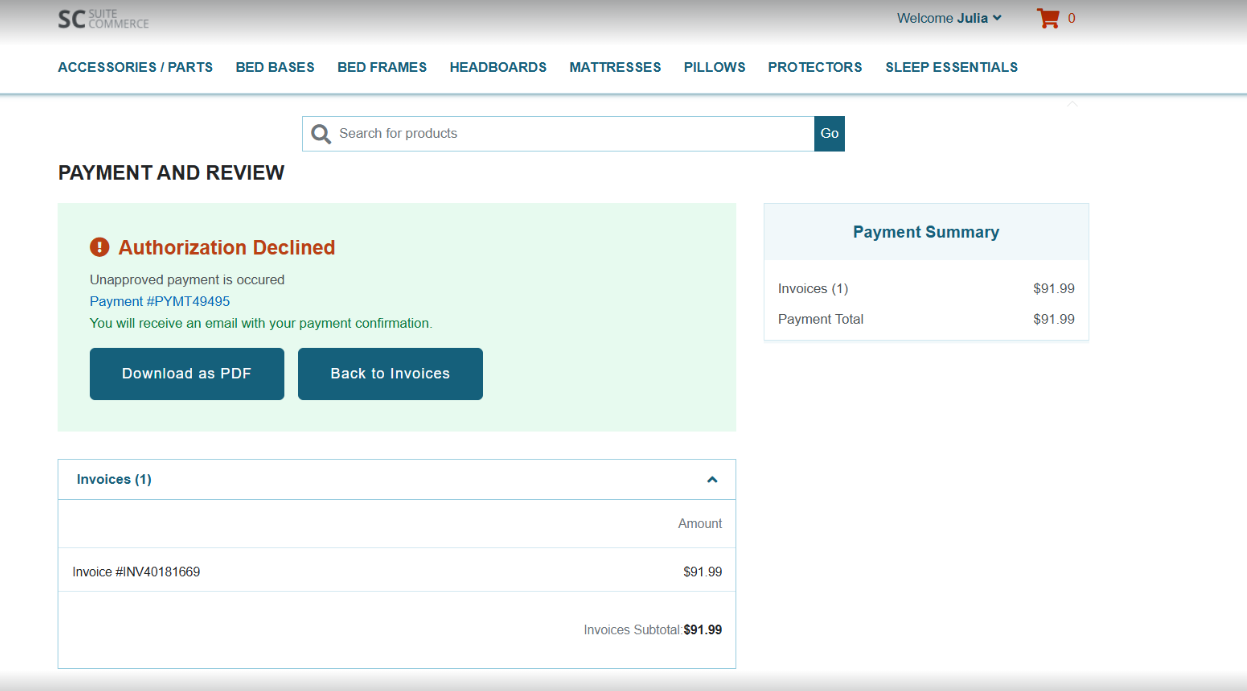
When a user performs a payment, NetSuite sends the payment information to the payment gateway. The gateway formats the transaction and routes the authorization request to the issuing bank, which either authorizes or declines the transaction. Finally, the gateway forwards the result to NetSuite. Since all authorization steps are performed in the backend, we cannot block the customer from making the payment by adding the authorization in the front end. We can only notify the user about the unauthorized payment in the payment confirmation.