Scenario
Previously the UK tax code was edited and the tax rate was included in the name. However, it was later found that such tax amounts were not populating in the standard UK VAT report. Hence, we removed the tax rate from the tax code name and verified that the tax amount was appearing in the reports. Unlike the GST tax rules, we do not have the option of seeing the tax rate until we save the transaction. A custom calculation using script is used to allow selection of tax code on transaction level as standard process does not allow selection of tax code for SuiteTax countries like UK.
Workaround
We created a line-level column in transactions to show the tax rate when the tax code is selected for UK.
Field configurations:
- Type – Free form
- Store Value – Unchecked
- Applies to – check applicable transactions
- Display type – Disabled
- Source list – Tax code and Source From – Tax Rate Percentage.
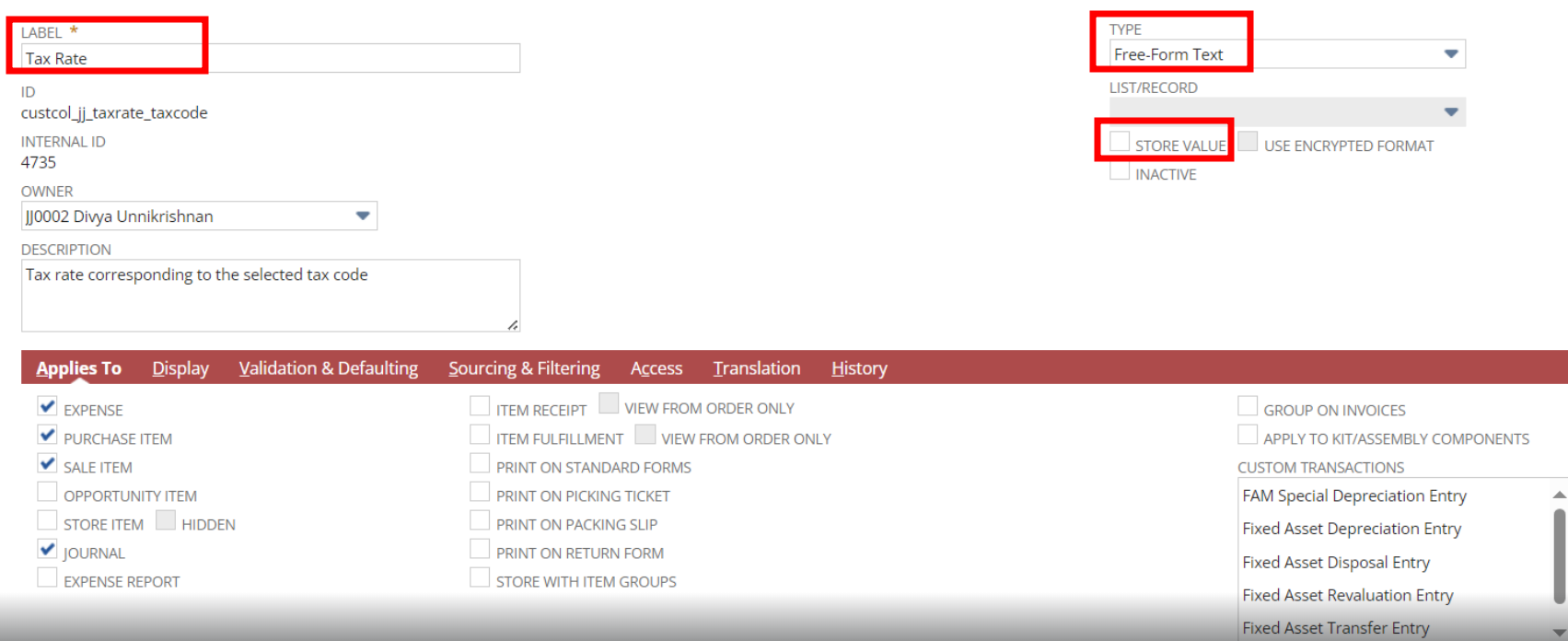
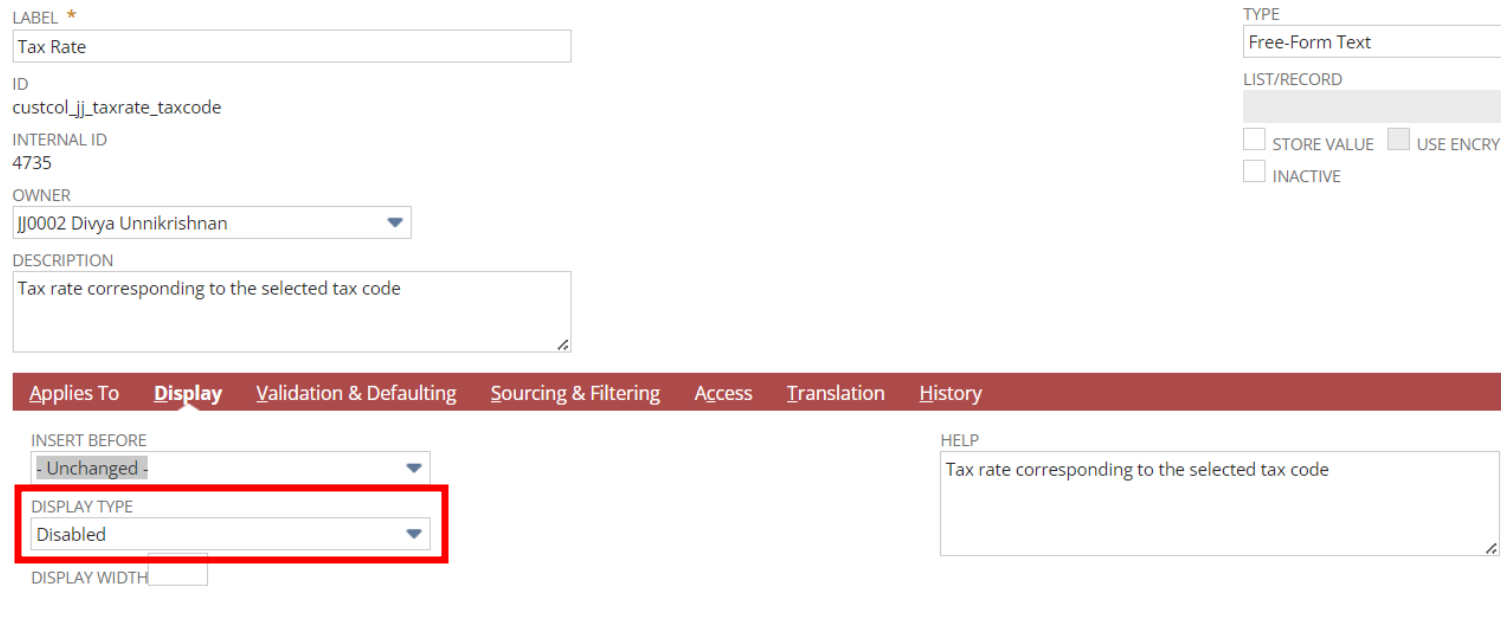
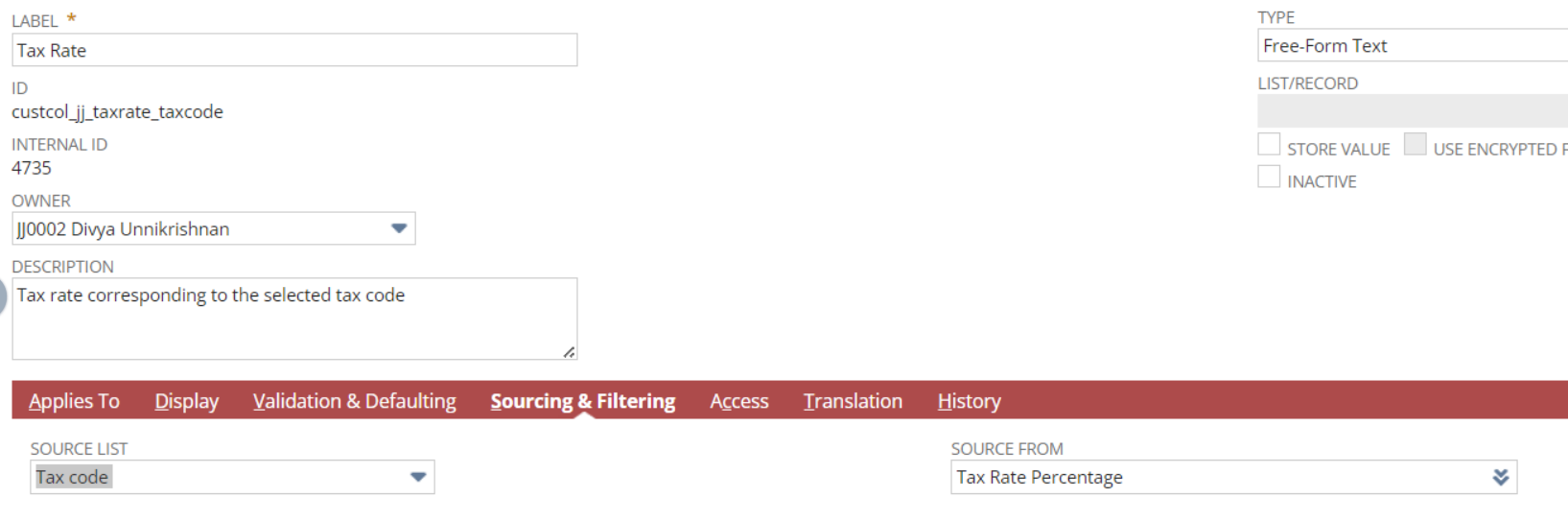
The form was customized so that the tax rate column is next to the tax code column.