Issue: We want to change the order of items listed on the special page. The special page contains special item for which the checkbox filed ‘ON SALE’ in the item record is checked.
Currently the item will list under the special page id the checkbox is checked. It is based on the facet option which is added in the website setup.
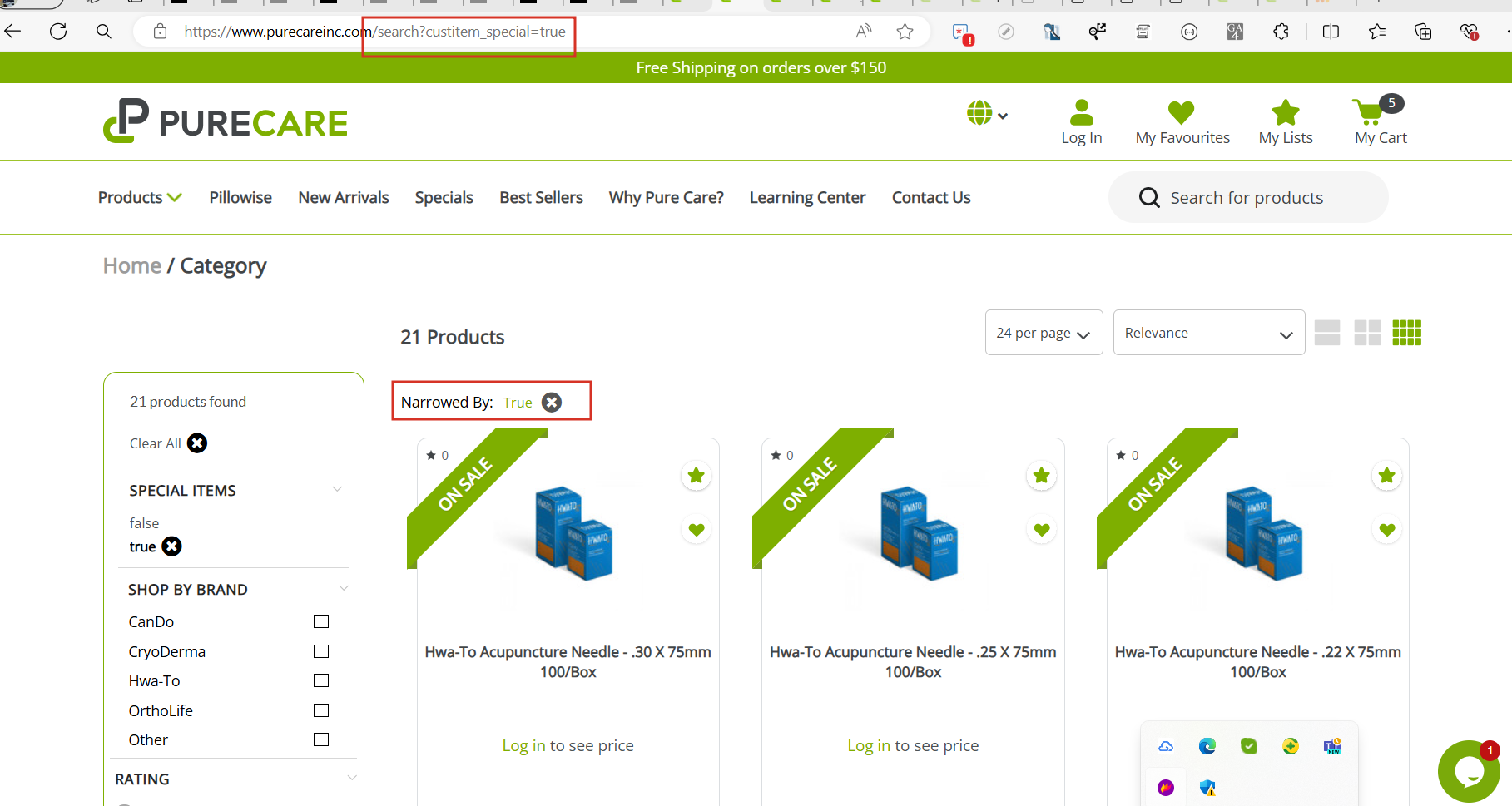
Solution:
To change the order, we propose adding a new custom field to the item record where we can manually enter the desired order of items to be displayed on the special page. For example, we would input the order number (e.g., 1, 2, 3) or letters (e.g., A, B, C) to specify the order in which items should appear on the special page. The items will then be displayed in the order specified in the custom field.
Another option is to add all the special items to a category named ‘Special,’ where we can change the order as desired. When the ‘Special’ category is selected from the header menu, it will redirect to the special category page. In this case, items will not be displayed on the special page by checking the ‘On Sale’ checkbox, we must be added to the ‘Special’ category.