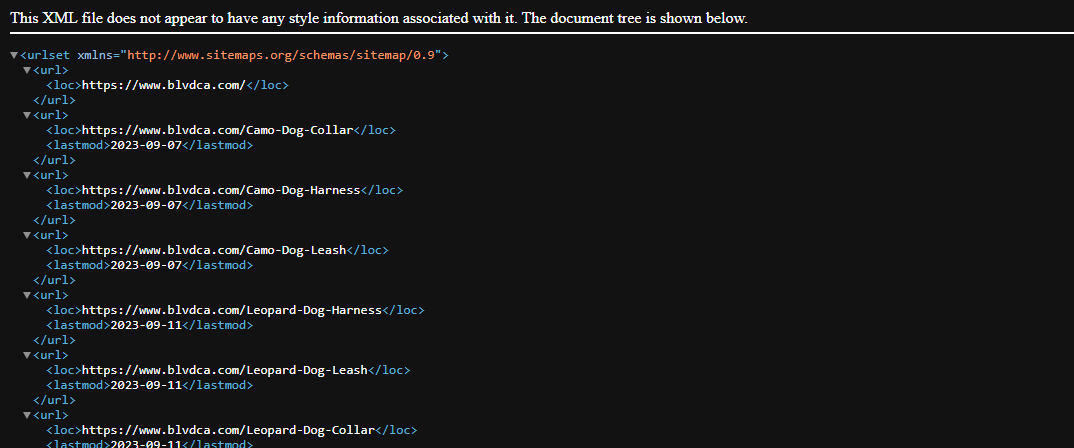To optimize the SEO using SCA tools we need to add the sitemap generator to do this, we need to follow few steps
Update Sitemap Details in the robots.txt File
To help search engines locate your sitemap files, you must update your robots.txt file with the name and location of the sitemap index file.
Note This process is currently not automated because robots.txt files can be heavily customized.
To update the robots.txt file with the sitemap index file name:
- Go to Commerce > Marketing > SEO > Sitemap Generator.
- Click Sitemap Files in the View column for the desired site.
- You are redirected to the Web Site Hosting Files folder in the file cabinet where the
robots.txtfile is stored. - Note the sitemap index file name. For example,
sitemap_mywebstore.com_Index.xml. - Edit the
robots.txtfile as described in Editing Files in the File Cabinet. - Add the sitemap index file name in the following format:
sitemap: http://domain/indexfilename. - For example, if your sitemap index file name is
sitemap_mywebstore.com_Index.xml, add the following entry in therobots.txtfile:sitemap: http://mywebstore.com/sitemap_mywebstore.com_Index.xml - Save the
robots.txtfile.
Because sitemaps are domain-specific, if you have multiple domains sharing the file cabinet root directory, you need to have two robots.txt files pointing to two different sitemaps. You can achieve this by setting up URL redirects as shown in the following example:
www.mywebstore1.com/robots.txtredirects to/robots-mywebstore1.txtwww.mywebstore2.com/robots.txtredirects to/robots-mywebstore2.txt
with the help of site map generator website, we need to get the links and we need to add that links in the xml format to the robots file.
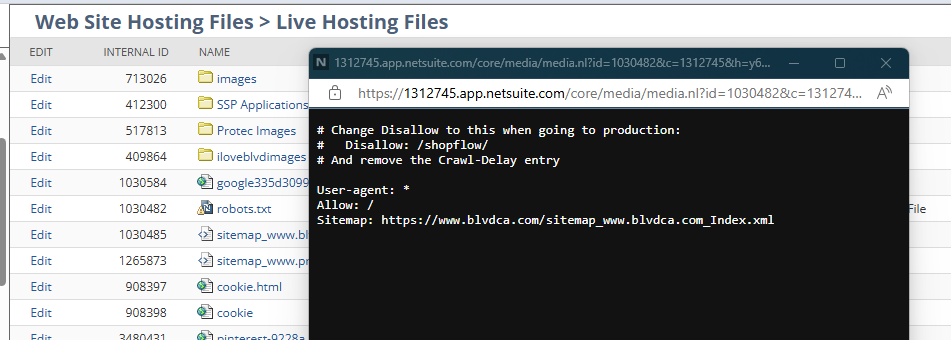
like this the xml link need to be add in the site map genatot index file and that file name need to be add in the robots file