So for creating a custom field in Company’s General Preference we need create a script or we can use the already created script. open the script which is created and navigate to the parameters Sub-tab click new parameter fill the mandatory fields like label, type etc and give the prefernce as Company then finally click save.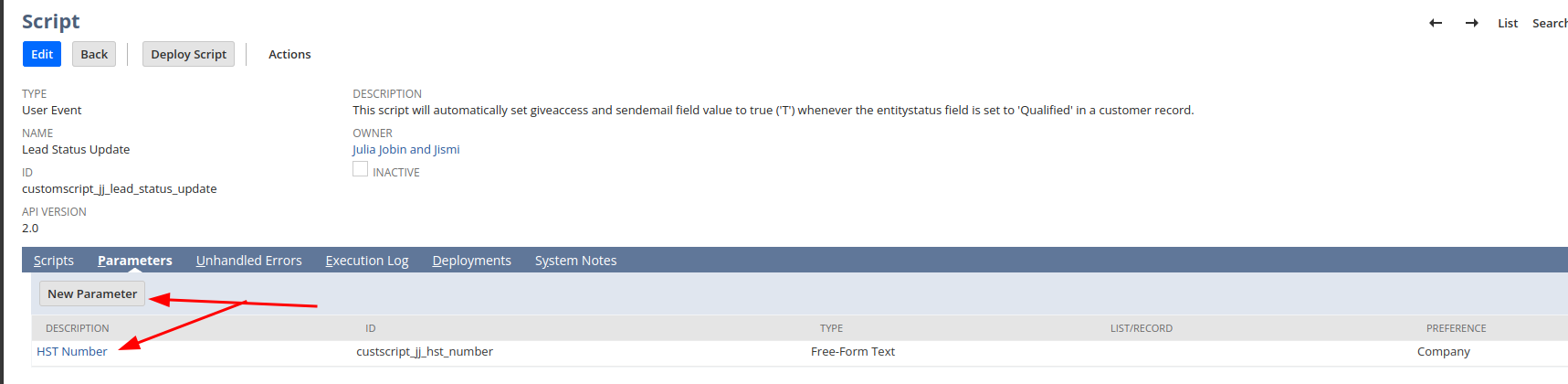
Now the custom filed will be displayed in the Company’s General Preference.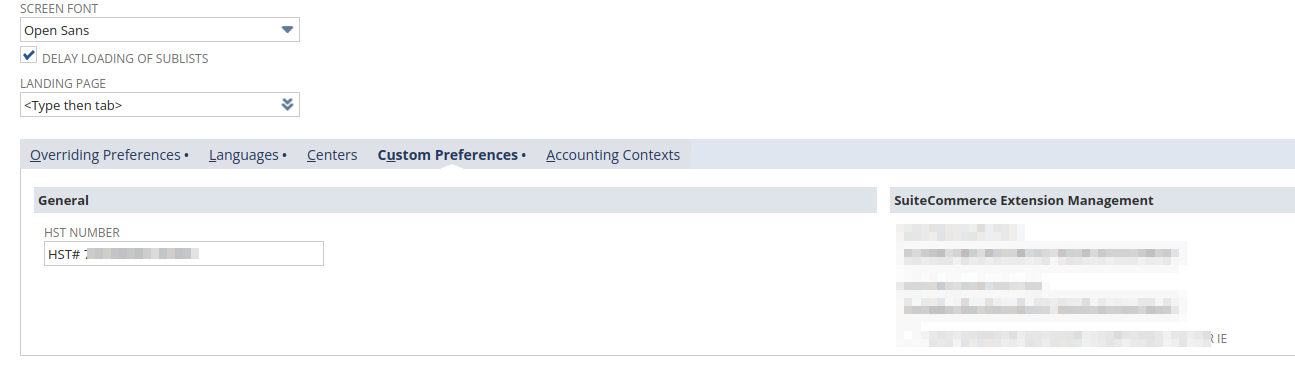
This fields value can be fetched through scripting and can be used in the PDF//HTML templates etc.