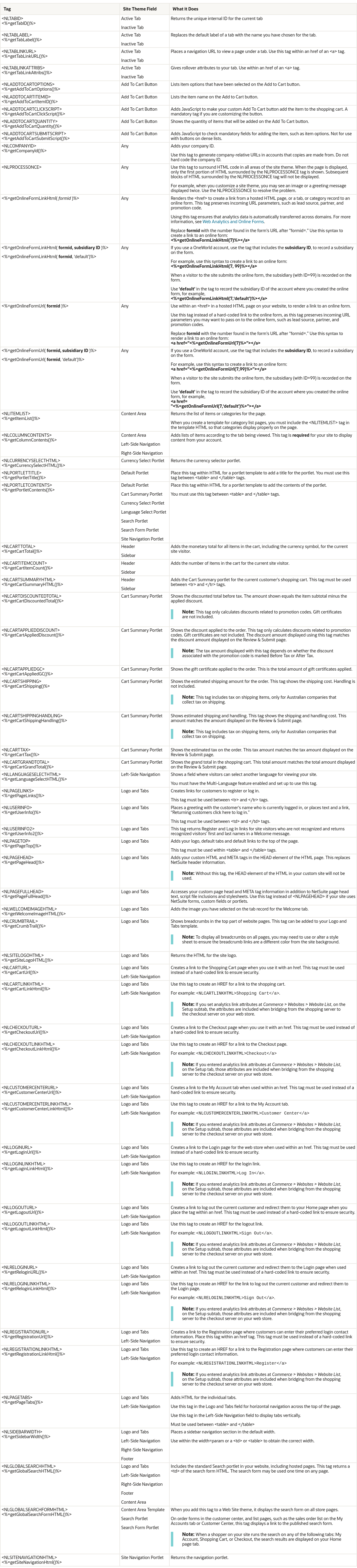The NetSuite Web Site Tags allow you to display tab, category, and item information in HTML files you host from the file cabinet or the custom HTML you use in your Web Site Themes.
To use Web Site Tags, the Advanced Site Customization feature must be enabled in your NetSuite account. To host HTML files in the file cabinet, you must use the Host HTML Files feature. To enable these features, click the Web Presence subtab at Setup > Company > Enable Features.
Important: Web Site tags are not supported in SuiteCommerce Advanced websites.
You can use Web Site Tags to do the following:
- To edit or customize site themes
- To integrate a site that you host in NetSuite with a NetSuite shopping cart, checkout or other presentation tabs created in NetSuite
The table below displays each Web Site Tag, the site theme fields where it can be used, and notes describing what it does. Note that each tag is presented in two different formats. You can use tags in HTML files hosted in NetSuite or in site themes in either format displayed below.